filmov
tv
QuickBooks Desktop Complete Tutorial - All Versions (And Enterprise Solutions)
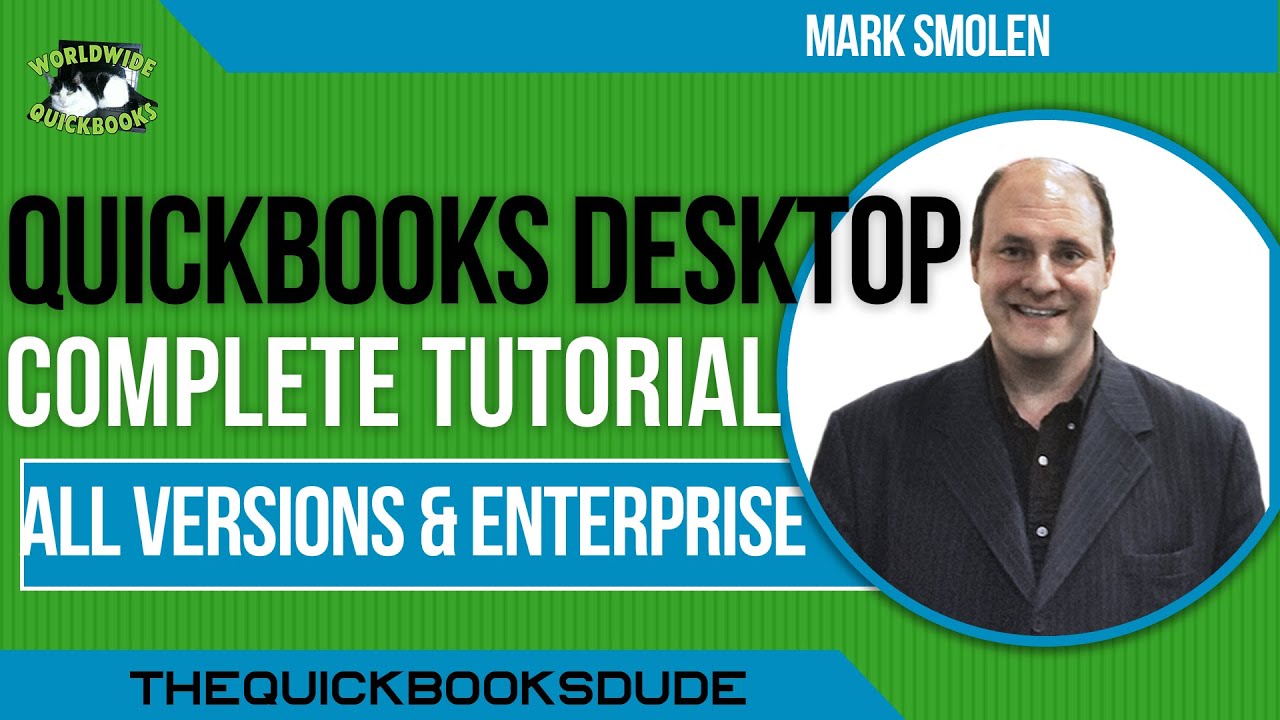
Показать описание
This QuickBooks desktop full course is a beginner training tutorial that will help you learn the ANY version of QuickBooks Desktop Including Enterprise solutions!! Yes, they are identical when you start as a beginner and finish as an advanced expert in any desktop or enterprise version or year. It’s the best presented and most understandable QuickBooks training that will give you everything you need in 1 big video; everything!! It’s better than QuickBooks for dummies or any introductory course because you need no QuickBooks knowledge or skill to start as a QuickBooks beginner and watch a little bit every day until you finish. When you are done, you will be an expert in every possible version and year of QuickBooks Desktop and Enterprise and beyond; guaranteed!! Just follow along step-by-step from the start.
There are still free QuickBooks desktop classes at the main channel page for specialty topics that you may not see here. I believe in giving free QuickBooks help. So, you can ask me questions (if you have any) in the comment section and receive free QuickBooks q & a, while you perfect your skills and master the QuickBooks Online software. Anyone can learn QuickBooks for free with this QuickBooks Desktop/Enterprise tutorial class. The teaching methods in this revolutionary QuickBooks Desktop basic training tutorial have been proven to give the most important QuickBooks topics along with the most challenging lessons to optimize learning and show everyone use QuickBooks for their own small business or to get a job skill that will help place you in an accounting job. Use the rest of this description as a guide like a table of contents, so you can link directly to the topics you want……
Table Of Contents:
00:00:00 Chapter 1 Introduction To This Revolutionary QuickBooks Class
00:02:23 Chapter 2 How To Navigate This QuickBooks Desktop Training Tutorial
00:06:30 Part 1 – How To Set Up Your QuickBooks Company File
00:06:41 Chapter 3 How To Create A QuickBooks Desktop Company File
00:17:15 Chapter 4 How To Set The Defaults And Settings In The Preferences Window
00:23:58 Chapter 5 How To Set Up And manage The Chart Of Accounts
00:34:02 Chapter 6 Input And Manage Customer And Vendor Data
00:43:07 Chapter 7 How To Set Up And Customize QuickBooks Reports And The Icon Bar
00:53:11 Chapter 8 Input And Manage The QuickBooks Items List Of Services
01:02:42 Part 2 - Customer And Receivables Transactions
01:02:55 Chapter 9 How To Record Invoices As The First Transaction
01:17:33 Chapter 10 Practice Invoice data Entry QuickBooks Exercise Set
01:19:48 Chapter 11 Finding And Fixing QuickBooks Mistakes
01:24:18 Chapter 12 Receiving Invoice Payments From Customers
01:37:26 Chapter 13 How To Use The Journal Report To Find And Fix QuickBooks Mistakes
01:42:18 Chapter 14 How To Delete A Transaction From Your QuickBooks Desktop File
01:49:20 Chapter 15 How To Record And Manage Sales Receipts
01:57:30 Chapter 16 QuickBooks Customer Transaction Practice Exercise Set
02:07:24 Part 3 All About Expenses And Accounts Payable
02:07:40 Chapter 17 What Is Accounts Payable?
02:09:57 Chapter 18 How To Enter Bills From Vendors
02:16:51 Chapter 19 First Enter Bills Exercise Set
02:21:21 Chapter 20 How To Pay Bills In QuickBooks Desktop
02:33:11 Chapter 21 How To Record Checks In QuickBooks Desktop
02:44:36 Chapter 22 How To Use The Find Window
02:52:46 Chapter 23 How To Record Petty Cash Transactions
03:02:26 Chapter 24 Accounts Payable And Expenses Practice Exercise Set
03:07:28 Part 4 Banking And Deposit Transactions And Reports
03:07:40 Chapter 25 Recording Basic QuickBooks Deposits
03:16:27 Chapter 26 How To Record Deposits With Cash Back
03:23: 22 Chapter 27 Undeposited Funds And The Deposit Detail Report
03:39:27 Chapter 28 How To Use The QuickBooks Desktop Audit Trail
03:52:28 Chapter 29 QuickBooks Desktop Final Exam For Full Course
P.S. if you don’t see a topic you are looking for, check the main channel page to get anything you could possibly need regarding QuickBooks or QuickBooks Online:
If you want to use QuickBooks Online For personal, non-business family finances AND have the most fun ever learning QuickBooks Online, check out my video with Serina may Jackson………
Learn Basic Accounting From Serina to help you with your QuickBooks Online Adventures
Mark Smolen is a certified instructor and the creator of the QuickBooks Instructional YouTube Channel and Website.
➡Get In Touch Today Have a question or need help with your QuickBooks Instructional Course?
Contact Mark directly.
#QuickBooksdesktopCompleteTutorial #QuickbooksdesktopEnterpirse #LearnQuickBooksfree
There are still free QuickBooks desktop classes at the main channel page for specialty topics that you may not see here. I believe in giving free QuickBooks help. So, you can ask me questions (if you have any) in the comment section and receive free QuickBooks q & a, while you perfect your skills and master the QuickBooks Online software. Anyone can learn QuickBooks for free with this QuickBooks Desktop/Enterprise tutorial class. The teaching methods in this revolutionary QuickBooks Desktop basic training tutorial have been proven to give the most important QuickBooks topics along with the most challenging lessons to optimize learning and show everyone use QuickBooks for their own small business or to get a job skill that will help place you in an accounting job. Use the rest of this description as a guide like a table of contents, so you can link directly to the topics you want……
Table Of Contents:
00:00:00 Chapter 1 Introduction To This Revolutionary QuickBooks Class
00:02:23 Chapter 2 How To Navigate This QuickBooks Desktop Training Tutorial
00:06:30 Part 1 – How To Set Up Your QuickBooks Company File
00:06:41 Chapter 3 How To Create A QuickBooks Desktop Company File
00:17:15 Chapter 4 How To Set The Defaults And Settings In The Preferences Window
00:23:58 Chapter 5 How To Set Up And manage The Chart Of Accounts
00:34:02 Chapter 6 Input And Manage Customer And Vendor Data
00:43:07 Chapter 7 How To Set Up And Customize QuickBooks Reports And The Icon Bar
00:53:11 Chapter 8 Input And Manage The QuickBooks Items List Of Services
01:02:42 Part 2 - Customer And Receivables Transactions
01:02:55 Chapter 9 How To Record Invoices As The First Transaction
01:17:33 Chapter 10 Practice Invoice data Entry QuickBooks Exercise Set
01:19:48 Chapter 11 Finding And Fixing QuickBooks Mistakes
01:24:18 Chapter 12 Receiving Invoice Payments From Customers
01:37:26 Chapter 13 How To Use The Journal Report To Find And Fix QuickBooks Mistakes
01:42:18 Chapter 14 How To Delete A Transaction From Your QuickBooks Desktop File
01:49:20 Chapter 15 How To Record And Manage Sales Receipts
01:57:30 Chapter 16 QuickBooks Customer Transaction Practice Exercise Set
02:07:24 Part 3 All About Expenses And Accounts Payable
02:07:40 Chapter 17 What Is Accounts Payable?
02:09:57 Chapter 18 How To Enter Bills From Vendors
02:16:51 Chapter 19 First Enter Bills Exercise Set
02:21:21 Chapter 20 How To Pay Bills In QuickBooks Desktop
02:33:11 Chapter 21 How To Record Checks In QuickBooks Desktop
02:44:36 Chapter 22 How To Use The Find Window
02:52:46 Chapter 23 How To Record Petty Cash Transactions
03:02:26 Chapter 24 Accounts Payable And Expenses Practice Exercise Set
03:07:28 Part 4 Banking And Deposit Transactions And Reports
03:07:40 Chapter 25 Recording Basic QuickBooks Deposits
03:16:27 Chapter 26 How To Record Deposits With Cash Back
03:23: 22 Chapter 27 Undeposited Funds And The Deposit Detail Report
03:39:27 Chapter 28 How To Use The QuickBooks Desktop Audit Trail
03:52:28 Chapter 29 QuickBooks Desktop Final Exam For Full Course
P.S. if you don’t see a topic you are looking for, check the main channel page to get anything you could possibly need regarding QuickBooks or QuickBooks Online:
If you want to use QuickBooks Online For personal, non-business family finances AND have the most fun ever learning QuickBooks Online, check out my video with Serina may Jackson………
Learn Basic Accounting From Serina to help you with your QuickBooks Online Adventures
Mark Smolen is a certified instructor and the creator of the QuickBooks Instructional YouTube Channel and Website.
➡Get In Touch Today Have a question or need help with your QuickBooks Instructional Course?
Contact Mark directly.
#QuickBooksdesktopCompleteTutorial #QuickbooksdesktopEnterpirse #LearnQuickBooksfree
Комментарии
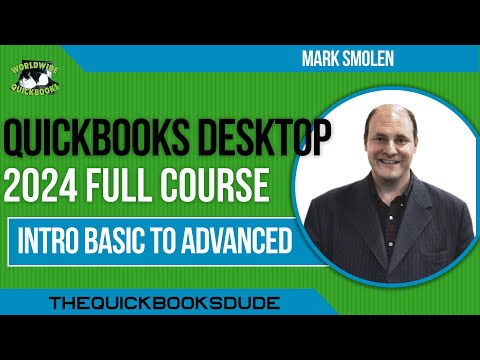 3:57:13
3:57:13
 3:46:02
3:46:02
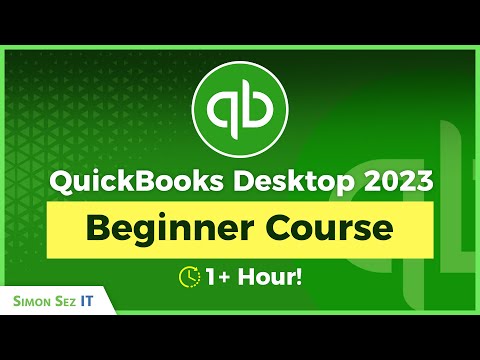 1:17:37
1:17:37
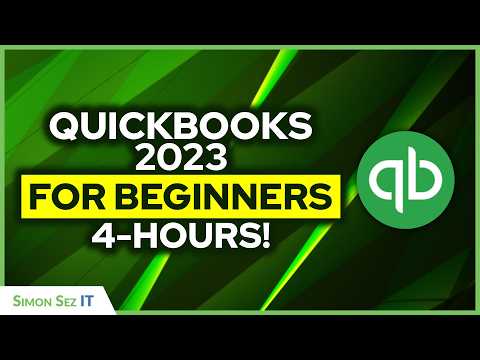 4:15:30
4:15:30
 0:51:47
0:51:47
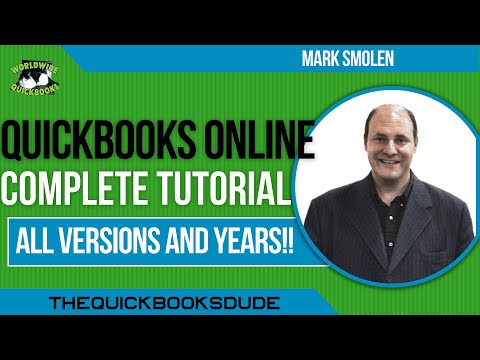 3:31:52
3:31:52
 0:24:38
0:24:38
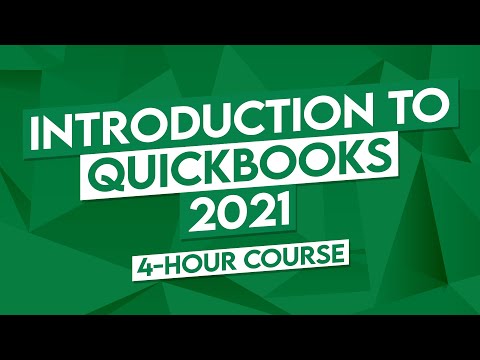 3:54:54
3:54:54
 0:32:07
0:32:07
 7:31:23
7:31:23
 4:44:15
4:44:15
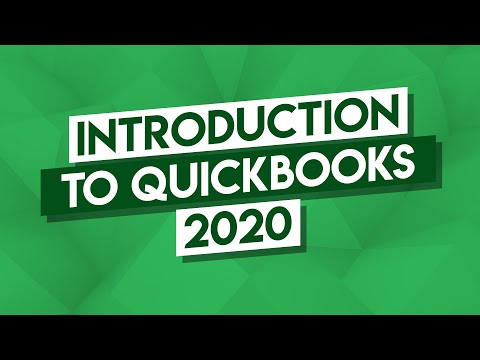 4:23:17
4:23:17
 4:29:46
4:29:46
 0:57:49
0:57:49
 0:07:28
0:07:28
 0:16:41
0:16:41
 0:00:33
0:00:33
 0:12:09
0:12:09
 0:10:27
0:10:27
 0:12:14
0:12:14
 0:03:56
0:03:56
 0:12:18
0:12:18
 0:09:56
0:09:56
 0:45:15
0:45:15