filmov
tv
Introduction to QuickBooks 2021 - 4 Hour QuickBooks Tutorial! (QuickBooks Desktop Tutorial)

Показать описание
✅ Download the free transcript study tool and follow along
In this 4-hour QuickBooks tutorial for beginners, we give you a crash course in QuickBooks Pro 2021 Desktop. If you have been meaning to learn how to use QuickBooks Desktop as a bookkeeper, accountant, or small business owner, then this is the place to start.
We assume no prior QuickBooks knowledge and start at the very beginning by helping you set up your company file and preferences. After, we move on to teaching you how to create your Chart of Accounts in QuickBooks, work with Estimates, Invoices, Credit Memos, and so much more!
📝 Use the timestamps below to navigate to different sections of the course. If you already know one of these topics, skip ahead!
0:00:00 - Introduction
0:01:52 - QB Desktop vs. Online version
0:07:20 - QB Desktop Versions Explained
0:11:28 - Setting Up Your Company File
0:13:31 - Using the Easy Step Interview Part 1
0:21:48 - Using the Easy Step Interview Part 2
0:25:32 - My Company Overview
0:29:20 - Identifying the Components of the QuickBooks Environment
0:34:49 - Converting QB Desktop Data to the Online Version
0:36:55 - Preferences Part 1
0:46:51 - Preferences Part 2
0:56:00 - Working with Users
1:04:02 - Chart of Accounts Part 1
1:14:12 - Chart of Accounts Part 2
1:23:03 - QB Sample Files
1:25:39 - Company File Search - NEW!
1:27:58 - Customers and Jobs Part 1
1:37:58 - Customers and Jobs Part 2
1:49:15 - Customer Groups NEW!
1:53:00 - Estimates Part 1
2:02:12 - Estimates Part 2
2:09:52 - Invoicing from Estimates Part 1
2:20:07 - Invoicing from Estimates Part 2
2:25:54 - Invoicing Customers for Products and Services
2:29:44 - Receiving Customer Payments
2:39:43 - Making Deposits
2:46:07 - Creating Credit Memos
2:52:10 - Creating Customer Statements
2:55:54 - Income Tracker
2:58:54 - Working with Vendors
3:08:08 - Entering Bills
3:14:43 - Paying Bills
3:21:20 - Credit Memos
3:24:04 - Items and Inventory Part 1
3:33:52 - Items and Inventory Part 2
3:38:24 - Purchase Orders
3:42:17 - Receiving Items Into Inventory
3:45:56 - Handling Bills for Items
3:49:35 - Paying for Items
3:51:27 - Manually adjusting Inventory
💻 Watch more free popular training tutorials from Simon Sez IT:
🔥Check out our FREE 300+ hour training course playlist here ➡️
💬Stay in touch!
🔔 Subscribe to our channel:
If you enjoyed the video, please give a thumbs up 👍🏽 ;-)
In this 4-hour QuickBooks tutorial for beginners, we give you a crash course in QuickBooks Pro 2021 Desktop. If you have been meaning to learn how to use QuickBooks Desktop as a bookkeeper, accountant, or small business owner, then this is the place to start.
We assume no prior QuickBooks knowledge and start at the very beginning by helping you set up your company file and preferences. After, we move on to teaching you how to create your Chart of Accounts in QuickBooks, work with Estimates, Invoices, Credit Memos, and so much more!
📝 Use the timestamps below to navigate to different sections of the course. If you already know one of these topics, skip ahead!
0:00:00 - Introduction
0:01:52 - QB Desktop vs. Online version
0:07:20 - QB Desktop Versions Explained
0:11:28 - Setting Up Your Company File
0:13:31 - Using the Easy Step Interview Part 1
0:21:48 - Using the Easy Step Interview Part 2
0:25:32 - My Company Overview
0:29:20 - Identifying the Components of the QuickBooks Environment
0:34:49 - Converting QB Desktop Data to the Online Version
0:36:55 - Preferences Part 1
0:46:51 - Preferences Part 2
0:56:00 - Working with Users
1:04:02 - Chart of Accounts Part 1
1:14:12 - Chart of Accounts Part 2
1:23:03 - QB Sample Files
1:25:39 - Company File Search - NEW!
1:27:58 - Customers and Jobs Part 1
1:37:58 - Customers and Jobs Part 2
1:49:15 - Customer Groups NEW!
1:53:00 - Estimates Part 1
2:02:12 - Estimates Part 2
2:09:52 - Invoicing from Estimates Part 1
2:20:07 - Invoicing from Estimates Part 2
2:25:54 - Invoicing Customers for Products and Services
2:29:44 - Receiving Customer Payments
2:39:43 - Making Deposits
2:46:07 - Creating Credit Memos
2:52:10 - Creating Customer Statements
2:55:54 - Income Tracker
2:58:54 - Working with Vendors
3:08:08 - Entering Bills
3:14:43 - Paying Bills
3:21:20 - Credit Memos
3:24:04 - Items and Inventory Part 1
3:33:52 - Items and Inventory Part 2
3:38:24 - Purchase Orders
3:42:17 - Receiving Items Into Inventory
3:45:56 - Handling Bills for Items
3:49:35 - Paying for Items
3:51:27 - Manually adjusting Inventory
💻 Watch more free popular training tutorials from Simon Sez IT:
🔥Check out our FREE 300+ hour training course playlist here ➡️
💬Stay in touch!
🔔 Subscribe to our channel:
If you enjoyed the video, please give a thumbs up 👍🏽 ;-)
Комментарии
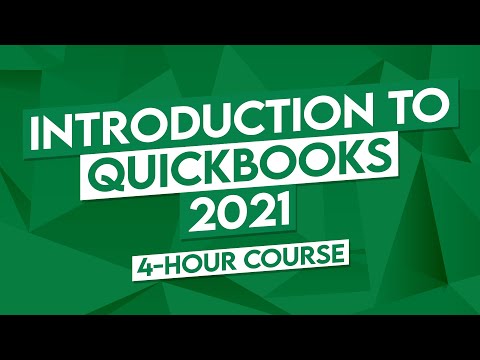 3:54:54
3:54:54
 0:03:26
0:03:26
 3:46:02
3:46:02
 0:24:38
0:24:38
 2:30:16
2:30:16
 0:03:27
0:03:27
 0:12:09
0:12:09
 0:03:57
0:03:57
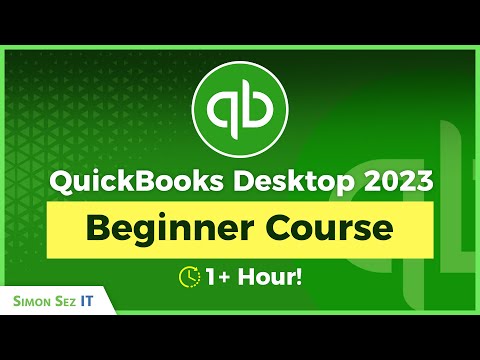 1:17:37
1:17:37
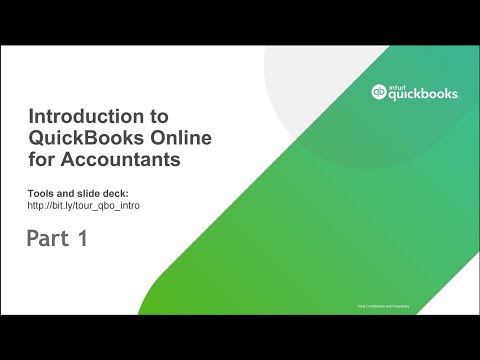 2:01:40
2:01:40
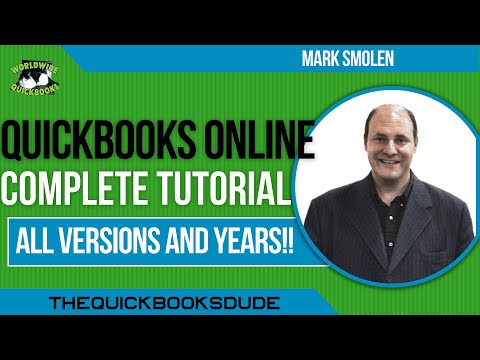 3:31:52
3:31:52
 0:07:47
0:07:47
 1:18:43
1:18:43
 0:46:13
0:46:13
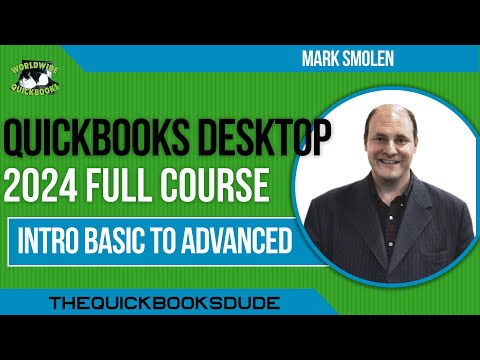 3:57:13
3:57:13
 0:45:15
0:45:15
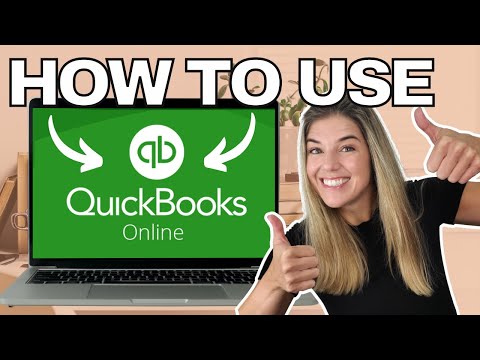 0:18:14
0:18:14
 0:41:01
0:41:01
 0:14:18
0:14:18
 0:14:28
0:14:28
 0:19:17
0:19:17
 0:01:04
0:01:04
 0:16:29
0:16:29
 0:03:28
0:03:28