filmov
tv
How to use QUICKBOOKS ONLINE
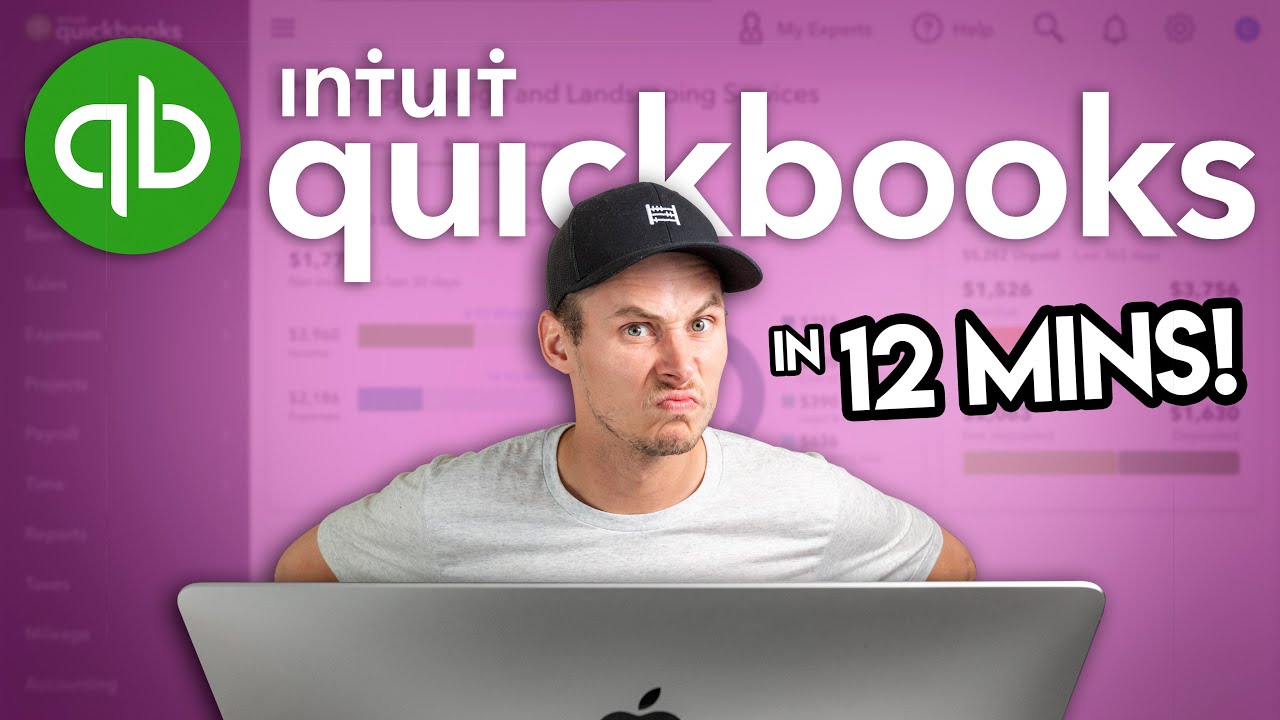
Показать описание
In this video I'll show you how to use QuickBooks Online in 12 minutes. QuickBooks Online is a popular cloud accounting software made by Intuit. There are four subscription levels depending on your requirements:
▪ Simple Start
▪ Essentials
▪ Plus
▪ Advanced
You'll find out what the QuickBooks Online Dashboard looks like and then we'll cover Settings, the New Button and the Nav Bar in detail.
⏱️TIMESTAMPS
00:00 - Intro
00:14 - What is QuickBooks Online?
00:27 - What does QuickBooks Online do?
00:35 - Which version of QuickBooks Online is right for you?
02:05 - What does QuickBooks Online look like?
03:09 - How does QuickBooks Online work?
🔗VIDEO LINKS
🔎FAQ
🚶FOLLOW ME ON
🎬LEARN ACCOUNTING BASICS FOR FREE
________________________
DISCLAIMER
Some of the links above are affiliate links, where I earn a small commission if you click on the link and purchase an item. You are not obligated to do so, but it does help fund these videos in hopes of bringing value to you!
________________________
#quickbooks #quickbooksonline #accounting
Комментарии
 0:16:41
0:16:41
 0:12:09
0:12:09
 0:12:14
0:12:14
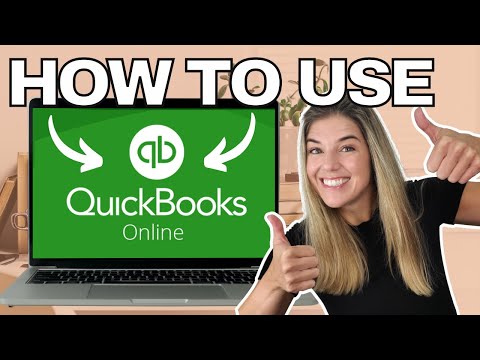 0:18:14
0:18:14
 0:19:15
0:19:15
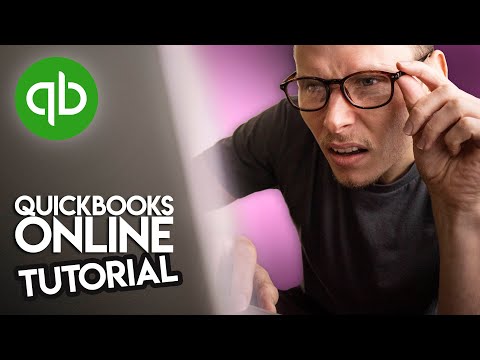 0:12:20
0:12:20
 0:03:26
0:03:26
 1:00:00
1:00:00
 1:15:27
1:15:27
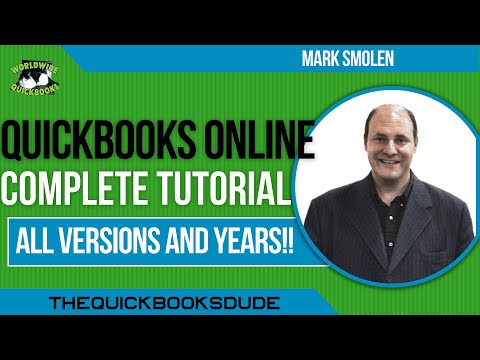 3:31:52
3:31:52
 0:03:45
0:03:45
 0:45:15
0:45:15
 0:24:58
0:24:58
 0:04:01
0:04:01
 0:04:22
0:04:22
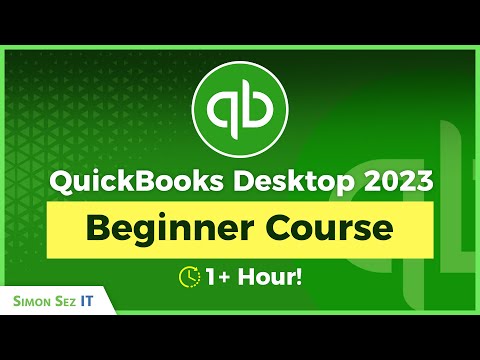 1:17:37
1:17:37
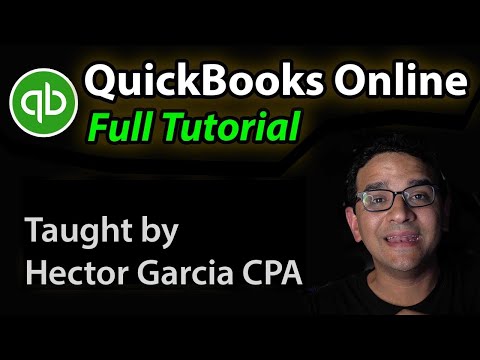 1:19:12
1:19:12
 0:23:23
0:23:23
 0:09:16
0:09:16
 0:22:32
0:22:32
 3:05:28
3:05:28
 0:34:12
0:34:12
 0:10:21
0:10:21
 0:04:25
0:04:25