filmov
tv
How To Quickly Fix Your Internet Connection (Three Options Explored)

Показать описание
How to resolve Internet connection issues.
This tutorial was performed on a Windows 10 computer. This will work with all major computer manufactures that are running Windows 7, Windows 8, Windows 8.1 or Windows 10 operating systems (Dell, HP, Acer, Asus, Toshiba, Lenovo, Samsung, and so forth)
Commands (Step Three):
netsh winsock reset catalog
A home network can provide Internet access to your computer, laptop, iPad, iPod Touch, iPhone, Android, printer, telephone, and gaming console. If any of those devices can no longer connect to the Internet from inside your home, try the easy solutions below to get up and running again.
With the proliferation of smart home devices, online gaming platforms, and streaming video services, maintaining a strong Internet connection at home is more important than ever. If you're experiencing lag while playing League of Legends, or it takes forever to download music, there's good chance that the problem is on your end and not an Internet Service Provider (ISP) issue. Before you schedule a service call with your cable company, check out our tutorial for troubleshooting your Internet connection.
This tutorial will apply for computers, laptops, desktops,and tablets running the Windows 10, Windows 8/8.1, Windows 7 operating systems.Works for all major computer manufactures (Dell, HP, Acer, Asus, Toshiba, Lenovo, Samsung).
This tutorial was performed on a Windows 10 computer. This will work with all major computer manufactures that are running Windows 7, Windows 8, Windows 8.1 or Windows 10 operating systems (Dell, HP, Acer, Asus, Toshiba, Lenovo, Samsung, and so forth)
Commands (Step Three):
netsh winsock reset catalog
A home network can provide Internet access to your computer, laptop, iPad, iPod Touch, iPhone, Android, printer, telephone, and gaming console. If any of those devices can no longer connect to the Internet from inside your home, try the easy solutions below to get up and running again.
With the proliferation of smart home devices, online gaming platforms, and streaming video services, maintaining a strong Internet connection at home is more important than ever. If you're experiencing lag while playing League of Legends, or it takes forever to download music, there's good chance that the problem is on your end and not an Internet Service Provider (ISP) issue. Before you schedule a service call with your cable company, check out our tutorial for troubleshooting your Internet connection.
This tutorial will apply for computers, laptops, desktops,and tablets running the Windows 10, Windows 8/8.1, Windows 7 operating systems.Works for all major computer manufactures (Dell, HP, Acer, Asus, Toshiba, Lenovo, Samsung).
Комментарии
 0:04:22
0:04:22
 0:00:54
0:00:54
 0:11:34
0:11:34
 0:04:34
0:04:34
 0:07:07
0:07:07
 0:06:49
0:06:49
 0:05:06
0:05:06
 0:09:23
0:09:23
 0:00:59
0:00:59
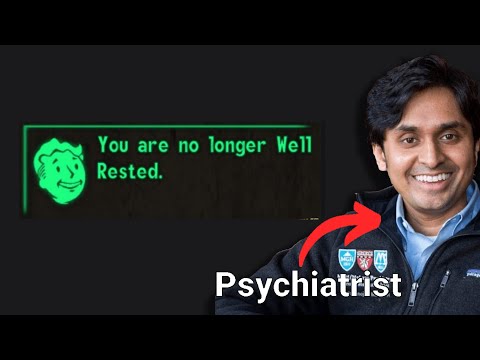 0:04:16
0:04:16
 0:03:35
0:03:35
 0:14:15
0:14:15
 0:10:08
0:10:08
 0:03:01
0:03:01
 0:04:29
0:04:29
 0:02:32
0:02:32
 0:08:47
0:08:47
 0:11:14
0:11:14
 0:04:47
0:04:47
 0:12:39
0:12:39
 0:12:58
0:12:58
 0:12:01
0:12:01
 0:07:40
0:07:40