filmov
tv
3 Ways To Fix Some Settings Are Managed By Your Organization in Windows 10

Показать описание
✅3 Ways To Fix Some Settings Are Managed By Your Organization in Windows 10
Computer Configuration\Administrative Templates\Windows components\Windows Update
Configure Automatic Update and set it on not configured
Open command prompt and run it as admin
and hit below command
gpupdate /force
Step 2: Go to start menu and then settings now click on Privacy.
Now look for "Dignostic and feedback"
Choose Optional Diagnostic data : send info about websites you browse and how you use apps and features,plus additional info about device heatlth
restart your system after choosing above option .
and choose first option again which is Required diagnostic data.
Step 3: Open Services and run it as administrator.
now look for "connected user experience and telemetry
double click on it and set the service type and automatic and if the service is stopped start and hopefully
your issue will be fixed now.
✅ This instructions in this video tutorial can be applied for laptops, desktops, computers, and tablets which run the Windows 10 systems. This tutorial will work on all hardware manufactures, like Dell, HP, Acer, Asus, Toshiba, Lenovo, and Samsung
Computer Configuration\Administrative Templates\Windows components\Windows Update
Configure Automatic Update and set it on not configured
Open command prompt and run it as admin
and hit below command
gpupdate /force
Step 2: Go to start menu and then settings now click on Privacy.
Now look for "Dignostic and feedback"
Choose Optional Diagnostic data : send info about websites you browse and how you use apps and features,plus additional info about device heatlth
restart your system after choosing above option .
and choose first option again which is Required diagnostic data.
Step 3: Open Services and run it as administrator.
now look for "connected user experience and telemetry
double click on it and set the service type and automatic and if the service is stopped start and hopefully
your issue will be fixed now.
✅ This instructions in this video tutorial can be applied for laptops, desktops, computers, and tablets which run the Windows 10 systems. This tutorial will work on all hardware manufactures, like Dell, HP, Acer, Asus, Toshiba, Lenovo, and Samsung
Комментарии
 0:08:38
0:08:38
 0:01:00
0:01:00
![[3 Ways] How](https://i.ytimg.com/vi/6Vpu9k3XBkI/hqdefault.jpg) 0:03:41
0:03:41
 0:04:06
0:04:06
 0:09:48
0:09:48
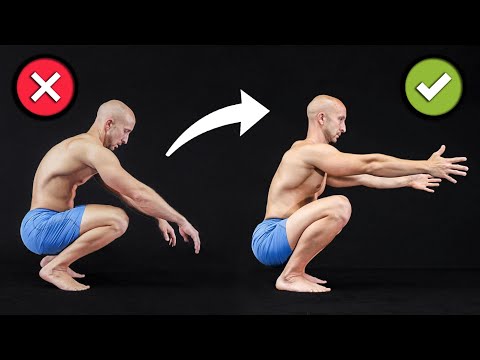 0:03:42
0:03:42
 0:09:19
0:09:19
 0:04:14
0:04:14
 0:04:31
0:04:31
 0:12:21
0:12:21
 0:03:28
0:03:28
 0:04:21
0:04:21
 0:20:23
0:20:23
 0:03:12
0:03:12
 0:03:13
0:03:13
 0:06:39
0:06:39
 0:10:08
0:10:08
 0:12:02
0:12:02
 0:14:46
0:14:46
 0:04:18
0:04:18
 0:06:57
0:06:57
 0:11:46
0:11:46
 0:11:08
0:11:08
 0:08:03
0:08:03