filmov
tv
iPhone is Disabled Connect to iTunes? 3 Ways to Fix it! | 100% Work | 2024

Показать описание
If you forgot your iPhone passcode and it's showing iPhone is disabled connect to iTunes message, learn how to unlock it with 3 methods in this tutorial.
Chapters:
0:00 Intro & Preview
0:43 Method 1 - Restore iPhone using iTunes
1:30 Restore iPhone from iCloud Backup
2:11 Method 2 - Unlock iPhone with 4uKey (No iTunes)
3:01 Method 3 - Erase iPhone in FInd My (No Computer)
1. Method 1 - Restore iPhone using iTunes:
Launch iTunes on your computer.
Plug in your device and put it into recovery mode.
Choose the "Restore" option in iTunes to download and install the latest iOS version, erasing all content and settings.
After the process completes, set up your device and restore from a backup if available.
2. Method 2 - Unlock iPhone with 4uKey (No iTunes):
Open 4uKey on your computer and click "Start."
Connect your device and follow the instructions to put it into recovery mode.
Download and select the iOS version in 4uKey.
Begin the unlocking process, which removes all screen locks.
After completion, set up your device and restore data from a backup.
3. Method 3 - Erase iPhone in FInd My (No Computer):
Select your locked device and choose the "Erase This Device" option.
Confirm the erase and enter your Apple ID password.
Once completed, set up your device as new.
These steps offer different approaches to unlock a disabled iPhone or iPad, providing options for users based on their preferences and available resources.
⚠Important notice:
1. This video is only for educational purpose of showing users how to regain access to their own device when they forgot their passwords.
2. 4uKey will erase all content and settings from the device just like iTunes.
3. You can restore your device from a backup after the unlocking if you have backups stored in iCloud or your computer.
4. 4uKey is unable to obtain access to credentials, compromise personal data or cause serious harm to others. Do not try to violate YouTube community guidelines.
#iphoneisdisabledconnecttoitunes #iphonedisabled #lockediphone
----------Social Media-------------
––––––––––––––––––––––––––––––
Creative Commons — Attribution 3.0 Unported — CC BY 3.0
Комментарии
 0:04:06
0:04:06
 0:00:32
0:00:32
 0:03:23
0:03:23
 0:00:29
0:00:29
 0:02:40
0:02:40
 0:13:04
0:13:04
 0:09:01
0:09:01
 0:03:46
0:03:46
 0:03:10
0:03:10
 0:11:59
0:11:59
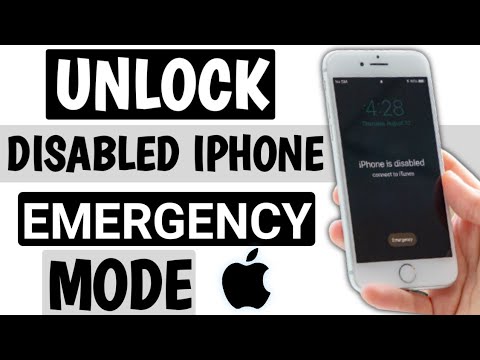 0:02:22
0:02:22
 0:04:42
0:04:42
 0:10:04
0:10:04
 0:05:45
0:05:45
 0:07:45
0:07:45
 0:05:59
0:05:59
 0:04:21
0:04:21
 0:02:44
0:02:44
 0:05:13
0:05:13
 0:00:57
0:00:57
 0:04:14
0:04:14
 0:08:15
0:08:15
 0:10:09
0:10:09
 0:01:42
0:01:42