filmov
tv
Using Microsoft To Do and OneNote together GTD style
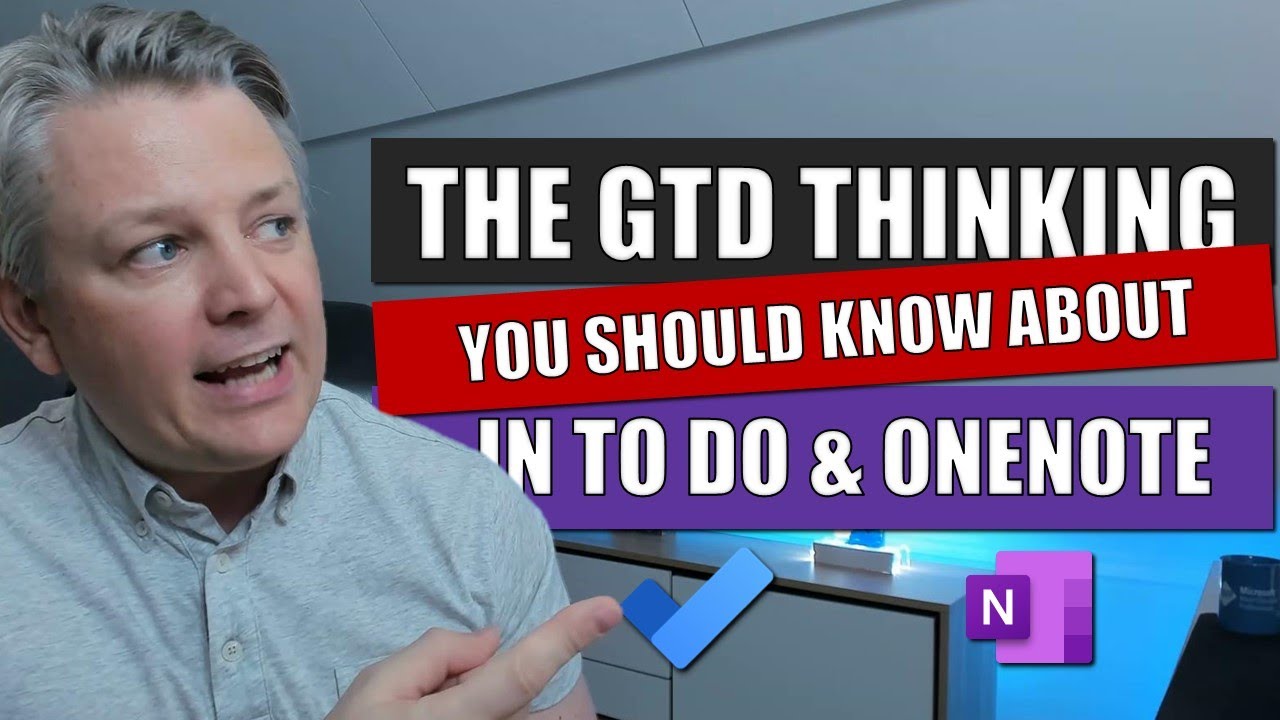
Показать описание
Intro: 0:00
My #OneNote setup: 0:12
My #MicrosoftToDo setup: 1:45
Why I switched to To Do for tasks: 2:03
Capture information in To Do: 3:21
Lists and groups in To Do: 3:46
What you should do next: 4:38
Amazon Affiliate shopping list☝️
✅ Recommended playlists:
🎶Music:
Song: Fredji - Happy Life (Vlog No Copyright Music)
Music provided by Vlog No Copyright Music.
How to Use Microsoft To Do & Get Organized!
How to Use Microsoft To Do With Outlook, Teams & Planner
How to use Microsoft To Do
Microsoft To-Do: Ultimate Guide to Using To-Do
How To Use Microsoft To Do (The Ultimate Tutorial)
The Beginner's Guide to Microsoft To Do
🧙♂️ Microsoft To Do Tips and Tricks
Microsoft To Do | How We Use To Do
How a Small Team Shrank a Microsoft Monorepo by 94% - Coffee with Developers
Microsoft To Do + OneNote + Outlook Workflow
Microsoft To Do and Outlook | Block Time for Tasks with To Do
How to Integrate Microsoft To Do with Planner, Outlook and Teams
✅ Microsoft To Do Tutorial - einfach produktiv & effizient!
The golden rules of task management with Microsoft To Do
What will you do with Microsoft To Do?
What I learned from using Microsoft Todo for 7 months
Which tool when: Microsoft To Do, Microsoft Planner, Microsoft Lists, or Tasks in Microsoft Teams
How to Use Microsoft To Do: MS To Do Full Tutorial
Using Microsoft To Do and OneNote together GTD style
Microsoft To Do | Getting Things Done - Capturing Tasks with To Do
Microsoft To Do | Use the 'My Day' Function
✔️Aufgaben in Microsoft To Do effektiv organisieren
Meet Microsoft To Do
Top 10 Microsoft To-Do Hacks & Tips
Комментарии
 0:13:33
0:13:33
 0:11:15
0:11:15
 0:21:49
0:21:49
 0:09:09
0:09:09
 0:18:16
0:18:16
 0:08:11
0:08:11
 0:17:15
0:17:15
 0:03:23
0:03:23
 0:33:24
0:33:24
 0:04:28
0:04:28
 0:02:41
0:02:41
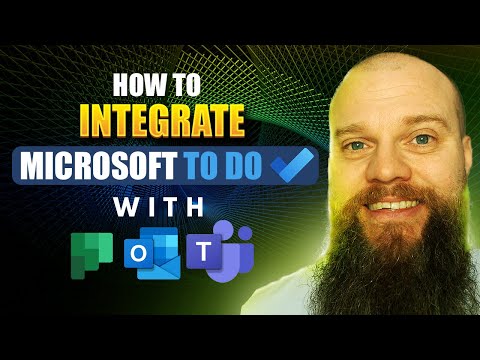 0:08:07
0:08:07
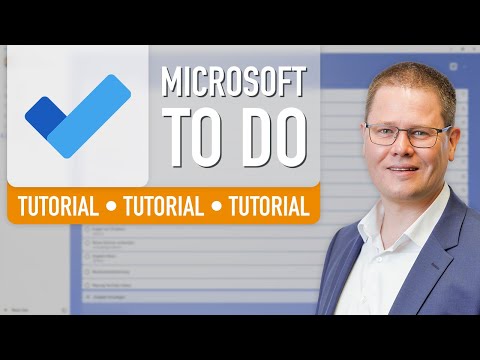 0:21:32
0:21:32
 0:01:38
0:01:38
 0:01:59
0:01:59
 0:06:28
0:06:28
 0:11:32
0:11:32
 0:16:30
0:16:30
 0:05:06
0:05:06
 0:05:09
0:05:09
 0:03:26
0:03:26
 0:14:24
0:14:24
 0:00:46
0:00:46
 0:05:02
0:05:02