filmov
tv
How to use Microsoft To Do
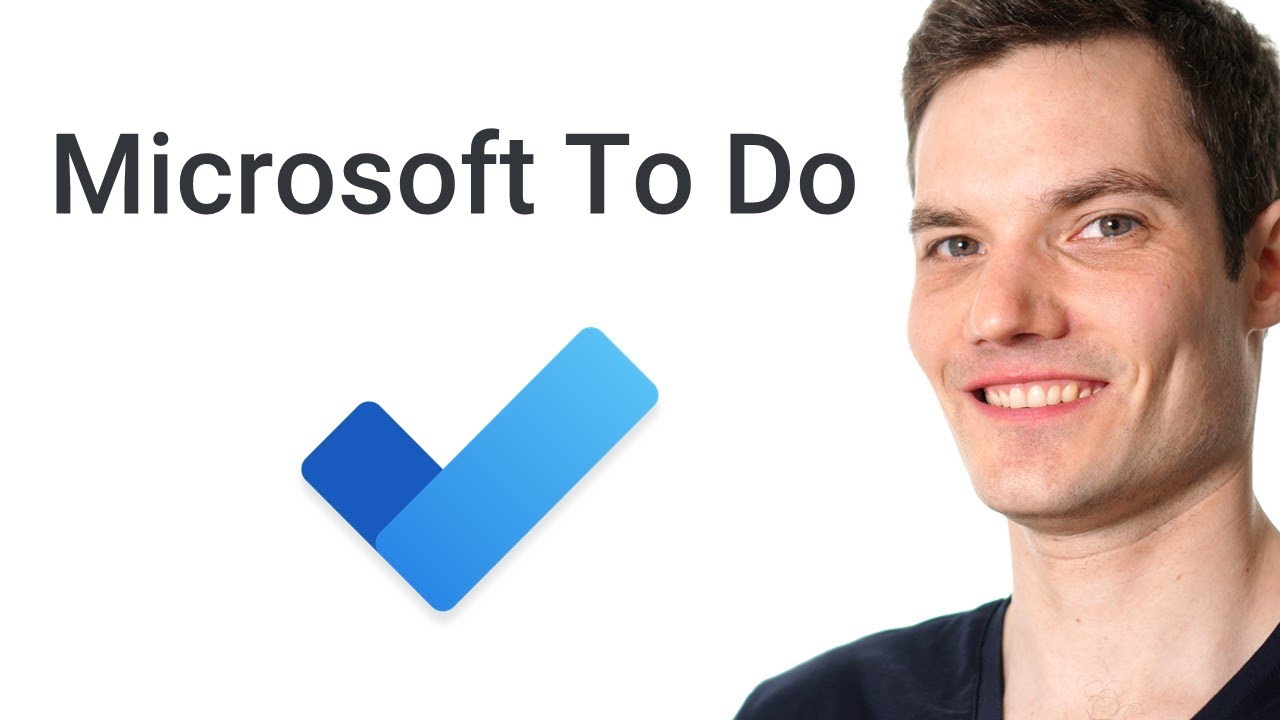
Показать описание
0:00 Introduction
1:00 How to get Microsoft To Do
3:08 Create first task
3:50 Create a list of tasks
4:30 Edit list Name
4:48 Set a theme for your list
5:15 Add tasks to list
7:00 Edit task attributes like importance, due date, etc.
7:42 Add sub-steps
8:45 How My Day works
10:05 Set reminders
10:20 Add a due date
11:00 Repeat / recurring tasks
11:15 Category colors
11:30 Attach an item & add note
11:50 Move and Copy tasks
12:35 Prioritizing and sorting tasks
13:25 Grouping lists
14:20 Share lists with others and assign tasks
17:57 Completed tasks
18:40 Search
19:20 Create tasks from email
20:20 Advanced settings
21:07 Wrap up
As full-disclosure, I work at Microsoft as a full-time employee.
How to use Microsoft To Do
How to Use Microsoft To Do & Get Organized!
The Beginner's Guide to Microsoft To Do
How to Use Microsoft To Do With Outlook, Teams & Planner
🧙♂️ Microsoft To Do Tips and Tricks
How to use Microsoft To Do: Organize your Day by Managing Tasks
Top 10 Microsoft To-Do Hacks & Tips
Microsoft To Do | Getting Things Done - Set up a Weekly Review
How To Use Microsoft 365 Copilot To Compare Contracts
🤷♂️ What is Microsoft 365 - Explained
Beginner's Guide to Microsoft Office Web Apps: Excel, PowerPoint & Word
How to use Planner in Microsoft Teams to organize team tasks | Microsoft 365 TimeSavers
Beginner's Guide to Microsoft Word
What Microsoft doesn’t want you to know about Microsoft Office
Microsoft Word Tutorial
How to use Microsoft Access - Beginner Tutorial
17 Tips in Microsoft To Do for Task Management - [2024]
How to use Microsoft Planner
How to use Microsoft Outlook - Tutorial for Beginners
All the Microsoft 365 Apps Explained
How to use NEW Microsoft Whiteboard
Microsoft Loop Explained: this will change how you work
Using Microsoft To Do and OneNote Together
How to use Microsoft Forms
Комментарии
 0:21:49
0:21:49
 0:13:33
0:13:33
 0:08:11
0:08:11
 0:11:15
0:11:15
 0:17:15
0:17:15
 0:20:29
0:20:29
 0:05:02
0:05:02
 0:06:54
0:06:54
 0:14:07
0:14:07
 0:14:10
0:14:10
 0:12:14
0:12:14
 0:01:08
0:01:08
 0:18:28
0:18:28
 0:05:40
0:05:40
 0:22:34
0:22:34
 0:31:07
0:31:07
 0:15:13
0:15:13
 0:15:31
0:15:31
 0:23:27
0:23:27
 0:16:07
0:16:07
 0:07:23
0:07:23
 0:13:11
0:13:11
 0:04:31
0:04:31
 0:15:52
0:15:52