filmov
tv
30 Ultimate Outlook Tips and Tricks for 2020

Показать описание
The ultimate compilation of Outlook tips and tricks to enhance your productivity using Outlook. Updated for 2020! I’ve combined long-established tips and tricks featured in previous versions with prominent new ones Microsoft added in 2019 and 2020. You’ll find these tips and tricks useful whether you’re using Outlook for the first time or just wanting to enhance your Outlook skills.
Contents 0:00
1. Dark Mode 0:37
2. Quick Steps 1:11
3. Add Calendars 2:53
4. Drag to Calendar 4:42
5. @Mentions 5:13
6. Search Folders 6:16
7. Mailbox Cleanup 7:53
8. Quick Access Toolbar 9:22
9. Insert Calendar 10:21
10. Shared Calendars 11:17
11. Developer Menu 13:13
12. Download Addresses 14:04
13. Quick Parts 14:52
14. Export to File 16:38
15. Smart Lookup 18:22
16. Junk Mail 18:50
17. Offline Mode 21:34
18. Out of Office 22:27
19. Get Add-ins 25:21
20. Change From Address 26:25
21. AutoComplete 27:27
22. Multiple Time Zones 29:10
23. Keyboard Shortcuts 30:34
24. Mark Deleted Items Read 32:34
25. Read Aloud 33:05
26. Ignore Conversation 33:53
27. Dictation 34:44
28. Save to Desktop 35:27
29. Edit Message 36:26
30. 3D Models 36:57
#seletraining #outlook #tipsandtricks
Contents 0:00
1. Dark Mode 0:37
2. Quick Steps 1:11
3. Add Calendars 2:53
4. Drag to Calendar 4:42
5. @Mentions 5:13
6. Search Folders 6:16
7. Mailbox Cleanup 7:53
8. Quick Access Toolbar 9:22
9. Insert Calendar 10:21
10. Shared Calendars 11:17
11. Developer Menu 13:13
12. Download Addresses 14:04
13. Quick Parts 14:52
14. Export to File 16:38
15. Smart Lookup 18:22
16. Junk Mail 18:50
17. Offline Mode 21:34
18. Out of Office 22:27
19. Get Add-ins 25:21
20. Change From Address 26:25
21. AutoComplete 27:27
22. Multiple Time Zones 29:10
23. Keyboard Shortcuts 30:34
24. Mark Deleted Items Read 32:34
25. Read Aloud 33:05
26. Ignore Conversation 33:53
27. Dictation 34:44
28. Save to Desktop 35:27
29. Edit Message 36:26
30. 3D Models 36:57
#seletraining #outlook #tipsandtricks
Комментарии
 0:37:57
0:37:57
 0:21:18
0:21:18
 0:15:45
0:15:45
 0:27:07
0:27:07
![[2024] 10 BEST](https://i.ytimg.com/vi/nDkLEDp62yQ/hqdefault.jpg) 0:07:14
0:07:14
 0:11:19
0:11:19
 0:13:16
0:13:16
 0:09:28
0:09:28
 0:13:52
0:13:52
 0:16:34
0:16:34
 0:26:43
0:26:43
 0:11:19
0:11:19
 0:12:48
0:12:48
 0:17:27
0:17:27
 0:15:15
0:15:15
 0:19:31
0:19:31
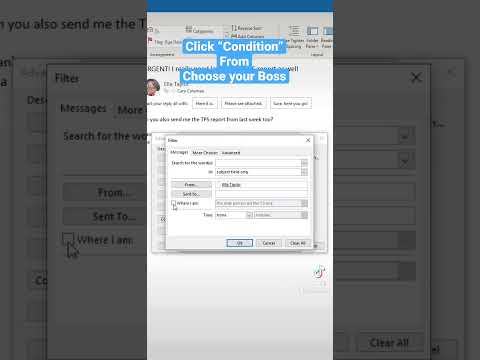 0:00:47
0:00:47
 0:11:27
0:11:27
 0:13:22
0:13:22
 0:54:10
0:54:10
 1:18:45
1:18:45
 0:05:47
0:05:47
 0:15:23
0:15:23
 1:05:07
1:05:07