filmov
tv
Outlook Tutorial Complete - Become a Pro in 30 Minutes

Показать описание
This tutorial covers the following major areas:
Learn how to activate a Gmail or corporate account in Outlook.
Learn how to use email, replying and forwarding messages in Oultook.
Learn how to compose multimedia emails.
Learn how to use the Outlook address book and email signatures.
Learn how to search for messages in folders and subfolders.
Learn how to organize messages and define rules and block spam messages.
Learn how to setup out of office replies in Outlook.
Learn how to share the calendar and invite others to meetings.
Learn how to delegate access to your calendar, email, contacts and tasks in Outlook.
Learn how to open a shared calendar in Outlook.
Learn how to navigate the People hub in Outlook and create new contacts.
Learn how to create a distribution list and sending email to it.
Learn how to share contacts in Outlook.
Learn how to use Quick Steps in Outlook to automate responses and interactions.
Learn how to use th Tasks module to create new tasks and send status updates.
Learn how to assign tasks to someone else in Outlook.
Learn how to use the Notes module in Outlook.
Learn how to backup up and restore your mailbox via .pst files
If you like the video, please "Like," "Favorite," and "Share" it with our friends to show your support on this work. Subscribe to this channel so that you do not miss out on the new videos on this series.
Keep in touch:
Copyright notice: NO PART OF THIS TUTORIAL MAY BE DOWNLOADED OR DISTRIBUTED WITHOUT PERMISSION FROM SALI KACELI.
#Outlook #KaceliTechTraining
Комментарии
 0:31:00
0:31:00
 5:05:52
5:05:52
 0:23:27
0:23:27
 0:12:49
0:12:49
 0:00:57
0:00:57
 0:00:54
0:00:54
 0:15:45
0:15:45
 2:11:10
2:11:10
 0:01:28
0:01:28
 0:05:48
0:05:48
 0:00:56
0:00:56
 1:15:10
1:15:10
 0:21:18
0:21:18
 2:55:57
2:55:57
 0:00:58
0:00:58
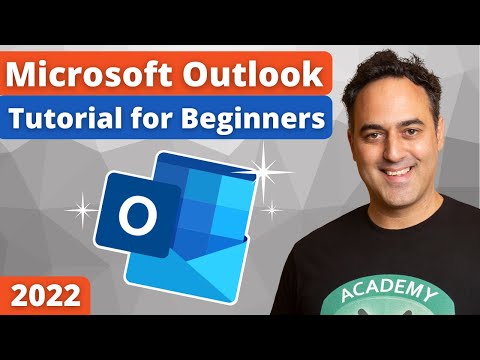 0:12:18
0:12:18
 0:00:54
0:00:54
 0:00:29
0:00:29
 0:00:22
0:00:22
 0:18:18
0:18:18
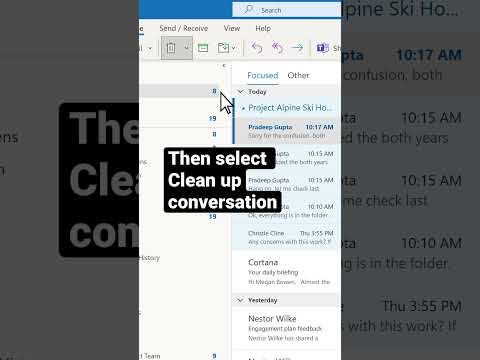 0:00:28
0:00:28
 0:00:51
0:00:51
 0:16:27
0:16:27
 0:00:20
0:00:20