filmov
tv
Outlook 2016 Beginner Tutorial

Показать описание
Outlook 2016 Beginner Tutorial
Get Ad-Free Training by becoming a member today!
Who it's For: Outlook is for anyone who uses the Microsoft Office Suite at work.
What it is: Microsoft Outlook is the world’s most popular email and calendar application.
What You'll Learn: If you’re new to Outlook, you’ll learn how easy it is to use the program to manage your email and daily calendar. If you’re already using Outlook, you’re probably not using it to its highest potential. By digging deeper with Learn iT Anytime, you’ll learn how to automate everyday tasks, set remote meetings, stay on top of your responsibilities, and integrate Outlook with other software in the MS Office Suite.
For ad free training and certificates please join Learnit Anytime:
For Private Group Trainings please visit:
Username: manuals
Password: password
Start 0:00
Introduction 0:03
Outlook 2016 Interface 0:15
Tell Me 3:24
Navigation in Outlook Using Peeking 5:27
Smart Lookup 7:33
Creating and Sending New Emails 9:52
Mail Message Options 11:52
Attaching Files to a Message 13:54
Attaching OneDrive Files 15:12
Viewing and Responding to Mail 17:16
Sorting Messages and Using the Conversation View 19:34
Flagging and Categorizing Email 22:01
Creating Custom Categories 27:17
Overview of the To Do Bar 28:13
Printing and Deleting Messages 30:32
Creating and Editing New Contacts 32:16
Adding People to Your Favorites List 34:35
Sorting and Finding Contacts 36:03
Creating Contact Groups 37:45
Creating and Editing Tasks 40:31
Difference Between Task Lists and To Do Lists 43:06
Converting Emails into Tasks 44:27
Introduction to the Outlook Calendar 45:52
Using the Schedule View 48:08
Adding and Editing Appointments 49:30
Scheduling Recurring Appointments 52:34
Scheduling Events 55:11
Sending and Responding to Meeting Invitations 57:39
Customizing the Calendar 1:00:55
Creating Mailbox Subfolders and Moving Items to Folders 1:04:13
Searching for and Finding Outlook Items 1:07:11
Adding Search Folders 1:09:38
Creating Notes 1:12:25
#Outlook
(C) 2021 Learnit, Inc.
Any illegal reproduction of this content will result in immediate legal action.
Get Ad-Free Training by becoming a member today!
Who it's For: Outlook is for anyone who uses the Microsoft Office Suite at work.
What it is: Microsoft Outlook is the world’s most popular email and calendar application.
What You'll Learn: If you’re new to Outlook, you’ll learn how easy it is to use the program to manage your email and daily calendar. If you’re already using Outlook, you’re probably not using it to its highest potential. By digging deeper with Learn iT Anytime, you’ll learn how to automate everyday tasks, set remote meetings, stay on top of your responsibilities, and integrate Outlook with other software in the MS Office Suite.
For ad free training and certificates please join Learnit Anytime:
For Private Group Trainings please visit:
Username: manuals
Password: password
Start 0:00
Introduction 0:03
Outlook 2016 Interface 0:15
Tell Me 3:24
Navigation in Outlook Using Peeking 5:27
Smart Lookup 7:33
Creating and Sending New Emails 9:52
Mail Message Options 11:52
Attaching Files to a Message 13:54
Attaching OneDrive Files 15:12
Viewing and Responding to Mail 17:16
Sorting Messages and Using the Conversation View 19:34
Flagging and Categorizing Email 22:01
Creating Custom Categories 27:17
Overview of the To Do Bar 28:13
Printing and Deleting Messages 30:32
Creating and Editing New Contacts 32:16
Adding People to Your Favorites List 34:35
Sorting and Finding Contacts 36:03
Creating Contact Groups 37:45
Creating and Editing Tasks 40:31
Difference Between Task Lists and To Do Lists 43:06
Converting Emails into Tasks 44:27
Introduction to the Outlook Calendar 45:52
Using the Schedule View 48:08
Adding and Editing Appointments 49:30
Scheduling Recurring Appointments 52:34
Scheduling Events 55:11
Sending and Responding to Meeting Invitations 57:39
Customizing the Calendar 1:00:55
Creating Mailbox Subfolders and Moving Items to Folders 1:04:13
Searching for and Finding Outlook Items 1:07:11
Adding Search Folders 1:09:38
Creating Notes 1:12:25
#Outlook
(C) 2021 Learnit, Inc.
Any illegal reproduction of this content will result in immediate legal action.
Комментарии
 1:15:10
1:15:10
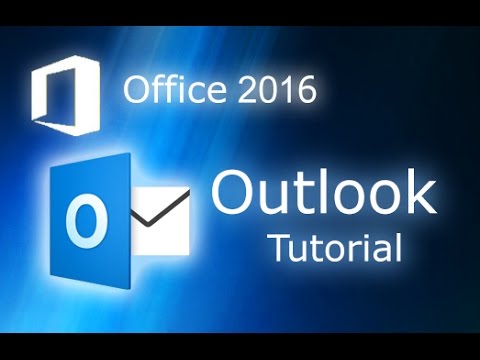 0:13:05
0:13:05
 0:03:36
0:03:36
 0:12:49
0:12:49
 0:23:27
0:23:27
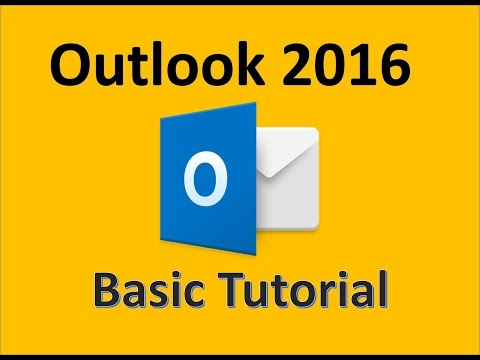 0:09:58
0:09:58
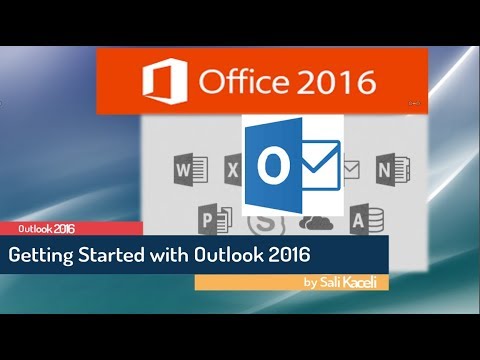 0:08:11
0:08:11
 1:21:54
1:21:54
 2:11:10
2:11:10
 0:04:10
0:04:10
 0:31:34
0:31:34
 1:07:24
1:07:24
 0:04:11
0:04:11
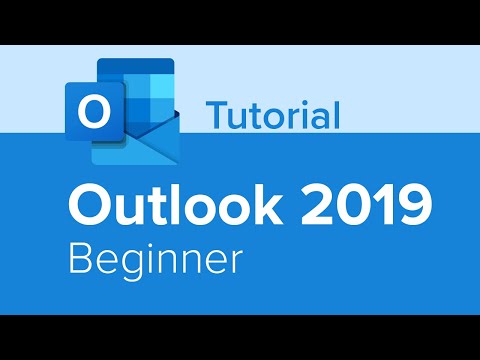 1:02:18
1:02:18
 0:31:39
0:31:39
 1:04:50
1:04:50
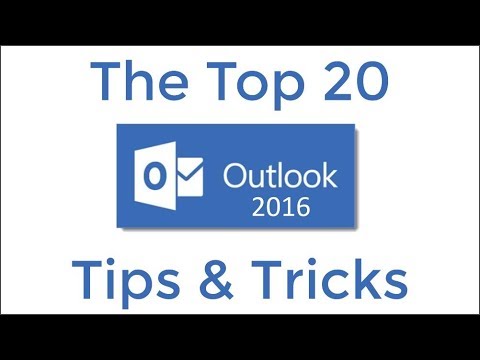 0:16:27
0:16:27
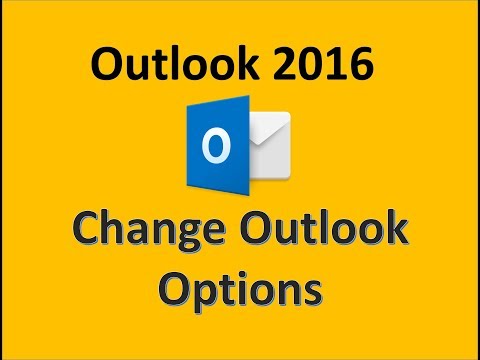 0:02:56
0:02:56
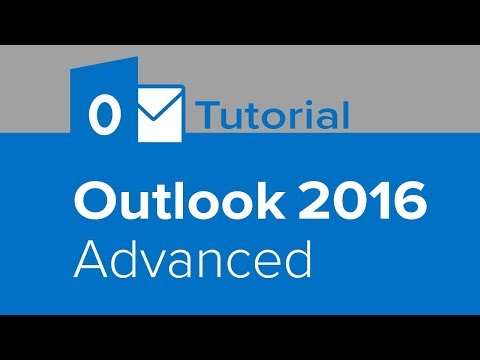 0:56:00
0:56:00
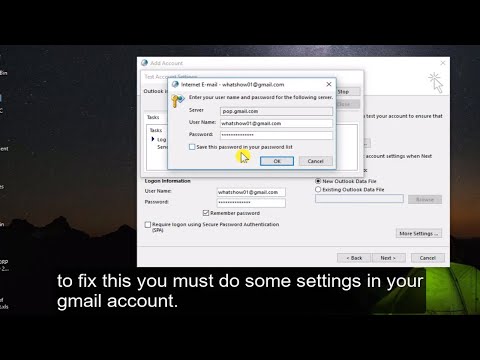 0:05:37
0:05:37
 0:21:18
0:21:18
 0:50:24
0:50:24
 0:07:44
0:07:44
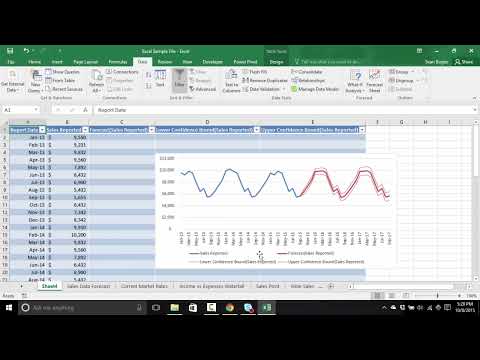 0:59:20
0:59:20