filmov
tv
Microsoft Word Tutorial
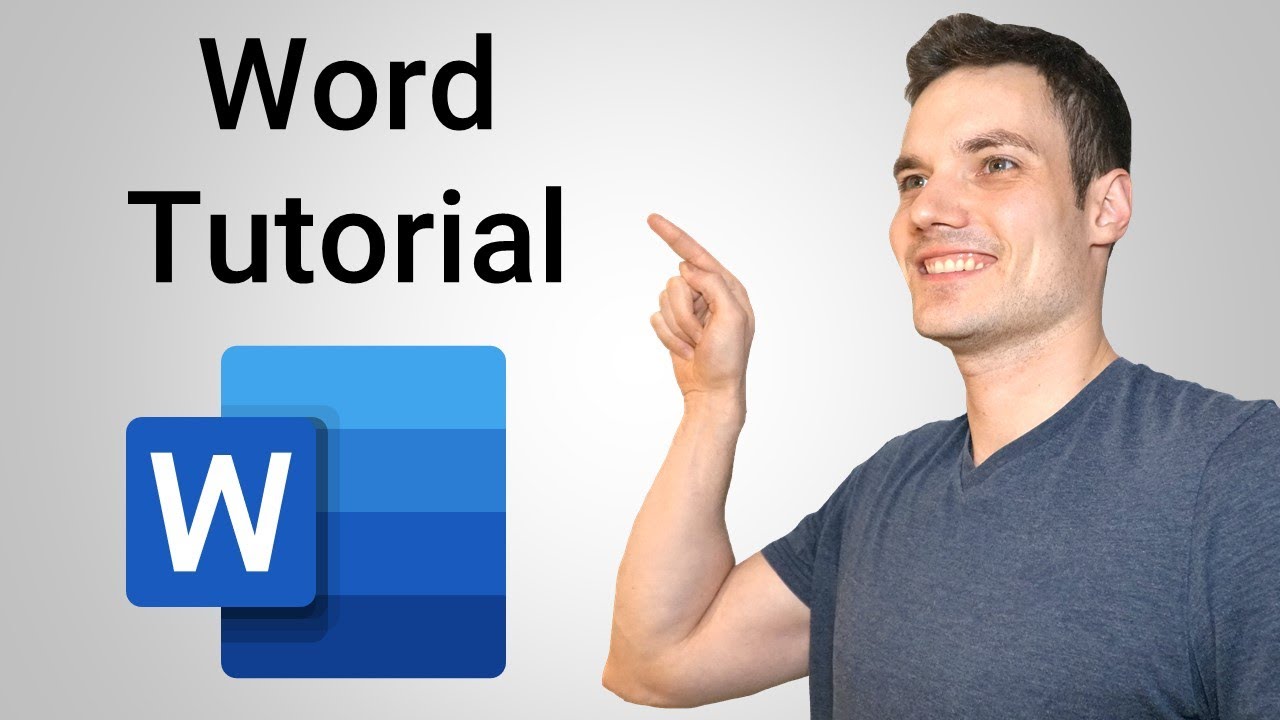
Показать описание
Learn how to use Word with this step-by-step tutorial. As full disclosure, I work at Microsoft as a full-time employee.
I walk through the following in this video (includes timestamps if you want to jump through the video):
• How to get Word 1:10
○ On your mobile device
• Home screen 2:05
○ Create a blank document
○ Start from template
• Save to OneDrive and access your file anywhere 3:12
○ Available anywhere
○ Share and Collaborate on a file
○ Version history
• Home 3:30
○ Type
○ Dictate
○ Bold
○ Italic
○ Highlight
○ Font color
○ Clear formatting
○ Bullets
○ Numbering
○ Quick formatting toolbar
○ Format Painter
○ Styles
○ Find and replace
○ Sort
• Insert 9:48
○ Page break
○ Pictures
○ Shapes
○ SmartArt
○ Chart
○ Header and footer
○ Page number
• Design 12:30
○ Themes
○ Watermark
• Layout 14:06
○ Margins
○ Orientation
• References 14:29
○ Table of contents
○ Footnotes
• Review 16:09
○ Check spelling
○ Check grammar
○ Word count
• Collaborate in Word 17:48
○ Share a document
○ Work together in real-time
○ Comments
○ Track and review changes
• Search box at top 19:05
• Advanced 19:26
○ Transform to Sway
○ Translate under review pivot
○ Resume assistant under review
○ Split windows under view
○ Mail merge under mailings
○ Version history under info
I walk through the following in this video (includes timestamps if you want to jump through the video):
• How to get Word 1:10
○ On your mobile device
• Home screen 2:05
○ Create a blank document
○ Start from template
• Save to OneDrive and access your file anywhere 3:12
○ Available anywhere
○ Share and Collaborate on a file
○ Version history
• Home 3:30
○ Type
○ Dictate
○ Bold
○ Italic
○ Highlight
○ Font color
○ Clear formatting
○ Bullets
○ Numbering
○ Quick formatting toolbar
○ Format Painter
○ Styles
○ Find and replace
○ Sort
• Insert 9:48
○ Page break
○ Pictures
○ Shapes
○ SmartArt
○ Chart
○ Header and footer
○ Page number
• Design 12:30
○ Themes
○ Watermark
• Layout 14:06
○ Margins
○ Orientation
• References 14:29
○ Table of contents
○ Footnotes
• Review 16:09
○ Check spelling
○ Check grammar
○ Word count
• Collaborate in Word 17:48
○ Share a document
○ Work together in real-time
○ Comments
○ Track and review changes
• Search box at top 19:05
• Advanced 19:26
○ Transform to Sway
○ Translate under review pivot
○ Resume assistant under review
○ Split windows under view
○ Mail merge under mailings
○ Version history under info
Комментарии
 0:22:34
0:22:34
 0:13:24
0:13:24
 0:43:16
0:43:16
 0:29:08
0:29:08
 0:18:28
0:18:28
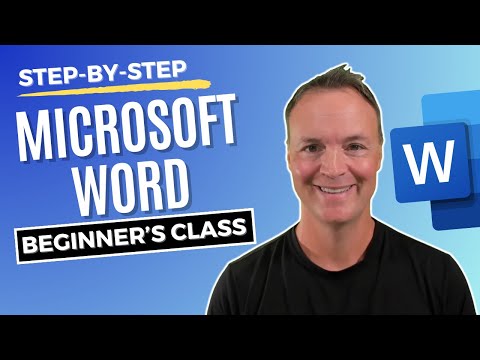 0:56:55
0:56:55
 0:31:44
0:31:44
 0:10:18
0:10:18
 0:00:19
0:00:19
 0:11:44
0:11:44
 0:32:32
0:32:32
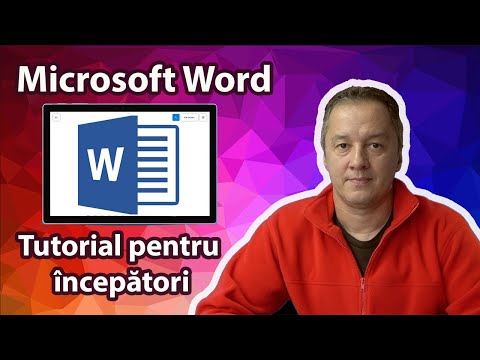 0:19:09
0:19:09
 7:17:58
7:17:58
 5:35:50
5:35:50
 3:54:46
3:54:46
 1:06:01
1:06:01
 0:20:34
0:20:34
 0:09:07
0:09:07
 3:55:07
3:55:07
 1:47:05
1:47:05
 0:12:21
0:12:21
 3:58:20
3:58:20
 4:44:51
4:44:51
 1:04:21
1:04:21