filmov
tv
How to use Microsoft Access - Beginner Tutorial

Показать описание
In this step-by-step tutorial, learn how to use Microsoft Access. We walk what Access is for, why you should use it over a spreadsheet, how to create tables, how to add a form, how to run SQL queries, and how to create a report. By the end of this video, you'll understand the fundamentals of working with databases in Access.
📚 RESOURCES
⌚ TIMESTAMPS
00:00 Introduction
01:01 Advantages of a database over Excel
02:36 Access alternatives
03:17 Overview of tutorial structure
04:10 Access start page
05:04 Create blank database
05:22 Tables, fields & records
14:36 Calculated field & expression builder
15:50 Sample order data
16:50 Opening & closing windows
17:16 Relationships
19:01 Import data sources
19:25 Forms
22:12 Queries
27:51 Reports
30:02 Save Database
30:25 Wrap up
📺 RELATED VIDEOS
🙌📩 NEWSLETTER
🔽 CONNECT WITH ME
🎁 TOOLS AND DISCOUNTS
🎒 MY COURSES
🙏 REQUEST VIDEOS
🔔 SUBSCRIBE ON YOUTUBE
🙌 SUPPORT THE CHANNEL
- Hit the THANKS button in any video!
⚖ DISCLOSURE
Some links are affiliate links. Purchasing through these links gives me a small commission to support videos on this channel. The price to you is the same.
#stratvert
📚 RESOURCES
⌚ TIMESTAMPS
00:00 Introduction
01:01 Advantages of a database over Excel
02:36 Access alternatives
03:17 Overview of tutorial structure
04:10 Access start page
05:04 Create blank database
05:22 Tables, fields & records
14:36 Calculated field & expression builder
15:50 Sample order data
16:50 Opening & closing windows
17:16 Relationships
19:01 Import data sources
19:25 Forms
22:12 Queries
27:51 Reports
30:02 Save Database
30:25 Wrap up
📺 RELATED VIDEOS
🙌📩 NEWSLETTER
🔽 CONNECT WITH ME
🎁 TOOLS AND DISCOUNTS
🎒 MY COURSES
🙏 REQUEST VIDEOS
🔔 SUBSCRIBE ON YOUTUBE
🙌 SUPPORT THE CHANNEL
- Hit the THANKS button in any video!
⚖ DISCLOSURE
Some links are affiliate links. Purchasing through these links gives me a small commission to support videos on this channel. The price to you is the same.
#stratvert
Комментарии
 0:31:07
0:31:07
 0:26:21
0:26:21
 0:12:02
0:12:02
 1:20:38
1:20:38
 0:15:40
0:15:40
 0:08:50
0:08:50
 0:03:40
0:03:40
 0:37:04
0:37:04
 0:19:42
0:19:42
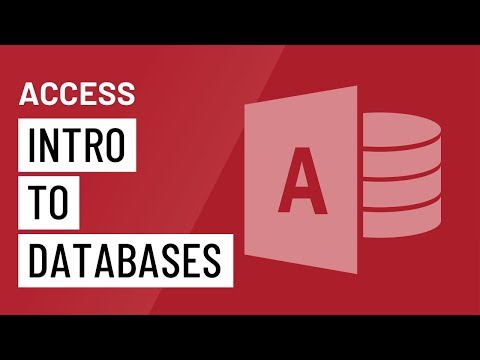 0:03:45
0:03:45
 4:16:16
4:16:16
 0:12:17
0:12:17
 0:18:56
0:18:56
 0:03:06
0:03:06
 6:53:22
6:53:22
 0:02:41
0:02:41
 0:02:18
0:02:18
 0:11:34
0:11:34
 3:47:45
3:47:45
 0:08:52
0:08:52
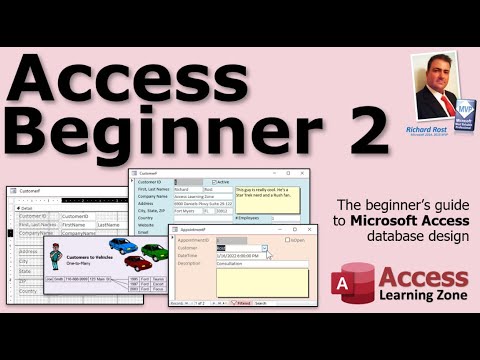 1:49:26
1:49:26
 0:08:07
0:08:07
 6:06:57
6:06:57
 0:03:47
0:03:47