filmov
tv
Linux - Network Configuration (ip, route, dhclient, systemd-resolve, netplan)

Показать описание
Configuring Networking at the command line in Linux can be confusing. It’s important to know that you use many different application to manage networking and these applications may be different based on your distribution or version.
ifconfig – See IP address and Network Interface ID (deprecated, but works)
ip addr – See IP address and Network Interface ID
route -n – view default gateway
systemd-resolve --status – view DNS
sudo dhclient -v -r – DHCP release
sudo dhclient -v – DHCP renew
Set Static IP Address
Navigate to: /etc/netplan/
network:
version: 2
renderer: networkd
ethernets:
ens3:
dhcp4: no
addresses:
- 192.168.121.199/24
gateway4: 192.168.121.1
nameservers:
addresses: [8.8.8.8, 1.1.1.1]
sudo netplan apply – apply network changes
Linux - Network Configuration (ip, route, dhclient, systemd-resolve, netplan)
How to Configure IPv4 on Linux
IP Command | Configure Network Interfaces on Linux
How To Configure Network Interfaces Using The IP Command In Linux
How to a Setup Static IP Address on Linux using Netplan with ROUTES
How to a Setup Static IP Address in Linux using Netplan - Beginners Guide
030 - How To Configure Network In Linux Using NetworkManager (nmcli & nmtui) | RHEL 8
Understanding Linux Network Interfaces
8 useful CMD commands for networking | CMD | #cmd #linux
88 - How to setup Static IP address in Ubuntu Linux 22.04 with netplan 2022
How to configure ip address in ubuntu linux
How to change IP address in Linux by command line
Add a Secondary IP Address in Linux!
Linux for Programmers #6 | Networking Commands
Setting up Network Interfaces on Debian Linux
Linux Network Configuration from the Command Line
How to Configure Static IP in Linux Mint The Easy Way
Red Hat Enterprise Linux 9 : Change IP Address
Linux Basics: 3 Ways to Show IP Address
Configure ip address in linux - Red hat 7
Basic Linux Network Troubleshooting
Linux Network Configuration
How to Set Up Linux Network Interface Configuration Settings
what is an IP Address? // You SUCK at Subnetting // EP 1
Комментарии
 0:23:35
0:23:35
 0:07:32
0:07:32
 0:14:48
0:14:48
 0:11:04
0:11:04
 0:10:46
0:10:46
 0:10:41
0:10:41
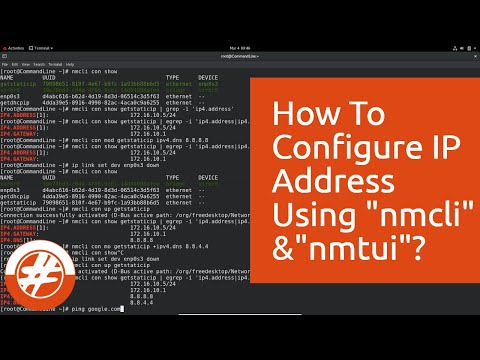 0:11:06
0:11:06
 0:06:32
0:06:32
 0:16:06
0:16:06
 0:05:15
0:05:15
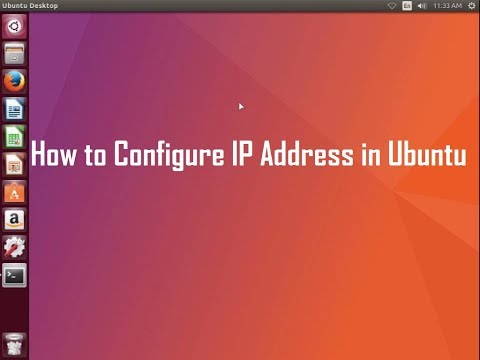 0:07:46
0:07:46
 0:02:29
0:02:29
 0:12:24
0:12:24
 0:14:14
0:14:14
 0:07:01
0:07:01
 0:05:04
0:05:04
 0:02:29
0:02:29
 0:06:05
0:06:05
 0:01:57
0:01:57
 0:04:34
0:04:34
 0:06:42
0:06:42
 0:51:19
0:51:19
 0:02:49
0:02:49
 0:18:45
0:18:45