filmov
tv
Linux for Programmers #6 | Networking Commands

Показать описание
In this Linux for programmers video, Tech with Tim will be going over some common Linux networking commands that you should know as a programmer when using a Linux machine. This is a brief overview of some basic Linux networking commands.
Chapters:
0:00 - Intro
0:41 - Using ifconfig
2:17 - Getting IP information
3:39 - Using netstat
5:49 - Using Curl
12:03 - Using Ping
13:52 - Outro
#Linode #AlternativeCloud #TechWithTim #Linux
Product: Linode, Linux, sysadmin; Tech With Tim;
Chapters:
0:00 - Intro
0:41 - Using ifconfig
2:17 - Getting IP information
3:39 - Using netstat
5:49 - Using Curl
12:03 - Using Ping
13:52 - Outro
#Linode #AlternativeCloud #TechWithTim #Linux
Product: Linode, Linux, sysadmin; Tech With Tim;
Linux for Programmers #6 - Basic Linux Networking Commands
Linux for Programmers #6 | Networking Commands
Top 6 Best Linux Distros For PROGRAMMING & DEVELOPERS in 2022
60 Linux Commands you NEED to know (in 10 minutes)
Linux VS Mac VS Windows 🫣 #coding #programming #computerscience #shorts
Ram usage on windows compared to Linux
Average linux user
Introduction to Linux – Full Course for Beginners
A-6 Intruder: Slow and Deadly #linuxgaming #shorts #metalstorm
RAM Usage on Windows compared to Linux
Is Linux Mint BETTER Than Windows?
You Only NEED 3 Linux Distributions
Linux users be like
Linux for Programmers #7 | Environment Variables
Basics of VI editor in under 8 minutes | Vi editor Tutorial | Linux Tutorial for Beginners
Why so many distros? The Weird History of Linux
C Programming Tutorial 6 - Intro to UNIX/Linux - Part 1
Advanced Linux Commands | Linux for Programmers #12
start, stop, restart Linux services (daemon HUNTING!!) // Linux for Hackers // EP 6
7 Linux Things You Say WRONG #Shorts
macOS or Linux? 🤔 #Shorts
Watch kernel developer do Linux kernel development ;-)
Why Linux users LOVE Thinkpads!
linux users be like
Комментарии
 0:15:24
0:15:24
 0:14:14
0:14:14
 0:09:23
0:09:23
 0:10:50
0:10:50
 0:00:09
0:00:09
 0:00:10
0:00:10
 0:00:33
0:00:33
 6:07:32
6:07:32
 0:00:16
0:00:16
 0:00:21
0:00:21
 0:06:27
0:06:27
 0:06:12
0:06:12
 0:00:42
0:00:42
 0:12:31
0:12:31
 0:07:36
0:07:36
 0:08:23
0:08:23
 0:06:17
0:06:17
 0:11:05
0:11:05
 0:24:20
0:24:20
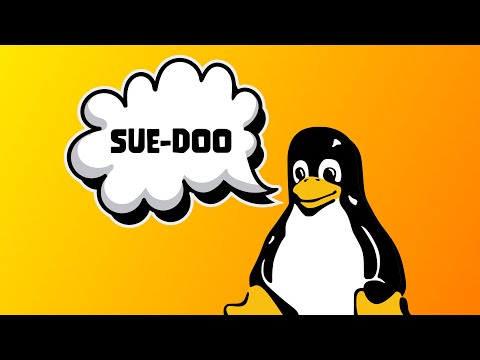 0:00:31
0:00:31
 0:00:14
0:00:14
 1:15:04
1:15:04
 0:06:44
0:06:44
 0:00:29
0:00:29