filmov
tv
How to Fix Error Code 0x80070490 in Windows 10 [2024]

Показать описание
How to Fix Error Code 0x80070490 in Windows 10
Commands Used:
sfc /scannow
Your Windows 10 Mail App may sometimes throw the following error on the screen: “Something went wrong. We couldn’t find your settings. Error code: 0x80070490″. This error message usually pops up when you try to add a new Gmail account to your Mail App. Let’s jump right in and explore what solutions you can use to troubleshoot this problem.
The error 0x80070490 is a status code signaling a corrupted file or process in the System Component Store or in Component-Based Servicing (CBS). The two services have the responsibility of running and overseeing all Windows-related update operations. Any damage or corruption within their files might render the Windows Update component inoperable.
This tutorial will apply for computers, laptops, desktops, and tablets running the Windows 10 operating system (Home, Professional, Enterprise, Education) from all supported hardware manufactures, like Dell, HP, Acer, Asus, Toshiba, Lenovo, and Samsung.
Commands Used:
sfc /scannow
Your Windows 10 Mail App may sometimes throw the following error on the screen: “Something went wrong. We couldn’t find your settings. Error code: 0x80070490″. This error message usually pops up when you try to add a new Gmail account to your Mail App. Let’s jump right in and explore what solutions you can use to troubleshoot this problem.
The error 0x80070490 is a status code signaling a corrupted file or process in the System Component Store or in Component-Based Servicing (CBS). The two services have the responsibility of running and overseeing all Windows-related update operations. Any damage or corruption within their files might render the Windows Update component inoperable.
This tutorial will apply for computers, laptops, desktops, and tablets running the Windows 10 operating system (Home, Professional, Enterprise, Education) from all supported hardware manufactures, like Dell, HP, Acer, Asus, Toshiba, Lenovo, and Samsung.
How To Fix Roblox Error Code 403 - Authentication Failed
How To Fix Roblox Error Code 403
How to fix error code 2503 and 2502 in windows 10
How To Fix PS5 Error Code CE-108255-1 'An error occurred in the application' PS5 Error Cod...
How To Fix Roblox Error Code 403 - Authentication Failed
How to Fix Error Code E07 For Maidesite Standing Desk
How To Fix PS5 Error Code CE-100005-6 'There was a problem reading the disk' PS5 Error Cod...
How To Fix Minecraft Error Code 0x803f8001 (2024)
How To Fix EA Sports FC 25 Error Code CE-108255-1 on PS5
How to Fix Windows 11 Won't Boot BCD Error Code 0xc0000098
How to Fix Faulty Graphics Card Error Code
How to Fix Error Code 0xc0000098 in Windows 10/8/7 | Boot Configuration Data BCD File is Missing
Error 10 E-bike Fix! Color/ Noncolored 5 Pin Display
How to Fix Error Code 0xc0000102 in Windows 10/8/7 - [5 Solutions 2024]
Resetting Your Sit Stand Desk - When an Error Code is Displayed
How to Fix Roblox Error Code 403 - Authentication Failed - Fix Error Code 403 Roblox
[LG Front Load Washers] Troubleshooting An LE Error Code On An LG Washer
How To Fix F5E2 & F5E3 Error Codes on Maytag® Front Load Washers
How to Fix Error Code 0x80070490 in Windows 10 [2024]
Washing Machine Diagnostic Test & Error Codes (Cabrio, Bravo, & Kenmore Oasis)
How To Fix Roblox Error Code 267 (EASY 2024)
How to FIX CE-34878-0 PS4 Error Code & Fix Application and Software Crashes (Best Method!)
How To Fix Error Code 0x80073712 In Windows 10/8/7 [Tutorial]
Canon Error 5B00 Reset (SOLVED) Ink Waste Counter | Support Code 5B00 5800 Pixma G4200 7 Blinks
Комментарии
 0:00:29
0:00:29
 0:04:16
0:04:16
 0:01:52
0:01:52
 0:01:34
0:01:34
 0:02:09
0:02:09
 0:00:35
0:00:35
 0:00:57
0:00:57
 0:02:28
0:02:28
 0:02:53
0:02:53
 0:06:04
0:06:04
 0:17:51
0:17:51
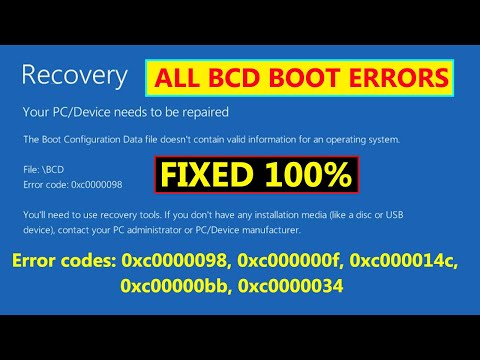 0:15:16
0:15:16
 0:01:55
0:01:55
 0:10:13
0:10:13
 0:00:41
0:00:41
 0:02:56
0:02:56
 0:01:37
0:01:37
 0:00:33
0:00:33
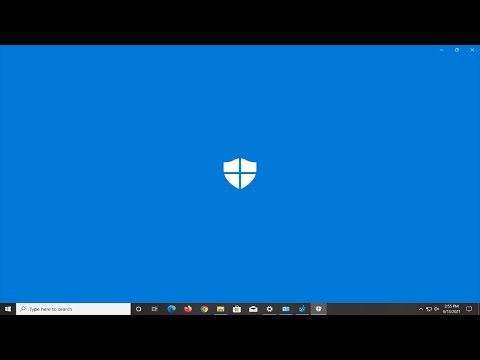 0:08:23
0:08:23
 0:01:29
0:01:29
 0:00:44
0:00:44
 0:07:19
0:07:19
 0:02:05
0:02:05
 0:04:52
0:04:52