filmov
tv
How to FIX CE-34878-0 PS4 Error Code & Fix Application and Software Crashes (Best Method!)

Показать описание
Are you having problems with your PS4 getting an error code CE 34878 0??? This error code crashes applications like GTA, APEX LEGENDS and Fortnite and also, it crashes the system software causing it to run slower. The CE-34878-0 error code on the ps4 can be fixed. Playstation support states to fix this issue
"Close the application, install the latest system software and game update, and restart the system. If a PS Camera is connected to the system, remove it and reboot the system, then go to [Settings] [User] [Login Settings] and turn [Enable Face Recognition] off. If you have upgraded the Hard Disk Drive (HDD) in your console, please re-install the original HDD.
If the error occurs again, back up your saved data, and then go to [Settings] [Initialization] and choose [Initialize PS4]. If the error continues and occurs with every application, or as soon as the application starts, please contact PlayStation Support. " In my video, I take it a step further by showing you how to rebuild the database on the PS4 and Clear the Cache.
...
((( Subscribe to my LIVE STREAMING )))
((( Gaming Channel "YourSixGaming" )))
((( Subscribe to my ADVENTURE CHANNEL )))
((( Travel, Cameras & More "YourSixAdventures)))
((( Subscribe to my LIVE STREAMING )))
((( Gaming Channel "YourSixGaming" )))
((( Subscribe to my ADVENTURE CHANNEL )))
((( Travel, Cameras & More "YourSixAdventures)))
"Close the application, install the latest system software and game update, and restart the system. If a PS Camera is connected to the system, remove it and reboot the system, then go to [Settings] [User] [Login Settings] and turn [Enable Face Recognition] off. If you have upgraded the Hard Disk Drive (HDD) in your console, please re-install the original HDD.
If the error occurs again, back up your saved data, and then go to [Settings] [Initialization] and choose [Initialize PS4]. If the error continues and occurs with every application, or as soon as the application starts, please contact PlayStation Support. " In my video, I take it a step further by showing you how to rebuild the database on the PS4 and Clear the Cache.
...
((( Subscribe to my LIVE STREAMING )))
((( Gaming Channel "YourSixGaming" )))
((( Subscribe to my ADVENTURE CHANNEL )))
((( Travel, Cameras & More "YourSixAdventures)))
((( Subscribe to my LIVE STREAMING )))
((( Gaming Channel "YourSixGaming" )))
((( Subscribe to my ADVENTURE CHANNEL )))
((( Travel, Cameras & More "YourSixAdventures)))
Комментарии
 0:07:19
0:07:19
 0:01:14
0:01:14
 0:04:59
0:04:59
 0:02:32
0:02:32
 0:02:02
0:02:02
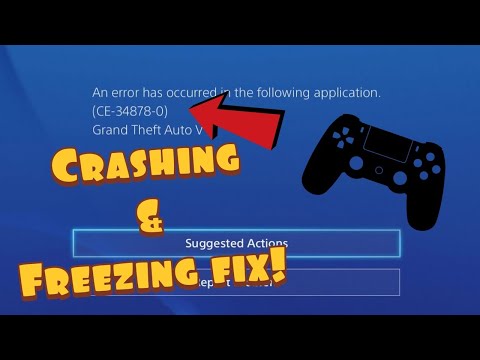 0:07:12
0:07:12
 0:03:36
0:03:36
 0:00:58
0:00:58
 0:04:15
0:04:15
 0:01:29
0:01:29
 0:00:29
0:00:29
 0:05:53
0:05:53
 0:05:49
0:05:49
 0:03:03
0:03:03
 0:05:39
0:05:39
 0:08:34
0:08:34
 0:04:18
0:04:18
 0:05:40
0:05:40
 0:04:02
0:04:02
 0:02:29
0:02:29
 0:00:32
0:00:32
 0:05:31
0:05:31
 0:08:39
0:08:39
 0:01:21
0:01:21