filmov
tv
How to Fix Error Code 0xc0000102 in Windows 10/8/7 - [5 Solutions 2024]

Показать описание
How to Repair Error Code 0xc0000102" Startup Reapair Couldn't Repair Your PC. in Windows 10. Windows 8 BSOD Error 0xc0000102 Solution.
Windows failed to start. A recent hardware or software change might be the cause. To fix the problem:
File: \EFI\Microsoft\Boot\BCD
Status: 0xc0000102
Type these Commands:
bcdedit /export C:\BCD_Backup
c:
cd boot
attrib bcd -s -h -r
bootrec /RebuildBcd
Works on Laptops, PCs and Tablets made by Samsung, Lenovo, Toshiba, Asus, Acer, HP, Dell.
Windows failed to start. A recent hardware or software change might be the cause. To fix the problem:
File: \EFI\Microsoft\Boot\BCD
Status: 0xc0000102
Type these Commands:
bcdedit /export C:\BCD_Backup
c:
cd boot
attrib bcd -s -h -r
bootrec /RebuildBcd
Works on Laptops, PCs and Tablets made by Samsung, Lenovo, Toshiba, Asus, Acer, HP, Dell.
How To Fix Roblox Error Code 403 - Authentication Failed
How To Fix Roblox Error Code 403
How to fix error code 2503 and 2502 in windows 10
How To Fix PS5 Error Code CE-108255-1 'An error occurred in the application' PS5 Error Cod...
How To Fix Roblox Error Code 403 - Authentication Failed
How to Fix Windows 11 Won't Boot BCD Error Code 0xc0000098
How To Fix PS5 Error Code CE-100005-6 'There was a problem reading the disk' PS5 Error Cod...
How to Fix Error Code E07 For Maidesite Standing Desk
FC 25: Fix Error code CE-108255-1 in Ultimate Team on PlayStation
How To Fix Minecraft Error Code 0x803f8001 (2024)
How to Fix Faulty Graphics Card Error Code
How To Fix Roblox Error Code 0: Authentication Failed on Windows
How to Fix Error Code 0xc0000102 in Windows 10/8/7 - [5 Solutions 2024]
Resetting Your Sit Stand Desk - When an Error Code is Displayed
How to Fix MW3 (error code 0x1) crash on Gamepass for PC - 6 Working Methods
How to Fix Error Code 0x80070490 in Windows 10 [2024]
How To Fix Roblox Error Code 277 - Please Check Your Internet Connection
How To Fix F5E2 & F5E3 Error Codes on Maytag® Front Load Washers
E25 Bosch Dishwasher Error Code Quick Fix
How to FIX CE-34878-0 PS4 Error Code & Fix Application and Software Crashes (Best Method!)
[LG Front Load Washers] Troubleshooting An LE Error Code On An LG Washer
How to FIX PS4 Error Code CE-36329-3 & Fix System or Game Crashes (Easy Method)
How to Fix Error Code 0xc0000225 Windows 10 - Fixed Easily
How To Fix Error Code 0x80073712 In Windows 10/8/7 [Tutorial]
Комментарии
 0:00:29
0:00:29
 0:04:16
0:04:16
 0:01:52
0:01:52
 0:01:34
0:01:34
 0:02:09
0:02:09
 0:06:04
0:06:04
 0:00:57
0:00:57
 0:00:35
0:00:35
 0:02:29
0:02:29
 0:02:28
0:02:28
 0:17:51
0:17:51
 0:03:51
0:03:51
 0:10:13
0:10:13
 0:00:41
0:00:41
 0:04:02
0:04:02
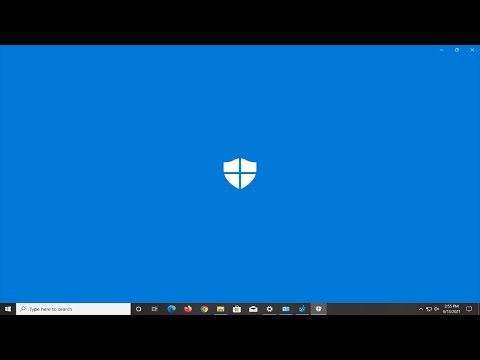 0:08:23
0:08:23
 0:04:27
0:04:27
 0:00:33
0:00:33
 0:03:22
0:03:22
 0:07:19
0:07:19
 0:01:37
0:01:37
 0:05:04
0:05:04
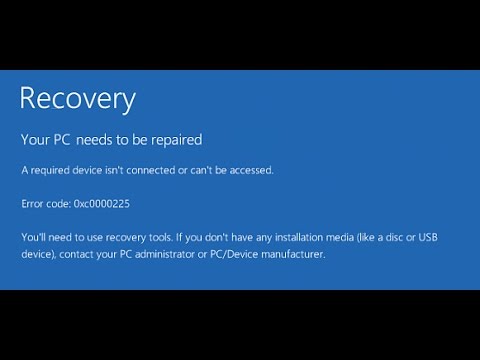 0:11:20
0:11:20
 0:02:05
0:02:05