filmov
tv
How to Fix Error Code 0xc0000098 in Windows 10/8/7 | Boot Configuration Data BCD File is Missing

Показать описание
*NEW & EXCLUSIVE* : *How to Rebuild BCD Automatically* :
*For more & UPDATED details, read this topic from our blog* :
Your PC/Device Need to be Repaired Followed by one of the followings details:
The boot configuration Data file doesn’t contain valid information data for an operating system.
File:\BCD
Error code: 0xc0000098
OR
The boot Configuration Data for your PC is missing or contains errors.
File:\Boot\BCD
Error code: 0xc000000f
Examples of other blue screen error codes that are related to BCD or Boot Configuration Data issues: error code: 0xc000014c, error code: 0xc00000bb, error code: 0xc0000034 and error code: 0xc0000001.
Example of other error messages that related to BCD:
Your device ran into a problem and needs to restart,
The Windows Boot Configuration Data file does not contain a valid OS entry in Windows 7, or The Boot Configuration Data file is missing some required information for an operating system in Windows 8.
IMPORTANT: SEE HOW TO IDENTIFY THE EFI OR BOOT PARTITION CORRECTLY:
If you have inaccessible Boot Device OR OTHER STARTUP ERRORS, watch this video:
After windows updates or or any source:
After BIOS updates or changes in settings:
How to create a bootable USB of windows recovery using android mobile:
Video Contents with used command lines:
1- How to boot into recovery mode with or without CD or DVD.
2- How to check health status of disks.
3. MAIN SOLUTION FOR ALL WINDOWS VERSIONS AND BOTH GPT AND MPR SYSTEMS:
The BCDBoot tool can fix boot issues in Windows 10, Windows 8.1, Windows 8, Windows 7, Windows Vista, Windows Server 2016 Technical Preview, Windows Server 2012 R2, Windows Server 2012, Windows Server 2008 R2, or Windows Server 2008.
4.4: the differences between GPT and MPR systems:
BCDEdit
In BIOS boot or MPR-based system, the boot manager called Bootmgr and its path is:
System Drive\ Bootmgr.
The boot manager is stored in separated partition called System Reserved Partition for both GPT and MPR disks. This partition or volume usually have a FAT32 format.
The path for both winload and kernel files is same which is:
SystemRoot\system32 folder.
blue screen of death windows 10
lenovo preparing automatic repair
your pc did not start correctly windows 10
lenovo automatic repair
windows 10 not starting up
how to fix blue screen of death windows 10
windows 10 automatic repair loop 2019
0:00 Introduction
1:47 How to check health status of disks. 3- How to Repair boot issues in all windows versions with both MBR
3:21 2. How to check health status of disks.
4:28 Main solution for all windows versions and both GPT and MPR Systems
6:22 EXTRA METHODS
9:14 Rebuild BCD in MPR-based systems. (Also it may work for GPT systems)
9:52 Rebuild BCD manually in MPR-based systems.
11:13 4.7- Enable or disable options in Startup Settings
11:48 4.8. Rebuild BCD manually in GPT or UEFI systems.
12:57 4.9. USING OTHER TOOLS TO FIX SYSTEM AND DISK ISSUES
13:01 4.9.A. Check and fix disk errors using DISK Checker Tool.
13:10 B. Use DISM tool to check and fix system errors
14:22 C-USE SYSTEM FILES CHECKER (SFC) TO CHECK AND FIX SYSTEM ERRORS
Комментарии
 0:00:29
0:00:29
 0:04:16
0:04:16
 0:01:52
0:01:52
 0:01:34
0:01:34
 0:02:09
0:02:09
 0:00:35
0:00:35
 0:01:22
0:01:22
 0:00:57
0:00:57
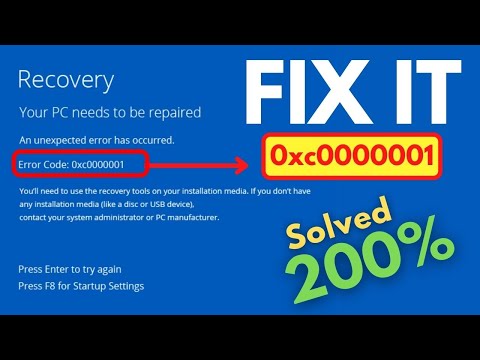 0:03:20
0:03:20
 0:02:28
0:02:28
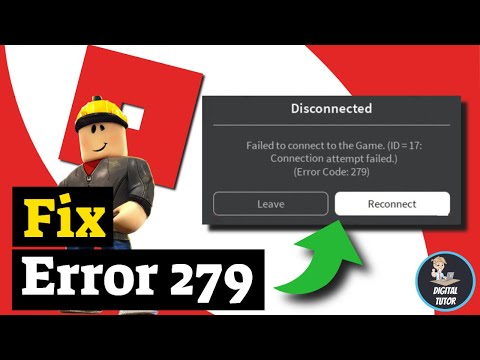 0:03:58
0:03:58
 0:05:31
0:05:31
 0:06:04
0:06:04
 0:17:51
0:17:51
 0:01:55
0:01:55
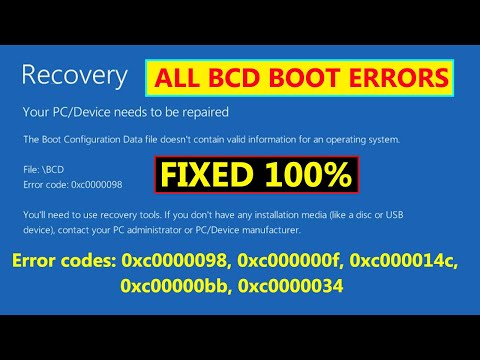 0:15:16
0:15:16
 0:05:32
0:05:32
 0:02:56
0:02:56
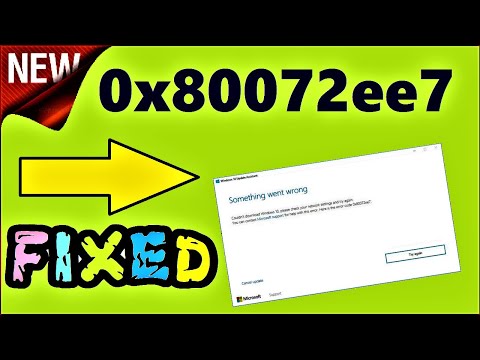 0:01:20
0:01:20
 0:00:41
0:00:41
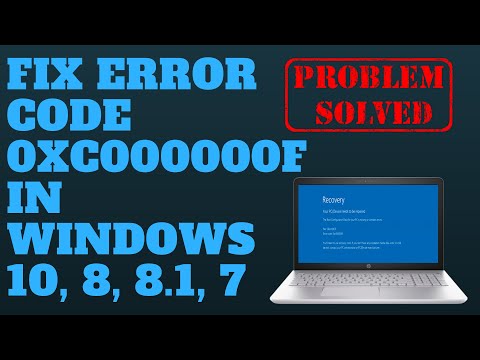 0:05:50
0:05:50
 0:00:33
0:00:33
 0:01:37
0:01:37
 0:02:05
0:02:05