filmov
tv
Why I Tried Eye Care Monitor for 7 Days

Показать описание
I discovered there is an actual series of monitors that specifically tackles eye strain, called the BenQ Eye Care Monitors. It solves many issues such as flickering, blue light, contrast, and color which all play a role in causing eye strain.
I reached out to BenQ, and they were kind enough to sponsor the video and send me their BenQ GW2785TC which is a 27 inch monitor. I discovered some really cool things about it, including the fact that it had a dedicated coding mode, a special brightness intelligence feature that auto-updates brightness in real time, and even eye-careU software packages.
After using this monitor for 7 days, I can safely say it was good on my eyes. The colors for coding were great, I didn't get headaches, and I actually ended up being able to code for longer periods than I usually do. If you suffer from eye-strain, I would recommend it.
#eyecare #monitor #benq
Learn Design for Developers!
A book I've created to help you improve the look of your apps and websites.
Feel free to follow me on:
Software & Discounts:
Computer Gear:
Camera Equipment:
Комментарии
 0:11:03
0:11:03
 0:05:37
0:05:37
 0:00:59
0:00:59
 0:14:26
0:14:26
 0:00:45
0:00:45
 0:02:05
0:02:05
 0:14:20
0:14:20
 0:08:24
0:08:24
 0:00:47
0:00:47
 0:08:59
0:08:59
 0:08:37
0:08:37
 0:18:28
0:18:28
 0:08:36
0:08:36
 0:07:53
0:07:53
 0:01:36
0:01:36
 0:06:21
0:06:21
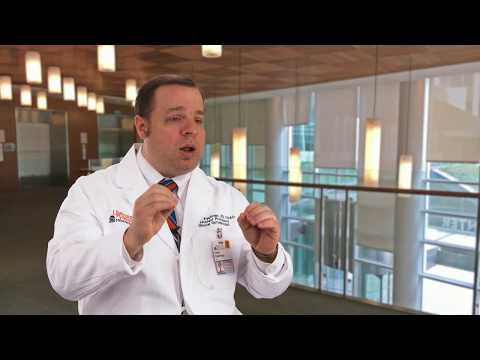 0:02:13
0:02:13
 0:05:50
0:05:50
 0:10:52
0:10:52
 0:05:18
0:05:18
 0:01:01
0:01:01
 0:08:01
0:08:01
 1:49:38
1:49:38
 0:11:19
0:11:19