filmov
tv
Create Excel Database and Data Entry Form. Excel Magic Trick 1690.

Показать описание
Learn how to create an Excel Database. Add Data Entry Form. Add button to toolbar to open form. Technically, we are not creating an actual database, but in Excel when you want to store data, you use the Excel Table feature.
Topics:
1. (00:00) Introduction.
2. (00:19) Step 1: Field Names with Format.
3. (00:44) Step 2: First Record with correct Number Formatting
4. (03:21) Step 3: Convert to an Excel Table
5. (04:38) Step 4: Add Form button to Quick Access Toolbar.
6. (06:14) Step 4, part 2: Use Form to add records.
7. (07:25) Summary, Closing and Video Links
Topics:
1. (00:00) Introduction.
2. (00:19) Step 1: Field Names with Format.
3. (00:44) Step 2: First Record with correct Number Formatting
4. (03:21) Step 3: Convert to an Excel Table
5. (04:38) Step 4: Add Form button to Quick Access Toolbar.
6. (06:14) Step 4, part 2: Use Form to add records.
7. (07:25) Summary, Closing and Video Links
Create Excel Database and Data Entry Form. Excel Magic Trick 1690.
Creating a Database in Excel [Excel is a Database]
Creating a Database in Excel [Excel is a Database]
How to Create Data Entry Forms in Excel - EASY
Creating Easy Data Entry Forms in Excel
Modern Excel Data Entry Work Form Tutorial
How to create a searchable database in Excel
SUPER EASY Excel Data Entry Form (NO VBA)
SqlDBA Batch55 Class10 Creating Tables, Inserting Records & Filtering Data || Contact +91 990259...
How to create and format tables in Microsoft Excel
How to create Excel DataBase in Access
Fully Automated Data Entry User Form in Excel - Step By Step Tutorial
How to create a customer database in Excel
How to Build Search Box in Excel
How to Create a Data Entry Form in Excel
Create Database in Excel Quickly and Easily
How to Create Fillable Forms in Excel - Employee Engagement Survey Template
Use Excel's Data Form to add records, edit, delete and search by criteria by Chris Menard
How To Create Data Relationships in Excel 2013
How To Create A Simple Database In Excel (VBA)
EAF #88 - How to Make an Excel Database (For Anything)
Simple Excel Data Entry Work Form Tutorial
📊 How to Build Excel Interactive Dashboards
Easy Excel Forms - No VBA & access from any device!
Комментарии
 0:08:08
0:08:08
 0:10:43
0:10:43
 0:16:35
0:16:35
 0:03:16
0:03:16
 0:09:52
0:09:52
 0:10:20
0:10:20
 0:02:02
0:02:02
 0:06:22
0:06:22
 1:03:17
1:03:17
 0:00:56
0:00:56
 0:01:16
0:01:16
 0:35:41
0:35:41
 0:06:17
0:06:17
 0:10:56
0:10:56
 0:34:30
0:34:30
 0:14:21
0:14:21
 0:28:25
0:28:25
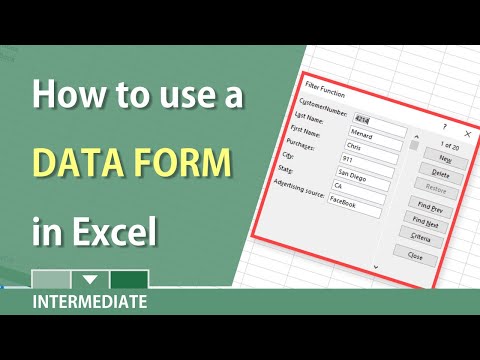 0:08:39
0:08:39
 0:05:43
0:05:43
 0:31:06
0:31:06
 0:32:59
0:32:59
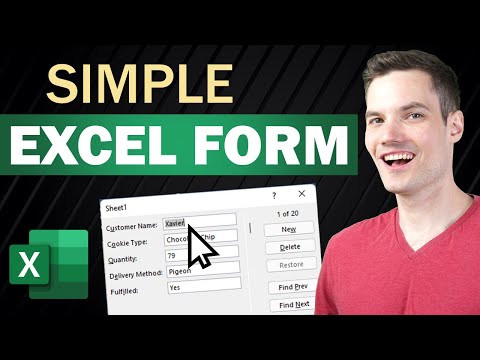 0:10:49
0:10:49
 0:19:21
0:19:21
 0:10:05
0:10:05