filmov
tv
How to Create Fillable Forms in Excel - Employee Engagement Survey Template

Показать описание
HOW TO CREATE FILLABLE FORMS IN EXCEL // Learn to create a fillable form in MS Excel using interactive drop-down lists that populate text in other areas of the form. See how you can pull in data from another table using VLOOKUP and how you can program conditional text to appear using the IF formula. Take advantage of MS Excel functionality to create your form, then format it so that it looks like a form document and not a spreadsheet. Watch this video to see several formatting tips and techniques. Also see how to make your data table tabs Very Hidden.
Consider taking my Course on Creating Fillable Forms in Microsoft Word to take your form-building skills to the next level!
TIP: Use the "Jump To" TimeStamp Links below to go directly to that part of the video to re-watch one of these tutorial highlights.
00:00 Introduction
02:55 Form Page Layout
04:53 Merge Cells & Cell Alignment
06:19 Create Drop-Down In Excel
08:43 Link Text to Drop-Down Using IF Formula
11:05 Insert Check Boxes
13:43 Link Text to Drop-Down Using VLOOKUP
19:12 Wrap VLOOKUP in IFERROR to make "hashtag not-applicable" Disappear
21:39 Excel Form Formatting
24:09 How To Hide Tabs & Make Very Hidden
__________
RESOURCES & GEAR
Some links included here are affiliate links. If you click on these links and make a purchase, I may earn a small commission at no additional cost to you. Thanks for supporting this channel!
__________
__________
FREE DOWNLOADS:
__________
CONNECT WITH ME:
__________
KEYWORDS: #MSExcel, #M365, How To Create Fillable Forms in Excel, How To Create Drop-Down List in Excel, How To Create a Form in Excel, Link Text to Drop-Down Using IF Formula, Link Text to Drop-Down Using VLOOKUP, Insert Checkboxes in Excel, How To Hide Worksheet Tabs in Excel, Employee Engagement Survey Template, How To Hide Spreadsheet in Excel, How To Hide Workbook in Excel, How to Unhide Very Hidden Tabs in Excel, Excel Fillable Forms, Excel Tutorial, Excel Lesson, Excel Tips and Tricks, Sharon Smith HR, @SharonSmithHR
__________
PLAYLISTS:
Consider taking my Course on Creating Fillable Forms in Microsoft Word to take your form-building skills to the next level!
TIP: Use the "Jump To" TimeStamp Links below to go directly to that part of the video to re-watch one of these tutorial highlights.
00:00 Introduction
02:55 Form Page Layout
04:53 Merge Cells & Cell Alignment
06:19 Create Drop-Down In Excel
08:43 Link Text to Drop-Down Using IF Formula
11:05 Insert Check Boxes
13:43 Link Text to Drop-Down Using VLOOKUP
19:12 Wrap VLOOKUP in IFERROR to make "hashtag not-applicable" Disappear
21:39 Excel Form Formatting
24:09 How To Hide Tabs & Make Very Hidden
__________
RESOURCES & GEAR
Some links included here are affiliate links. If you click on these links and make a purchase, I may earn a small commission at no additional cost to you. Thanks for supporting this channel!
__________
__________
FREE DOWNLOADS:
__________
CONNECT WITH ME:
__________
KEYWORDS: #MSExcel, #M365, How To Create Fillable Forms in Excel, How To Create Drop-Down List in Excel, How To Create a Form in Excel, Link Text to Drop-Down Using IF Formula, Link Text to Drop-Down Using VLOOKUP, Insert Checkboxes in Excel, How To Hide Worksheet Tabs in Excel, Employee Engagement Survey Template, How To Hide Spreadsheet in Excel, How To Hide Workbook in Excel, How to Unhide Very Hidden Tabs in Excel, Excel Fillable Forms, Excel Tutorial, Excel Lesson, Excel Tips and Tricks, Sharon Smith HR, @SharonSmithHR
__________
PLAYLISTS:
Комментарии
 0:12:00
0:12:00
 0:06:23
0:06:23
 0:06:11
0:06:11
 0:19:30
0:19:30
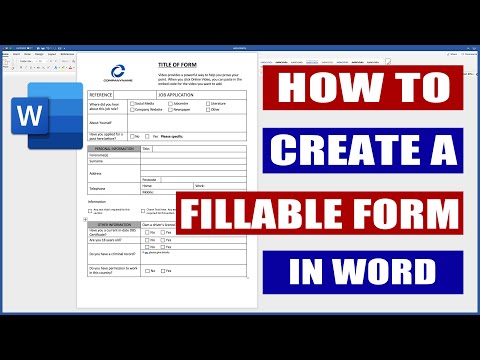 0:46:08
0:46:08
 0:03:46
0:03:46
 0:28:25
0:28:25
 0:12:38
0:12:38
 0:07:45
0:07:45
 0:05:12
0:05:12
 0:08:28
0:08:28
 0:10:43
0:10:43
 0:32:04
0:32:04
 0:25:08
0:25:08
 0:12:28
0:12:28
 0:07:14
0:07:14
 0:15:59
0:15:59
 0:11:33
0:11:33
 0:02:34
0:02:34
 0:00:25
0:00:25
 0:01:48
0:01:48
 0:04:29
0:04:29
 0:03:54
0:03:54
 0:19:37
0:19:37