filmov
tv
Creating a Database in Excel [Excel is a Database]

Показать описание
In this video I go through why creating a database in Excel will help with your data management in Excel. Excel is a database and as such the way we add data into Excel is very important if you want to get fantastic data driven results. Using an Excel table to store your data is now best practice and to create a table in Excel is actually very simple once you know how.
I show you how to make a table in Excel and show you some Excel tables examples that can be formatting to have banded rows in Excel to make the data easier to read visually. Using a dynamic table excel can understand and query the table using the field headers just like you would if you were to use SQL. Follow along with this video tutorial as I detail out how to insert table in Excel and how to make a database in Excel.
Learn all the basic database formulas easily in this Microsoft Excel Database Tutorial, using Microsoft Excel database formulas and function you will level up your current Microsoft Excel skill level and make you a Microsoft Excel Expert in no time!
In this how to Microsoft Excel Tutorial I show you how to use make a database table in Microsoft Excel and show you the Database formulas like:
✅ DSUM
✅ DAVERAGE
✅ DMIN
✅ DMAX
✅ DCOUNT
✅ DCOUNTA
00:00 Creating a database in Excel
01:05 Setup a database table in Excel
03:05 Name your database table in Excel
03:45 Database functions in Excel
15:12 Some rules for database tables in Excel
15:50 Like, Share & Subscribe
If you found this video useful please click the like button and consider subscribing to the channel, if you click the bell icon you will also be notified of all our latest videos.
🎥 Playlist Links 🎥
Welcome to the official THAT OFFICE GUY channel where you will learn all about the various Microsoft 365 apps and more! Many of our videos cover the popular Microsoft Excel, Microsoft Teams, Microsoft Planner, Power BI, Power Automate, and all other basics in Microsoft 365.
With the Excel tips and tricks, you get to significantly improve your Excel reports - not just in terms of analysis but also visualization & VBA automation.
With Microsoft Teams you'll be able to achieve greater levels of communications with your colleagues - and with all the other Microsoft 365 applications you'll learn how to embed processes that cross the apps and increase productivity!
Subscribe if you'd like to improve your skills.
New videos are uploaded each week and live streams coming soon!
Let’s connect!
#thatofficeguy #Excel #MSExcel #MicrosoftExcel #ExcelTutorial #excelTutorial #excelTutorialForBeginners #excel #excelCompleteCourse #ExcelFormulas #ExcelFunctions #MicrosoftExcelTutorial2021
Keywords: that office guy,microsoft excel,creating a database in excel,excel is a database,excel table,data table excel,create a table in excel,make a table in excel,dynamic table excel,excel tables examples,banded rows in excel,insert table in excel,excel database functions,excel database tutorial,excel database design,excel database query,excel database table,microsoft excel database,excel database,excel,excel tutorial,database,microsoft excel tutorial
I show you how to make a table in Excel and show you some Excel tables examples that can be formatting to have banded rows in Excel to make the data easier to read visually. Using a dynamic table excel can understand and query the table using the field headers just like you would if you were to use SQL. Follow along with this video tutorial as I detail out how to insert table in Excel and how to make a database in Excel.
Learn all the basic database formulas easily in this Microsoft Excel Database Tutorial, using Microsoft Excel database formulas and function you will level up your current Microsoft Excel skill level and make you a Microsoft Excel Expert in no time!
In this how to Microsoft Excel Tutorial I show you how to use make a database table in Microsoft Excel and show you the Database formulas like:
✅ DSUM
✅ DAVERAGE
✅ DMIN
✅ DMAX
✅ DCOUNT
✅ DCOUNTA
00:00 Creating a database in Excel
01:05 Setup a database table in Excel
03:05 Name your database table in Excel
03:45 Database functions in Excel
15:12 Some rules for database tables in Excel
15:50 Like, Share & Subscribe
If you found this video useful please click the like button and consider subscribing to the channel, if you click the bell icon you will also be notified of all our latest videos.
🎥 Playlist Links 🎥
Welcome to the official THAT OFFICE GUY channel where you will learn all about the various Microsoft 365 apps and more! Many of our videos cover the popular Microsoft Excel, Microsoft Teams, Microsoft Planner, Power BI, Power Automate, and all other basics in Microsoft 365.
With the Excel tips and tricks, you get to significantly improve your Excel reports - not just in terms of analysis but also visualization & VBA automation.
With Microsoft Teams you'll be able to achieve greater levels of communications with your colleagues - and with all the other Microsoft 365 applications you'll learn how to embed processes that cross the apps and increase productivity!
Subscribe if you'd like to improve your skills.
New videos are uploaded each week and live streams coming soon!
Let’s connect!
#thatofficeguy #Excel #MSExcel #MicrosoftExcel #ExcelTutorial #excelTutorial #excelTutorialForBeginners #excel #excelCompleteCourse #ExcelFormulas #ExcelFunctions #MicrosoftExcelTutorial2021
Keywords: that office guy,microsoft excel,creating a database in excel,excel is a database,excel table,data table excel,create a table in excel,make a table in excel,dynamic table excel,excel tables examples,banded rows in excel,insert table in excel,excel database functions,excel database tutorial,excel database design,excel database query,excel database table,microsoft excel database,excel database,excel,excel tutorial,database,microsoft excel tutorial
Комментарии
 0:10:43
0:10:43
 0:07:23
0:07:23
 0:08:08
0:08:08
 0:16:35
0:16:35
 0:05:03
0:05:03
 0:03:16
0:03:16
 0:14:52
0:14:52
 0:14:21
0:14:21
 0:00:28
0:00:28
 0:18:25
0:18:25
 0:02:02
0:02:02
 0:35:41
0:35:41
 0:05:09
0:05:09
 0:06:22
0:06:22
 0:07:06
0:07:06
 0:09:32
0:09:32
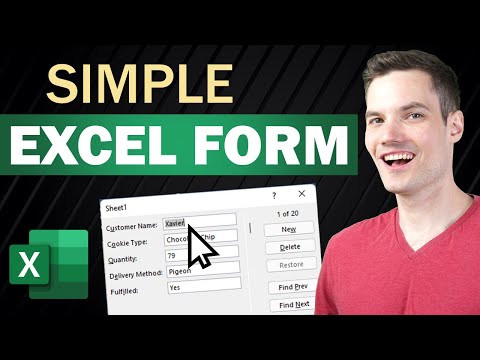 0:10:49
0:10:49
 0:10:20
0:10:20
 0:13:51
0:13:51
 0:09:52
0:09:52
 0:35:19
0:35:19
 0:32:59
0:32:59
 0:06:17
0:06:17
 0:31:06
0:31:06