filmov
tv
How to Create a Data Entry Form in Excel
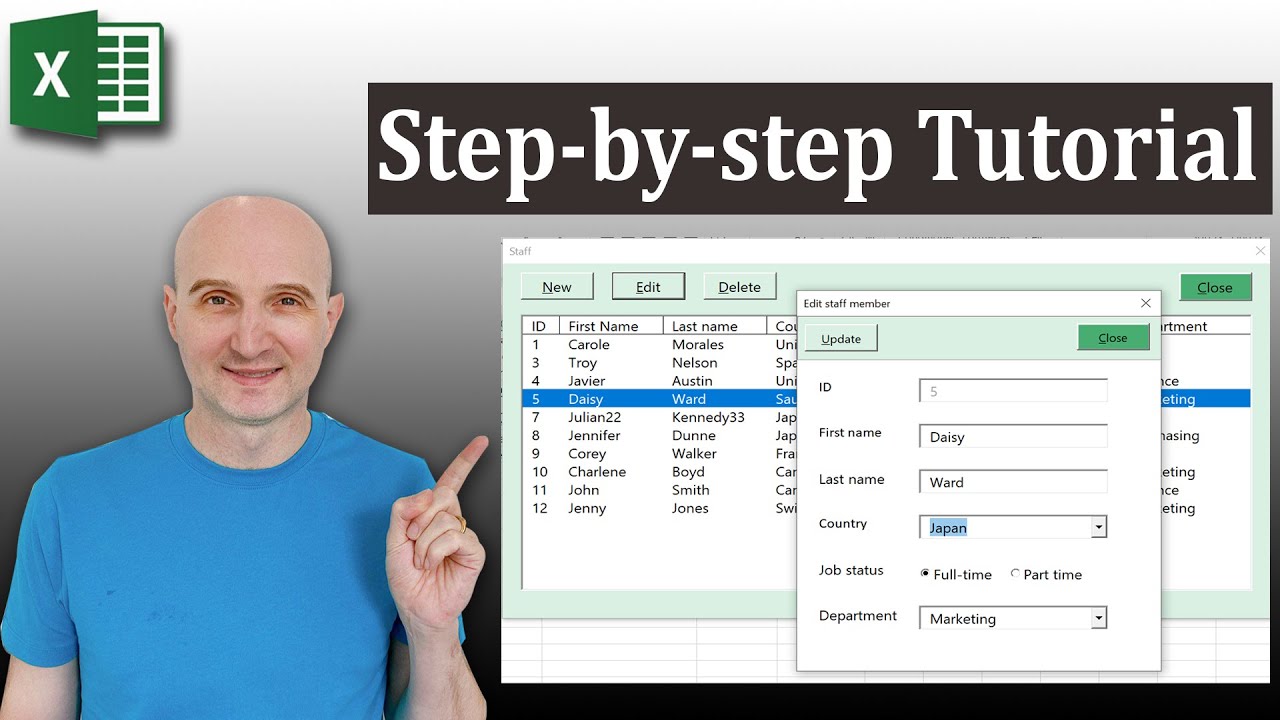
Показать описание
How to Create a Data Entry Userform in VBA
In this video, I'm going to show you how to create a Data Entry form for your Excel records. You can add, remove and edit records using this form. Let me know in the comments if there are other features that you would like to see on a data entry form.
#VBADataEntry #DataEntryUserForm #ExcelVBAUserForm
Useful VBA Shortcut Keys
========================
Debugging:
Compile the code: Alt + D + C OR Alt + D + Enter
Run the code from the current sub: F5
Step into the code line by line: F8
Add a breakpoint to pause the code: F9(or click left margin)
Windows:
View the Immediate Window: Ctrl + G
View the Watch Window: Alt + V + H
View the Properties Window: F4
Switch between Excel and the VBA Editor: Alt + F11
View the Project Explorer Window: Ctrl + R
Writing Code:
Search keyword under cursor: Ctrl + F3
Search the word last searched for: F3
Auto complete word: Ctrl + Space
Get the definition of the item under the cursor: Shift + F2
Go to the last cursor position: Ctrl + Shift + F2
Get the current region on a worksheet: Ctrl + Shift + 8(or Ctrl + *)
To move lines of code to the right(Indent): Tab
To move lines of code to the left(Outdent): Shift + Tab
Delete a Line: Ctrl + Y(note: this clears the clipboard)
Комментарии
 0:03:16
0:03:16
 0:01:26
0:01:26
 0:08:08
0:08:08
 0:34:30
0:34:30
 0:14:52
0:14:52
 0:05:03
0:05:03
 0:06:15
0:06:15
 0:08:19
0:08:19
 0:00:28
0:00:28
 0:00:44
0:00:44
 0:01:51
0:01:51
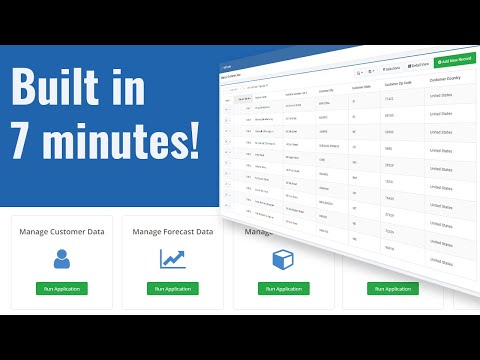 0:07:24
0:07:24
 0:10:10
0:10:10
 0:22:30
0:22:30
 0:18:51
0:18:51
 0:00:50
0:00:50
 0:18:49
0:18:49
 0:17:37
0:17:37
 0:08:13
0:08:13
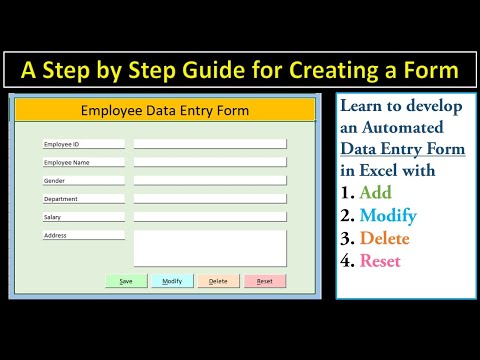 1:25:36
1:25:36
 0:16:00
0:16:00
 0:32:57
0:32:57
 0:10:43
0:10:43
 0:16:34
0:16:34