filmov
tv
Modern Excel Data Entry Work Form Tutorial

Показать описание
In this step-by-step tutorial, learn how to create a modern Excel data entry form. With Microsoft Forms in Excel, you can connect a form or survey directly to your Excel sheet. You can create any number of questions, including multiple choice, free form text, drop downs, Likert scales, and more. You can make questions required, set validation criteria, limit responses to your organization, and much more. Once your survey or form is done, you can share using a link, QR code, or even embed the form into a web site. When respondents submit the form, the results go directly into your Excel spreadsheet and show up instantaneously. You can even build charts, pivot tables, and more from the results and they'll update as soon as additional form submissions arrive. To use this functionality, you need either a work or school Microsoft 365 account.
👋 Additional resources
⌚ Timestamps
0:00 Introduction
1:29 Create a new Excel workbook
1:50 Insert form into Excel
2:11 Design form
4:31 Preview form
5:09 Set themes
5:32 Settings
6:11 Share form
6:45 View form in Excel
7:34 Edit form
8:12 View form results in Excel desktop
8:28 View results in Excel
9:19 Get back to results through Forms
9:53 Wrap up
📃 Watch related playlists
🚩 Connect with me on social
🔔 Subscribe to my YouTube channel
🎬 Want to watch again? Navigate back to my YouTube channel quickly
⚖ As full disclosure, I use affiliate links above. Purchasing through these links gives me a small commission to support videos on this channel -- the price to you is the same.
#stratvert
Комментарии
 0:10:20
0:10:20
 0:06:22
0:06:22
 0:03:16
0:03:16
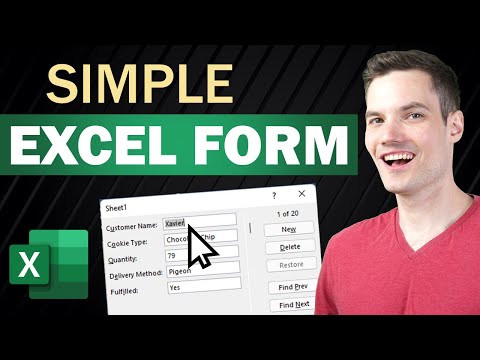 0:10:49
0:10:49
 0:09:52
0:09:52
 0:14:52
0:14:52
 0:35:41
0:35:41
 0:34:30
0:34:30
 1:57:08
1:57:08
 0:33:13
0:33:13
 0:01:23
0:01:23
 0:40:05
0:40:05
 0:09:11
0:09:11
 0:08:08
0:08:08
 0:32:57
0:32:57
 0:13:16
0:13:16
 0:06:19
0:06:19
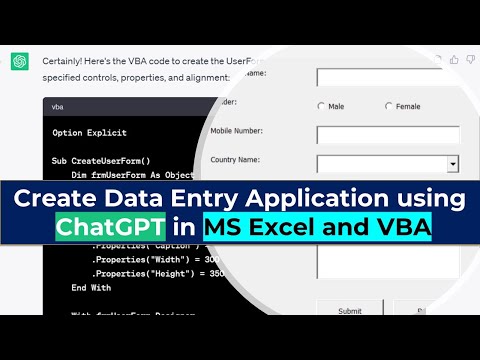 0:22:05
0:22:05
 0:00:27
0:00:27
 0:27:39
0:27:39
 0:00:57
0:00:57
 0:00:41
0:00:41
 0:10:10
0:10:10
 0:00:22
0:00:22