filmov
tv
Simple Excel Data Entry Work Form Tutorial
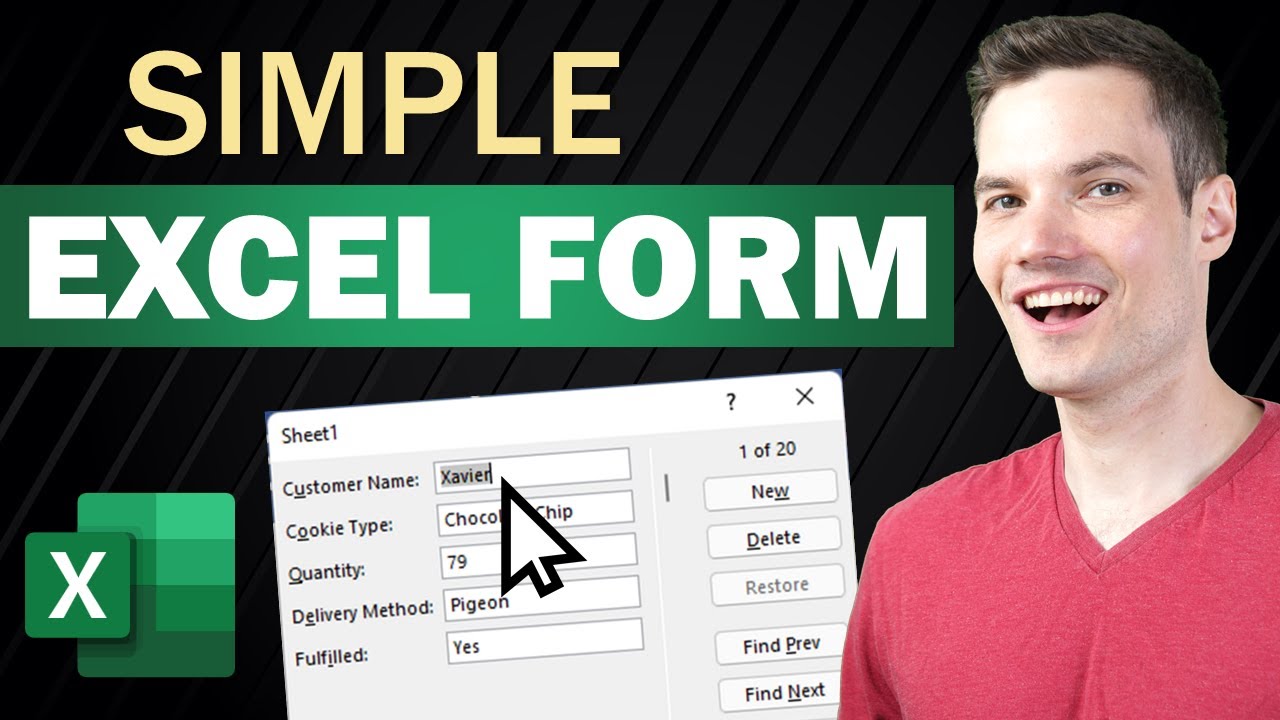
Показать описание
In this step-by-step tutorial, learn how to create a simple data entry form in Microsoft Excel. With this Excel form, you can easily enter data into your spreadsheet. Along with entering data, you can also enter criteria to search for data in your workbook. Especially if you have many columns and rows of data, this makes Excel data entry much easier. At the end in this tutorial, I show you how to create a very simple macro that connects to a button. You can then click on the button to launch your Excel form.
👋 Additional resources
⌚ Timestamps
0:00 Introduction
0:45 Set up data for form
1:21 Create simple data entry form
2:33 Navigating data with Excel form
2:57 Add new record
3:25 Undo changes with restore
4:02 Search using criteria
5:47 Data validation with Excel forms
6:55 Create button to launch Excel form
10:12 Wrap up
📃 Watch related playlists
🚩 Connect with me on social
🔔 Subscribe to my YouTube channel
🎬 Want to watch again? Navigate back to my YouTube channel quickly
⚖ As full disclosure, I use affiliate links above. Purchasing through these links gives me a small commission to support videos on this channel -- the price to you is the same.
#stratvert
Комментарии
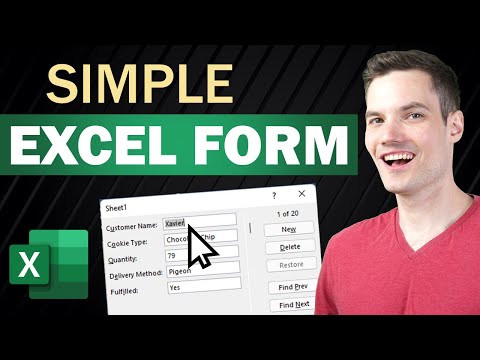 0:10:49
0:10:49
 0:09:52
0:09:52
 0:08:25
0:08:25
 0:03:16
0:03:16
 0:06:22
0:06:22
 0:10:20
0:10:20
 0:18:14
0:18:14
 0:54:55
0:54:55
 0:20:16
0:20:16
 0:00:27
0:00:27
 0:19:48
0:19:48
 0:10:46
0:10:46
 0:05:48
0:05:48
 0:08:08
0:08:08
 0:35:41
0:35:41
 0:09:23
0:09:23
 0:32:49
0:32:49
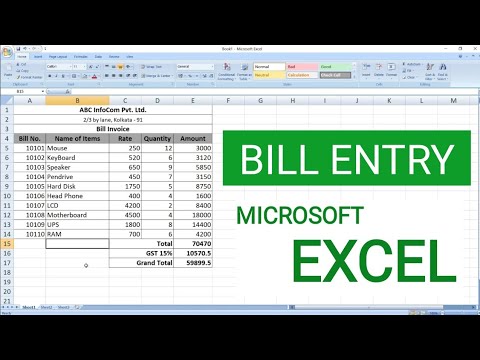 0:05:55
0:05:55
 0:34:30
0:34:30
 0:03:49
0:03:49
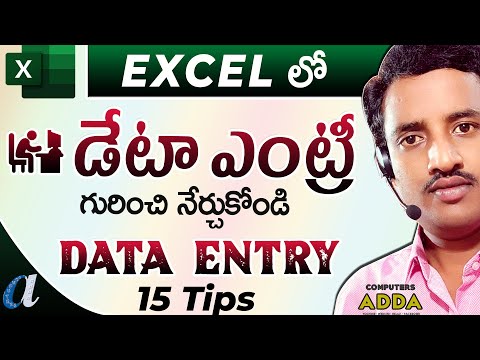 0:23:37
0:23:37
 0:28:42
0:28:42
 0:00:32
0:00:32
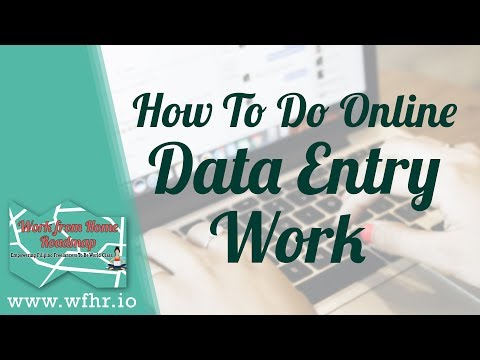 0:06:12
0:06:12