filmov
tv
MSPTDA 20: Query Parameter for Dynamic Folder Location / Data Source in Power BI & Excel Power Query

Показать описание
In this video learn about how to create a variable or parameter for a data source path (folder path in this video) in Excel Power Query and in Power BI Desktop Power Query. Learn about Query References other queries or steps, so it may not directly access a data source Error in Power BI.
Comprehensive Microsoft Power Tools for Data Analysis Class, BI 348, taught by Mike Girvin, Excel MVP and Highline College Professor.
Topics:
1. (00:23) Introduction
2. (02:36) Excel Power Query Example of Parameter for Data Source / Folder Path
3. (8:48) Power BI Example of Parameter for Data Source / Folder Path
4. (10:23) Summary
MSPTDA 20: Query Parameter for Dynamic Folder Location / Data Source in Power BI & Excel Power Q...
MSPTDA 36: How To Build Sample File Parameter For A Custom Function to Transform 12 Cross Tab Tables
MSPTDA 09 Power Query Complete M Code Introduction: Values, let, Lookup, Functions, Parameters, More
Create Power Query Parameters For Collaboration And Flexibility.
MSPTDA 21: Power Query: Reduce Data Model Size, Transformations to Columnar Database Size
Power Query parameters | Add flexibility to your queries | Excel Off The Grid
Create a Dynamic File Path in Power Query
Changing Folder Location w/ Query Parameter - Query Editor Tutorial
Create A Parameter Table For Your Power Queries
MSPTDA 04: Power Query: Import Multiple Excel Files & Combine (Append) into Proper Data Set
Adding Parameter in Data Table M Function - Query Editor Tutorial
Easily add query parameters to your source paths in Power Query
Parameter Query || Filter Power Query data from Excel
Excel Power Query Parameter from a Cell Value (using a Named Range or a Table)
Quickly Change Multiple Queries, Same Source in Power Query
MSPTDA 12: Using Locale in Power Query Power BI: Import & Append Text Files from Different Count...
MSPTDA 30: Order & Ship Dates in Fact Table: DAX Formulas and Data Modeling to Create Reports
7 METHODS to change source data location in Power Query | Excel Off The Grid
Set up Query Parameters to avoid hardcoded paths in Power Query
Sharing Files with Power Query Parameter Feature
Making data source parameters easy in Power BI Desktop
MSPTDA 07: Power Query: 6 Types of Joins, 6 Types of Merges: 9 Examples
Using an Excel parameter table in Power Query
Power Query and M Code to Import &Transform Data: 20 Epic Examples! 365 MECS 13
Комментарии
 0:11:07
0:11:07
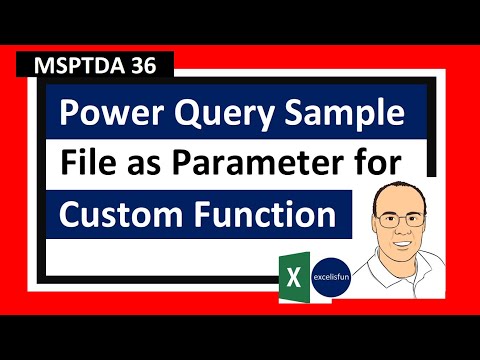 0:13:23
0:13:23
 1:07:27
1:07:27
 0:08:07
0:08:07
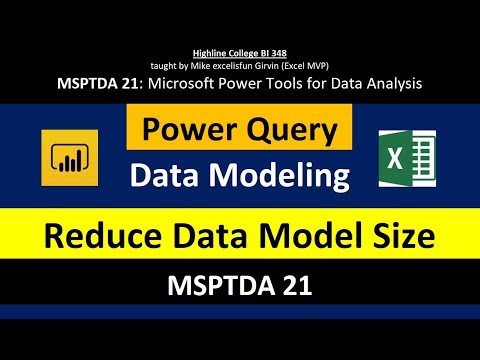 0:25:13
0:25:13
 0:12:29
0:12:29
 0:13:18
0:13:18
 0:05:54
0:05:54
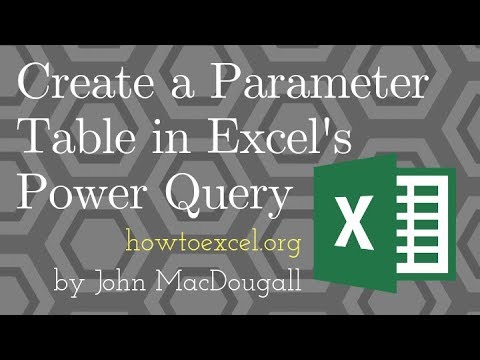 0:06:59
0:06:59
 0:32:04
0:32:04
 0:10:49
0:10:49
 0:05:12
0:05:12
 0:08:45
0:08:45
 0:20:25
0:20:25
 0:05:49
0:05:49
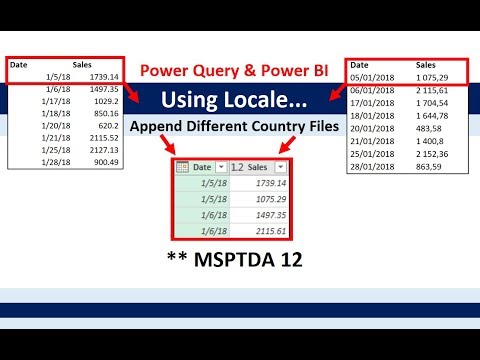 0:21:19
0:21:19
 0:10:19
0:10:19
 0:05:59
0:05:59
 0:05:47
0:05:47
 0:05:54
0:05:54
 0:03:28
0:03:28
 0:37:39
0:37:39
 0:03:26
0:03:26
 1:49:33
1:49:33