filmov
tv
MSPTDA 36: How To Build Sample File Parameter For A Custom Function to Transform 12 Cross Tab Tables

Показать описание
In this video learn about how to create a custom Function to transform 12 Cross Tabulated Tables in the Current Workbook to a single Proper Data Set and a PivotTable Report. This video answers the question: How to build Sample File Parameter for a Custom Function.
Topics:
1. (00:01) Introduction
2. (01:38) Get Sheets into Power Query.
3. (04:20) Create Sample Sheet
4. (05:00) Create Parameter
5. (06:45) Create Query with Function M Code Based on Parameter. Lots of Transformation Steps.
6. (10:06) Create Custom Function
7. (10:37) Use Custom Function and Finish Final Query.
8. (11:35) Create Report
9. (11:52) Edit Custom Function
10. (12:50) Summary
Comprehensive Microsoft Power Tools for Data Analysis Class, BI 348, taught by Mike Girvin, Excel MVP and Highline College Professor.
Topics:
1. (00:01) Introduction
2. (01:38) Get Sheets into Power Query.
3. (04:20) Create Sample Sheet
4. (05:00) Create Parameter
5. (06:45) Create Query with Function M Code Based on Parameter. Lots of Transformation Steps.
6. (10:06) Create Custom Function
7. (10:37) Use Custom Function and Finish Final Query.
8. (11:35) Create Report
9. (11:52) Edit Custom Function
10. (12:50) Summary
Comprehensive Microsoft Power Tools for Data Analysis Class, BI 348, taught by Mike Girvin, Excel MVP and Highline College Professor.
MSPTDA 36: How To Build Sample File Parameter For A Custom Function to Transform 12 Cross Tab Tables
MSPTDA 35: Power BI & DAX Formula for Data Modeling with a Slowly Changing Dimensions
MSPTDA 30: Order & Ship Dates in Fact Table: DAX Formulas and Data Modeling to Create Reports
MSPTDA 05: Power Query: Excel.CurrentWorkbook Function to Append All Excel Tables in Excel Workbook
MSPTDA 33: Data Modeling for Slowly Changing Dimensions with Power Query & PivotTable
MSPTDA 29: Order & Ship Date in Fact Table? Side-By-Side & Cross Tab Reports with Worksheet ...
MSPTDA 15: Comprehensive Introduction to Excel Power Pivot, DAX Formulas and DAX Functions
MSPTDA 28: Build Power Query Bridge Table in Power BI & Power Pivot for Many To Many Relationshi...
MSPTDA 34: Data Modeling for Slowly Changing Dimensions with Power Query & Power Pivot
MSPTDA 10: Power BI M Code for Moving Annual Total (MAT): Custom Function Power Query Custom Column
MSPTDA 33 Part 2: Power Query & Standard PivotTable To Show All Employees Sales Or Not
How To Build Sample sheet Parameter
Excel Magic Trick 1232: VLOOKUP to 36 Different Tables: Power Query Transforms 36 Tables Into 1
MSPTDA 20: Query Parameter for Dynamic Folder Location / Data Source in Power BI & Excel Power Q...
MSPTDA 31: DAX Studio to Time DAX Average Formulas: AVERAGEX or DISTICTCOUNT?
MSPTDA 16: Power BI Desktop Comprehensive Introduction: Power Query, DAX, Dashboards, Publishing
MSPTDA 18: DAX Iterators, Table Functions, Grain, Cardinality, Materializing Tables Excel & Powe...
MSPTDA 19: CALCULATE DAX Function & Filter Context & ALLSELECTED & KEEPFILTERS (50 Examp...
MSPTDA 32: Slowly Changing Dimensions Team-Employee Report with Worksheet Formulas
36 - Overview of M Formula Language in Power Query
MSPTDA 22: DAX Data Modeling to Create Date & Time Dimension Tables, Server Downtime Visualizati...
APQ03: Advanced Power Query Video #3 - M-CODE - TABLE FUNCTIONS: transform data in multiple sheets
Combine Excel Worksheet Data (Not Excel Tables) Into PivotTable using Power Query (EMT 1626)
Power BI Desktop Import Parameters
Комментарии
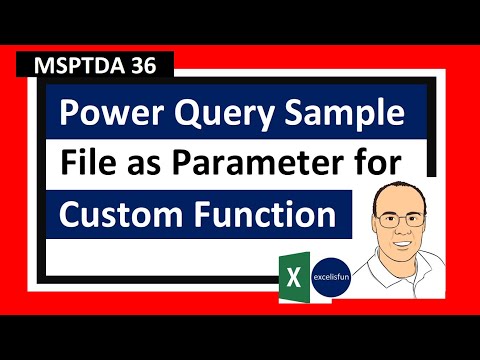 0:13:23
0:13:23
 0:10:34
0:10:34
 0:10:19
0:10:19
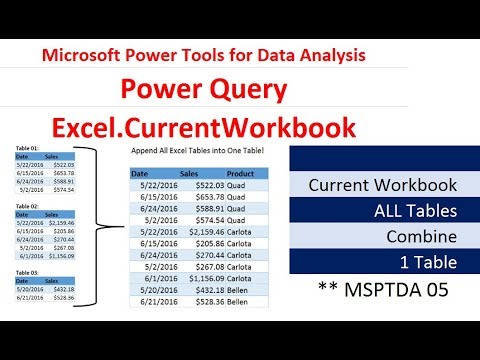 0:27:44
0:27:44
 0:12:46
0:12:46
 0:10:20
0:10:20
 2:04:00
2:04:00
 0:17:28
0:17:28
 0:11:30
0:11:30
 0:29:40
0:29:40
 0:07:10
0:07:10
 0:03:32
0:03:32
 0:08:42
0:08:42
 0:11:07
0:11:07
 0:15:12
0:15:12
 1:19:35
1:19:35
 1:07:00
1:07:00
 1:48:28
1:48:28
 0:08:34
0:08:34
 0:11:29
0:11:29
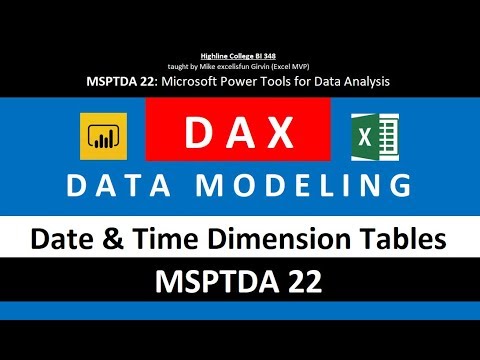 0:20:08
0:20:08
 0:26:03
0:26:03
 0:18:34
0:18:34
 0:03:29
0:03:29