filmov
tv
Parameter Query || Filter Power Query data from Excel
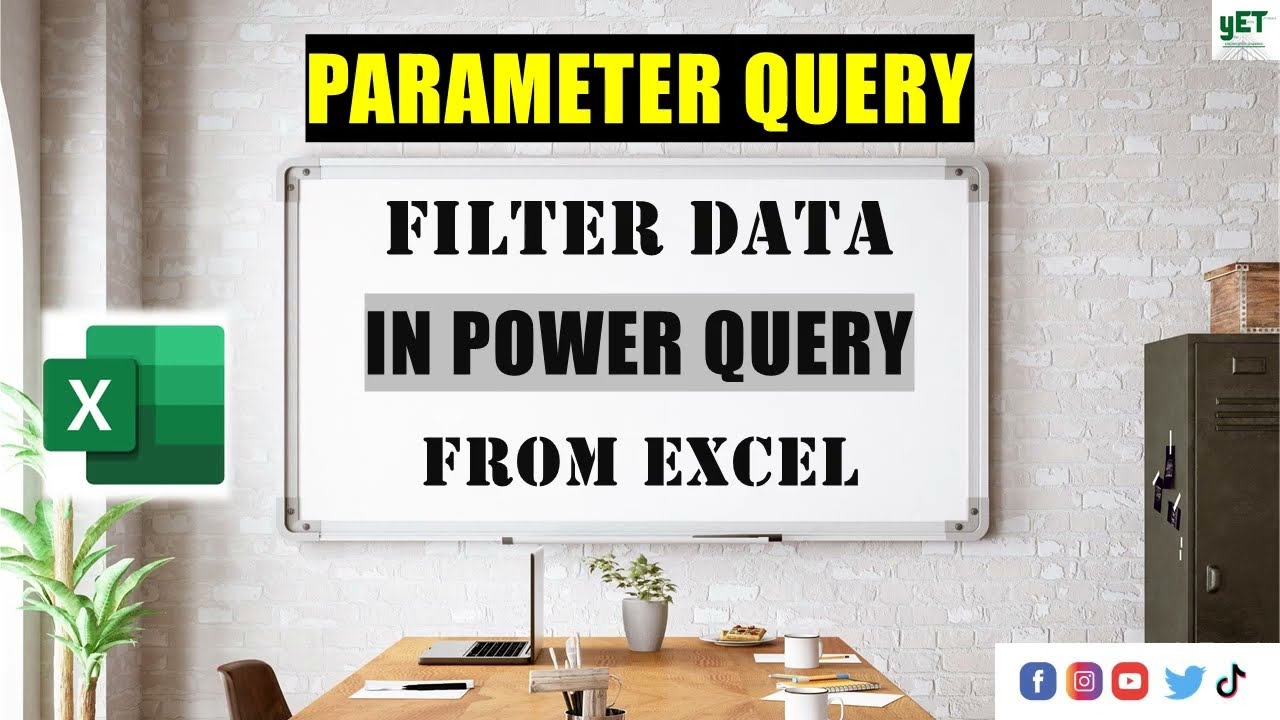
Показать описание
This video describes parameters in power query for Excel. Parameters give you the flexibility to change the output of your queries. You will learn how to use a parameter to filter data based on single and multiple criteria and how to return all the data when the parameter is blank.
Please check out other videos on my channel and don't forget to comment, like, share, subscribe and click the bell icon so you'll get a notification when the next video is uploaded. Thanks!
Content
0:01 Intro
0:48 Get data from the web
2:41 Filter – single criteria
4:16 Privacy level setting
5:00 Adjust column width
5:23 Filter – blank query
7:02 Filter – multiple criteria
Thank you!
Connect with me on:
🎬Check these videos:
📢” I pray that God, the source of hope, will fill you completely with joy and peace because you trust in him.” Romans 15:13a (NLT)
#powerquery #msexcel #parameter #youexceltutorials
Please check out other videos on my channel and don't forget to comment, like, share, subscribe and click the bell icon so you'll get a notification when the next video is uploaded. Thanks!
Content
0:01 Intro
0:48 Get data from the web
2:41 Filter – single criteria
4:16 Privacy level setting
5:00 Adjust column width
5:23 Filter – blank query
7:02 Filter – multiple criteria
Thank you!
Connect with me on:
🎬Check these videos:
📢” I pray that God, the source of hope, will fill you completely with joy and peace because you trust in him.” Romans 15:13a (NLT)
#powerquery #msexcel #parameter #youexceltutorials
Parameter Query || Filter Power Query data from Excel
Filter by Parameter and Dynamic Drop-Downs with Power Query | Everyday Office
Power Query - Parameters & Filtering
Power Query Parameters - Dynamically Change the Output of Your Queries Depending on Their Value
Filter SQL Query in Power Query Without Creating Parameters
Power Query - Faster & Easier Parameters
Power Query parameters | Add flexibility to your queries | Excel Off The Grid
Filter Power BI reports using a URL query string
How To Use Query Parameter In Power BI [2023 Update]
Leverage Power Query Parameters with Power BI Paginated reports
Using Parameters to Filter Data Power Query
How to Dynamically update M Query Parameter based on SLICER or FILTERS in POWER BI || Bind Parameter
DAX Powered URL Parameter will Blow your Mind | Filter a Report from another Report in Power BI
Setting Up Simple Filter Parameter in Power Query
How to pass parameters to Power BI filter | Power BI scenarios videos
Populate a Power BI parameter list using a query
Passing a Parameter in Power Query: Find reviews that need to be done in x days
Using Parameters in Power BI
Power Bi : Using Row Level Security / UserPrincipalName with Dynamic Query Parameters
PowerQuery mit Parameter aus Excel Zellen Werten Daten filtern
PBI_10: Parameterized Query in Power BI || Filter Data using Parameters in Power BI
Use Power Query Parameter to Quickly Filter
My 3 SECRETS for Power BI Parameters You MUST TRY!
Can you use Power Query Dynamic M Parameters for multi-select?
Комментарии
 0:08:45
0:08:45
 0:10:50
0:10:50
 0:05:57
0:05:57
 0:12:14
0:12:14
 0:06:05
0:06:05
 0:13:38
0:13:38
 0:12:29
0:12:29
 0:04:56
0:04:56
 0:07:07
0:07:07
 0:03:22
0:03:22
 0:03:09
0:03:09
 0:11:32
0:11:32
 0:03:56
0:03:56
 0:01:07
0:01:07
 0:04:09
0:04:09
 0:07:58
0:07:58
 0:08:37
0:08:37
 0:10:12
0:10:12
 0:16:49
0:16:49
 0:10:35
0:10:35
 0:26:01
0:26:01
 0:05:10
0:05:10
 0:25:58
0:25:58
 0:04:16
0:04:16