filmov
tv
7 METHODS to change source data location in Power Query | Excel Off The Grid

Показать описание
★ Want to automate Excel? Check out our training academy ★
★ Check out the blog post ★
★ About this video ★
Maybe you’ve built some queries in a test environment, and now it’s time to start using them for real. The obvious question arises: How to change source data location in Power Query?
0:00 Introduction
0:47 #1 Edit the source step
1:24 #2 Change the M code (formula bar)
1:45 #3 Change the M code (advanced editor)
2:09 #4 Data source settings
2:59 #5 Worksheet cell parameters
4:02 #6 Queries as parameters
4:34 #7 Power Query parameters
5:21 Conclusion
★ Download 30 most useful Excel VBA Macros ebook for FREE ★
★ Where to find Excel Off The Grid ★
#MsExcel #PowerQuery
★ Check out the blog post ★
★ About this video ★
Maybe you’ve built some queries in a test environment, and now it’s time to start using them for real. The obvious question arises: How to change source data location in Power Query?
0:00 Introduction
0:47 #1 Edit the source step
1:24 #2 Change the M code (formula bar)
1:45 #3 Change the M code (advanced editor)
2:09 #4 Data source settings
2:59 #5 Worksheet cell parameters
4:02 #6 Queries as parameters
4:34 #7 Power Query parameters
5:21 Conclusion
★ Download 30 most useful Excel VBA Macros ebook for FREE ★
★ Where to find Excel Off The Grid ★
#MsExcel #PowerQuery
7 METHODS to change source data location in Power Query | Excel Off The Grid
How to Replace Data Source in Microsoft Power BI| How to Change or Update Data Source in Power BI
5-14 Change Excel Chart Source Data using the Select Data Source dialog
BETTER Way to Change the DATA SOURCE #powerbi #shorts
Excel Query: How to Change Data Source in Power Query
Power BI Desktop Tips and Tricks (14/100) - Change Data source
Excel Pivot Table: How To Change Data Source
Change the Power Query source based on a cell value | Data refresh automation | Excel Off The Grid
How to change the source data connector in Power Query | Excel Off The Grid
Power BI - How to change the Path of your Excel data source
Quickly Change Multiple Queries, Same Source in Power Query
How to Easily Change the Data Source Type in Power BI
Humminbird HELIX How To Change Map Source
Source Control Tip 10: Change the diff view
How to change a Power BI file source from local computer to SharePoint
How to change Language of Counter Strike Source
How to Change Source FOLDER from Local to SharePoint in Power BI
this video just shows how much can change in 7 months
5-11: Change an Excel Chart Source Data (Select Data Source Dialog)
change Excel link data source for power point
Contributing to Open Source Can Change Your Life - Here’s How to Do It
How to Change the Data Source on an Excel Cube Pivot Table Connection
Samsung Smart TV: How to Change Input Source HDMI [Changing Source]
Edit Link in Excel | Change formula Source file without re-writing formula
Комментарии
 0:05:59
0:05:59
 0:07:39
0:07:39
 0:04:00
0:04:00
 0:00:31
0:00:31
 0:02:44
0:02:44
 0:03:19
0:03:19
 0:01:24
0:01:24
 0:06:53
0:06:53
 0:08:44
0:08:44
 0:03:15
0:03:15
 0:05:49
0:05:49
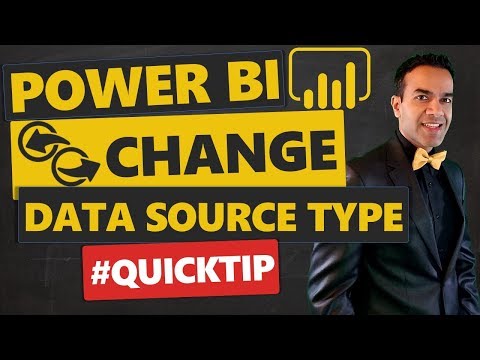 0:07:30
0:07:30
 0:00:40
0:00:40
 0:00:21
0:00:21
 0:03:37
0:03:37
 0:01:11
0:01:11
 0:06:19
0:06:19
 0:00:21
0:00:21
 0:05:15
0:05:15
 0:01:26
0:01:26
 0:03:18
0:03:18
 0:06:11
0:06:11
 0:01:45
0:01:45
 0:03:40
0:03:40