filmov
tv
Quickly Change Multiple Queries, Same Source in Power Query

Показать описание
If you've created multiple queries from the same source and then the location of that source changes, you'd think that you would need to go into each query and one by one change the source location. If there's a few queries, it not so bad. If it's a LOT of queries, that will be painful. You can actually use a parameter and then tweak some source settings to let you change the source location all in the same time. Plus at the end of the video I'll show a simple design choice that could be used to mitigate all this without using a parameter.
📝 This description may contain affiliate links and we'll receive a small commission if a purchased is made using the links (but at no additional cost to you). It'll support the channel and so more videos like this can be made. Thanks for your support!
#excel
#msexcel
#doughexcel
-~-~~-~~~-~~-~-
Please watch: "Convert Table in a PDF File to Excel"
-~-~~-~~~-~~-~-
📝 This description may contain affiliate links and we'll receive a small commission if a purchased is made using the links (but at no additional cost to you). It'll support the channel and so more videos like this can be made. Thanks for your support!
#excel
#msexcel
#doughexcel
-~-~~-~~~-~~-~-
Please watch: "Convert Table in a PDF File to Excel"
-~-~~-~~~-~~-~-
Quickly Change Multiple Queries, Same Source in Power Query
INSANE AMAZING Power Query tip to quickly change data sources in Power BI and Excel
Easiest way to COMBINE Multiple Excel Files into ONE (Append data from Folder)
Get Multiple Files Containing Multiple Sheets with Power Query
Power BI Tutorial: Merge Queries in Power Query
SQL Query Optimization - Tips for More Efficient Queries
Secret To Optimizing SQL Queries - Understand The SQL Execution Order
How Power Query Will Change the Way You Use Excel
Range Queries 3 : Lazy Propagation by Abhinav R || Advanced Camp
Power Query append | Combine many queries into 1
Power Query Parameters - Dynamically Change the Output of Your Queries Depending on Their Value
Advanced Excel Power Query | Merge Queries from two Excel Files | Tutorialspoint
How to Merge Excel Files with Different Headers in Power Query | List.Accumulate
Excel Unpivot Data with Multiple Headers (Multiple Row levels into Columns with Power Query)
Consolidate & Clean Multiple Excel Sheets in One Pivot Table
Azure DevOps || Queries (Search work items in Azure DevOps)
How to use Microsoft Power Query
Power BI: Mastering PowerBI | Combine Multiple Queries into One with Append Query function
Advanced SQL Tutorial | Subqueries
The best way to connect to a SharePoint Folder to speed up your Excel and Power BI data refresh
Powerful trick to combine all Excel files in a folder AUTOMATICALLY
Load multiple files to Power BI and Append Queries
Consolidate Excel Sheets with Power Query
JULY 2024 POWER BI UPDATE // Updates to DAX Query View, Paginated Reports AND MORE
Комментарии
 0:05:49
0:05:49
 0:05:38
0:05:38
 0:10:29
0:10:29
 0:08:49
0:08:49
 0:07:25
0:07:25
 0:03:18
0:03:18
 0:05:57
0:05:57
 0:09:02
0:09:02
 1:20:42
1:20:42
 0:10:55
0:10:55
 0:12:14
0:12:14
 0:08:27
0:08:27
 0:17:04
0:17:04
 0:13:30
0:13:30
 0:09:06
0:09:06
 0:07:11
0:07:11
 0:16:35
0:16:35
 0:08:24
0:08:24
 0:08:37
0:08:37
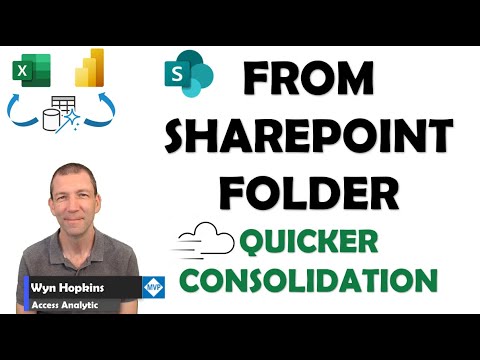 0:08:44
0:08:44
 0:07:42
0:07:42
 0:09:32
0:09:32
 0:08:07
0:08:07
 0:06:52
0:06:52