filmov
tv
SAP GUI Scripting - Extract SAP report data to Excel
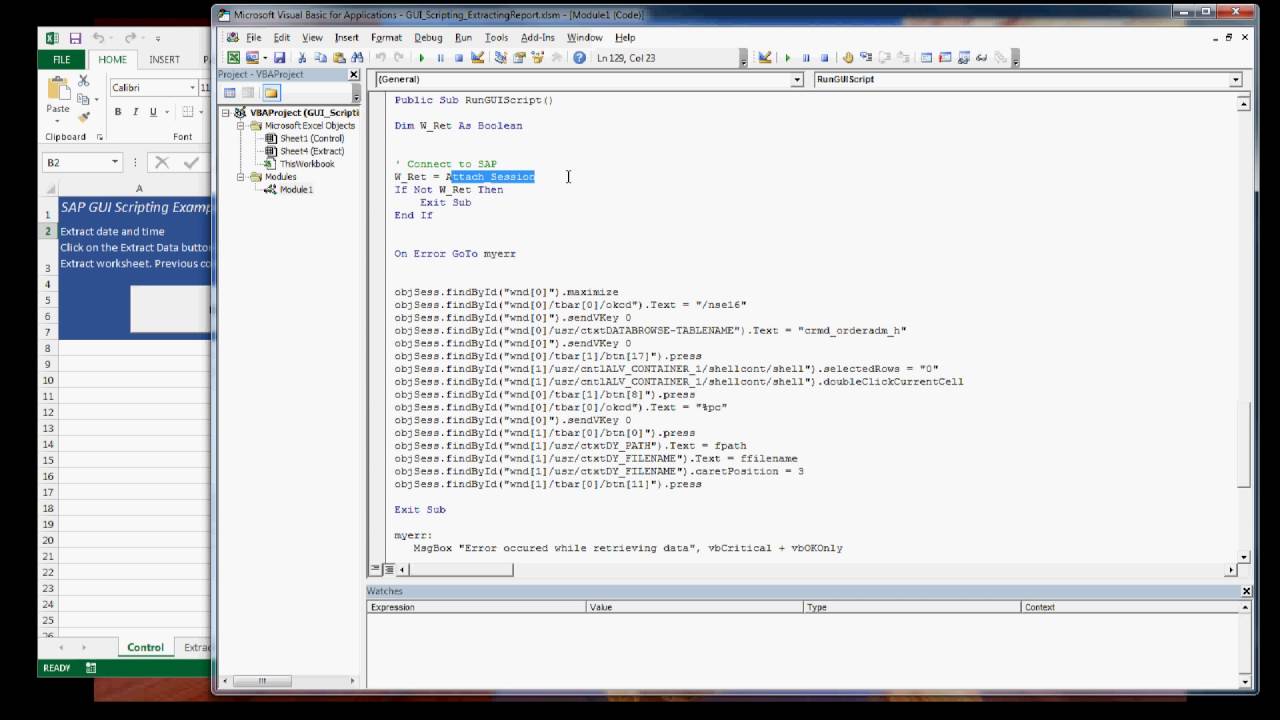
Показать описание
This video provides and example of running GUI scripts to export table contents via SE16, or queries via SE38. This data is exported to CSV and loaded to Excel to be manipulated there.
GUI scripting allows external applications like MS Excel to connect to an existing GUI session and execute operations within the GUI. Excel does not hold and authorization and access information as it relies on you logging into SAP first.
This example is in CRM but it can be used in any GUI based SAP system.
All my GUI scripting files on Github (in case you cannot access the above link):
GUI scripting allows external applications like MS Excel to connect to an existing GUI session and execute operations within the GUI. Excel does not hold and authorization and access information as it relies on you logging into SAP first.
This example is in CRM but it can be used in any GUI based SAP system.
All my GUI scripting files on Github (in case you cannot access the above link):
Automate SAP Data Extraction with Excel VBA & SAP GUI Scripting - Minimal Coding Required
Automate Data Extraction with SAP GUI Scripting & Excel Macro VBA [english]
SAP GUI Scripting :- Running through Excel VBA, Downloading bulk Invoices from SAP. #sap
SAP GUI Scripting - Extract Data from SAP GUI Transaction to Excel
SAP GUI Scripting - Extract SAP report data to Excel
Export SAP Data to different Excel Files with SAP GUI Scripting & Excel Macro VBA [english]
Automate Bulk PDF Extraction with Excel VBA and SAP GUI Scripting
VBScript - SAP GUI Export to Excel - How to connect and Save as automatically
SAP GUI Scripting - Scripting from Access
Export multiple SAP reports with For Loop in Excel VBA - SAP GUI Scripting
Automate SAP data extraction to Excel with Power Automate Desktop - No Coding Required.
SAP to Excel: Automate the export of SAP data to Excel ⚡
SAP GUI Scripting
Open SAP GUI automatically with Excel VBA and run Scripts (SAP GUI Scripting) [english]
SAP GUI Scripting - Introduction and Basics - Start to automate your SAP work
Extract and Transform SAP Data with ONE click! Automation with Excel VBA and Power Query
SAP to multiple Excel files using SAP GUI Scripting
Exporting data from SAP using GUI scripting
Export von SAP-Daten in verschiedene Excel-Dateien mit SAP GUI Scripting & Excel Macro VBA [deut...
Copy Excel Ranges and Paste into SAP Multiple Selection | SAP Scripts with Excel VBA
GUI Scripting - Extract Large Tables
SAP GUI Scripting
Automate SAP Spreadsheets Export with Python and Analysis with Pandas in a single Python script
Resolving Common Issues for SAP GUI Scripting | SAP Settings and Debugging Tips for SAP Scripts
Комментарии
 0:08:02
0:08:02
 0:14:20
0:14:20
 0:00:19
0:00:19
 0:20:33
0:20:33
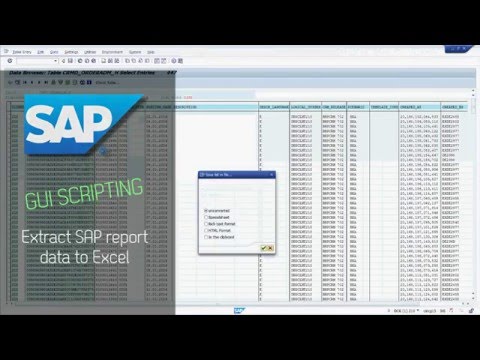 0:17:40
0:17:40
 0:09:47
0:09:47
 0:12:25
0:12:25
 0:00:38
0:00:38
 0:20:50
0:20:50
 0:06:10
0:06:10
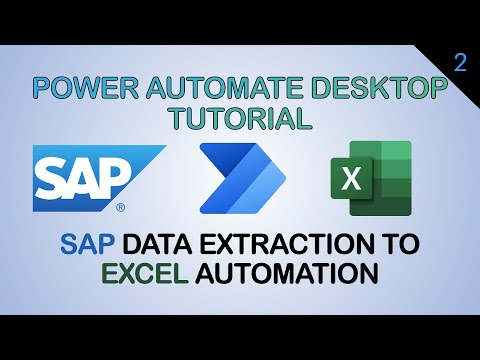 0:09:36
0:09:36
 0:13:58
0:13:58
 0:10:33
0:10:33
 0:08:38
0:08:38
 0:34:15
0:34:15
 0:09:51
0:09:51
 0:19:04
0:19:04
 0:08:36
0:08:36
 0:09:54
0:09:54
 0:03:27
0:03:27
 0:41:54
0:41:54
 0:00:23
0:00:23
 0:10:01
0:10:01
 0:05:48
0:05:48