filmov
tv
Automate SAP data extraction to Excel with Power Automate Desktop - No Coding Required.

Показать описание
Get instant access to the eBook "SAP GUI Scripting: Understanding the Basics" and discover how you can transform your SAP work processes, reduce errors, and boost productivity!
As an analyst in one of the MNC, I'm always extracting data from SAP to prepare reports for different users.
An IT colleague of mine mentioned about his automation process on Power Automate and thinking 'omg this is absolutely nuts!' It is so user friendly and it is easy to set up your own automation process, even if you are still a beginner.
In this video, I'll break down exactly how I use Power Automate Desktop to automate the process of extracting data from SAP.
Timestamps
00:00 Introduction
00:23 SAP GUI Scripting Basics & Recording Tool
02:26 Build a new flow in Power Automate Desktop
03:16 Obtain User Input using Message Box
03:58 Handle event when users click on "Cancel"
04:35 Copy and Paste SAP GUI Script into "Run VBScript" Block
05:14 Attach to Excel Instance Exported by SAP "Worksheet in Basis (1)"
05:35 Save Excel file as .xlsx in desired file path
06:14 Generating unique file names with current date and time
06:59 Create Message Box to inform users after flow is completed
07:10 OPTIONAL: Error handling for VBScript Error
07:35 Completed flow test run
08:54 Summary/Recap of SAP Data Extraction Automation
#powerautomateSAP #ExcelSAPAutomation
DISCLAIMER:
SAP® and SAP GUI Scripting are registered trademarks of SAP AG.
I am NOT associated with SAP AG in Germany or any other country. I am NOT SAP Partners. I do NOT offer live SAP Training. I do NOT offer SAP Access. We do not recommend the use of SAP Access from any particular provider.
MY FAVOURITE GEAR
🤝 BE MY FRIEND:
🙎🏻♂️ WHO AM I:
I'm Joel, an analyst working in Singapore. I make videos about technology, automation and productivity.
📧 GET IN TOUCH:
As an analyst in one of the MNC, I'm always extracting data from SAP to prepare reports for different users.
An IT colleague of mine mentioned about his automation process on Power Automate and thinking 'omg this is absolutely nuts!' It is so user friendly and it is easy to set up your own automation process, even if you are still a beginner.
In this video, I'll break down exactly how I use Power Automate Desktop to automate the process of extracting data from SAP.
Timestamps
00:00 Introduction
00:23 SAP GUI Scripting Basics & Recording Tool
02:26 Build a new flow in Power Automate Desktop
03:16 Obtain User Input using Message Box
03:58 Handle event when users click on "Cancel"
04:35 Copy and Paste SAP GUI Script into "Run VBScript" Block
05:14 Attach to Excel Instance Exported by SAP "Worksheet in Basis (1)"
05:35 Save Excel file as .xlsx in desired file path
06:14 Generating unique file names with current date and time
06:59 Create Message Box to inform users after flow is completed
07:10 OPTIONAL: Error handling for VBScript Error
07:35 Completed flow test run
08:54 Summary/Recap of SAP Data Extraction Automation
#powerautomateSAP #ExcelSAPAutomation
DISCLAIMER:
SAP® and SAP GUI Scripting are registered trademarks of SAP AG.
I am NOT associated with SAP AG in Germany or any other country. I am NOT SAP Partners. I do NOT offer live SAP Training. I do NOT offer SAP Access. We do not recommend the use of SAP Access from any particular provider.
MY FAVOURITE GEAR
🤝 BE MY FRIEND:
🙎🏻♂️ WHO AM I:
I'm Joel, an analyst working in Singapore. I make videos about technology, automation and productivity.
📧 GET IN TOUCH:
Комментарии
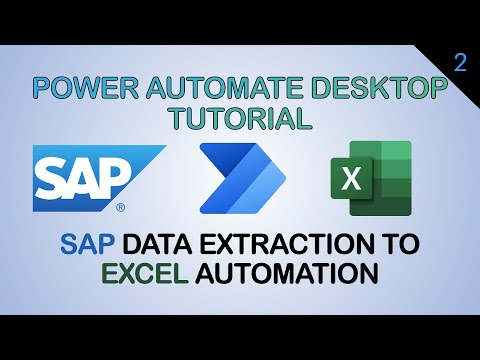 0:09:36
0:09:36
 0:08:02
0:08:02
 0:10:01
0:10:01
 0:17:49
0:17:49
 0:14:20
0:14:20
 0:06:24
0:06:24
 0:11:39
0:11:39
 0:47:28
0:47:28
 0:20:45
0:20:45
 0:13:58
0:13:58
 0:00:51
0:00:51
 0:03:55
0:03:55
 0:08:39
0:08:39
 0:00:38
0:00:38
 0:08:13
0:08:13
 0:00:19
0:00:19
 0:02:07
0:02:07
 0:02:50
0:02:50
 0:12:49
0:12:49
 0:32:00
0:32:00
 0:14:13
0:14:13
 0:01:36
0:01:36
 0:00:32
0:00:32
 0:09:47
0:09:47