filmov
tv
Automate SAP Data Extraction with Excel VBA & SAP GUI Scripting - Minimal Coding Required

Показать описание
Get instant access to the eBook "SAP GUI Scripting: Understanding the Basics" and discover how you can transform your SAP work processes, reduce errors, and boost productivity!
As an analyst in one of the MNC, I'm always extracting data from SAP to prepare reports for different users.
I saved a lot of time automating these extraction process. After the automation is done, I will just have to click on a button which will trigger a script and the data would have been extracted
In this video, I'll break down exactly how I use Excel VBA to automate the process of extracting data from SAP.
Timestamps
00:00 Introduction
00:13 Why Excel VBA?
00:50 SAP GUI Scripting Basics & Recording Tool
02:00 Preparing Microsoft Excel for SAP GUI Scripting
02:33 Preparing Visual Basic Editor for SAP GUI Scripting Development
03:07 Create variables and establish connection with SAP GUI with template
03:44 Complete sub-procedure with SAP recorded script
04:16 Editing script to make it dynamic based on users' inputs
06:20 Create shortcut to run SAP script with a single click
06:48 Completed script test run demo
08:54 Summary/Recap of SAP Data Extraction Automation
#SAPScripting #ExcelSAPAutomation #SAPScriptingwithVBA
Code Template used in the video:
Option Explicit
Public SapGuiAuto, WScript, msgcol
Public objGui As GuiApplication
Public objConn As GuiConnection
Public session As GuiSession
Sub SAPDownloadAttachment()
Set SapGuiAuto = GetObject("SAPGUI")
Set objGui = SapGuiAuto.GetScriptingEngine
Set objConn = objGui.Children(0)
Set session = objConn.Children(0)
'Insert your SAP Script here
End Sub
DISCLAIMER:
SAP® and SAP GUI Scripting are registered trademarks of SAP AG.
I am NOT associated with SAP AG in Germany or any other country. I am NOT SAP Partners. I do NOT offer live SAP Training. I do NOT offer SAP Access. I do not recommend the use of SAP Access from any particular provider.
🤝 BE MY FRIEND:
🙎🏻♂️ WHO AM I:
I'm Joel, an analyst working in Singapore. I make videos about technology, automation and productivity.
📧 GET IN TOUCH:
As an analyst in one of the MNC, I'm always extracting data from SAP to prepare reports for different users.
I saved a lot of time automating these extraction process. After the automation is done, I will just have to click on a button which will trigger a script and the data would have been extracted
In this video, I'll break down exactly how I use Excel VBA to automate the process of extracting data from SAP.
Timestamps
00:00 Introduction
00:13 Why Excel VBA?
00:50 SAP GUI Scripting Basics & Recording Tool
02:00 Preparing Microsoft Excel for SAP GUI Scripting
02:33 Preparing Visual Basic Editor for SAP GUI Scripting Development
03:07 Create variables and establish connection with SAP GUI with template
03:44 Complete sub-procedure with SAP recorded script
04:16 Editing script to make it dynamic based on users' inputs
06:20 Create shortcut to run SAP script with a single click
06:48 Completed script test run demo
08:54 Summary/Recap of SAP Data Extraction Automation
#SAPScripting #ExcelSAPAutomation #SAPScriptingwithVBA
Code Template used in the video:
Option Explicit
Public SapGuiAuto, WScript, msgcol
Public objGui As GuiApplication
Public objConn As GuiConnection
Public session As GuiSession
Sub SAPDownloadAttachment()
Set SapGuiAuto = GetObject("SAPGUI")
Set objGui = SapGuiAuto.GetScriptingEngine
Set objConn = objGui.Children(0)
Set session = objConn.Children(0)
'Insert your SAP Script here
End Sub
DISCLAIMER:
SAP® and SAP GUI Scripting are registered trademarks of SAP AG.
I am NOT associated with SAP AG in Germany or any other country. I am NOT SAP Partners. I do NOT offer live SAP Training. I do NOT offer SAP Access. I do not recommend the use of SAP Access from any particular provider.
🤝 BE MY FRIEND:
🙎🏻♂️ WHO AM I:
I'm Joel, an analyst working in Singapore. I make videos about technology, automation and productivity.
📧 GET IN TOUCH:
Комментарии
 0:08:02
0:08:02
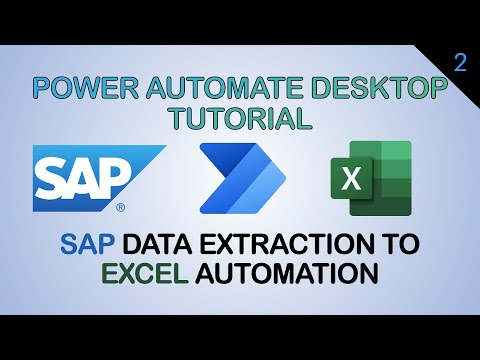 0:09:36
0:09:36
 0:14:20
0:14:20
 0:13:58
0:13:58
 0:10:01
0:10:01
 0:06:24
0:06:24
 0:20:45
0:20:45
 0:12:49
0:12:49
 0:24:38
0:24:38
 0:17:49
0:17:49
 0:00:32
0:00:32
 0:11:39
0:11:39
 0:08:39
0:08:39
 0:00:19
0:00:19
 0:00:51
0:00:51
 0:09:47
0:09:47
 0:04:42
0:04:42
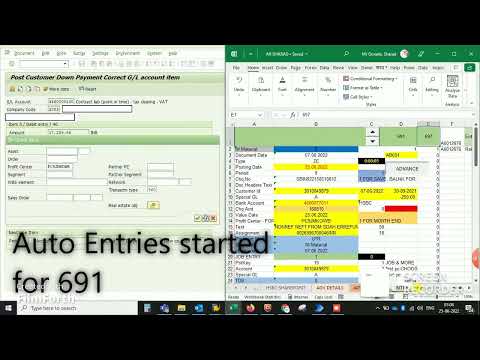 0:02:26
0:02:26
 0:00:38
0:00:38
 0:03:55
0:03:55
 0:08:13
0:08:13
 0:32:00
0:32:00
 0:12:25
0:12:25
 0:08:38
0:08:38