filmov
tv
Resolving Common Issues for SAP GUI Scripting | SAP Settings and Debugging Tips for SAP Scripts

Показать описание
Get instant access to the eBook "SAP GUI Scripting: Understanding the Basics" and discover how you can transform your SAP work processes, reduce errors, and boost productivity!
When I started my journey with SAP GUI Scripting, there’s a lot of things that seems like common sense now, but I spent a lot of time trying to figure out how to make it work in Excel VBA.
When I'm trying to 1st make it work I have several issues such as keeping getting notification that a script is attempting to access SAP GUI or opening a connection, asking me to allow or deny to save an exported file, and more frustratingly unable to get Excel to run my script because I am not able to find SAP GUI Scripting API.
In this video, I'll share the steps to setup your system environment for SAP GUI Scripting and some tips for debugging your SAP Script if you are just getting started with SAP GUI Scripting and Excel VBA.
Timestamps
00:00 Introduction
00:17 SAP Settings – Enable scripting & avoid "A Script is Attempting to Access SAP GUI" Message
00:44 SAP Settings – Security Settings (Set Default Action to Allow)
01:00 SAP Settings – Selecting Spreadsheet Format for Exports
01:37 Excel Preparations – Enable Developer tab in Ribbon to access Visual Basic Editor
02:08 Excel Preparations – Enable SAP GUI Scripting API under Tools, References
02:48 Debugging Tips – Step Into
03:27 Debugging Tips – Watch Window
04:28 Debugging Tips – Breakpoints
05:20 Thanks for Watching!
#SAPScripting #ExcelSAPAutomation #SAPScriptingwithVBA
#A script is attempting to access SAP GUI
#A script is opening a connection to system
#Compile error: User-defined type not defined
DISCLAIMER:
SAP® and SAP GUI Scripting are registered trademarks of SAP AG.
I am NOT associated with SAP AG in Germany or any other country. I am NOT SAP Partners. I do NOT offer live SAP Training. I do NOT offer SAP Access. We do not recommend the use of SAP Access from any particular provider.
MY FAVOURITE GEAR
🤝 BE MY FRIEND:
🙎🏻♂️ WHO AM I:
I'm Joel, an analyst working in Singapore. I make videos about technology, automation and productivity.
📧 GET IN TOUCH:
When I started my journey with SAP GUI Scripting, there’s a lot of things that seems like common sense now, but I spent a lot of time trying to figure out how to make it work in Excel VBA.
When I'm trying to 1st make it work I have several issues such as keeping getting notification that a script is attempting to access SAP GUI or opening a connection, asking me to allow or deny to save an exported file, and more frustratingly unable to get Excel to run my script because I am not able to find SAP GUI Scripting API.
In this video, I'll share the steps to setup your system environment for SAP GUI Scripting and some tips for debugging your SAP Script if you are just getting started with SAP GUI Scripting and Excel VBA.
Timestamps
00:00 Introduction
00:17 SAP Settings – Enable scripting & avoid "A Script is Attempting to Access SAP GUI" Message
00:44 SAP Settings – Security Settings (Set Default Action to Allow)
01:00 SAP Settings – Selecting Spreadsheet Format for Exports
01:37 Excel Preparations – Enable Developer tab in Ribbon to access Visual Basic Editor
02:08 Excel Preparations – Enable SAP GUI Scripting API under Tools, References
02:48 Debugging Tips – Step Into
03:27 Debugging Tips – Watch Window
04:28 Debugging Tips – Breakpoints
05:20 Thanks for Watching!
#SAPScripting #ExcelSAPAutomation #SAPScriptingwithVBA
#A script is attempting to access SAP GUI
#A script is opening a connection to system
#Compile error: User-defined type not defined
DISCLAIMER:
SAP® and SAP GUI Scripting are registered trademarks of SAP AG.
I am NOT associated with SAP AG in Germany or any other country. I am NOT SAP Partners. I do NOT offer live SAP Training. I do NOT offer SAP Access. We do not recommend the use of SAP Access from any particular provider.
MY FAVOURITE GEAR
🤝 BE MY FRIEND:
🙎🏻♂️ WHO AM I:
I'm Joel, an analyst working in Singapore. I make videos about technology, automation and productivity.
📧 GET IN TOUCH:
Комментарии
 0:05:48
0:05:48
 0:19:23
0:19:23
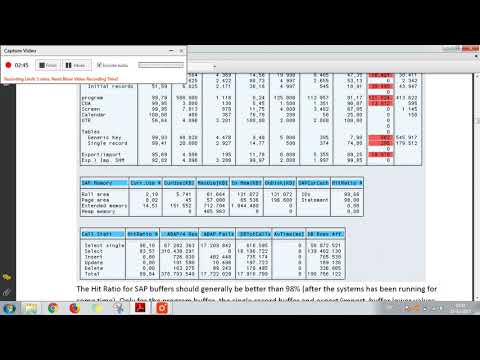 0:05:00
0:05:00
 0:56:17
0:56:17
 0:35:22
0:35:22
 0:00:30
0:00:30
 0:00:55
0:00:55
 0:04:24
0:04:24
 1:19:59
1:19:59
 0:48:16
0:48:16
 0:11:41
0:11:41
 0:47:26
0:47:26
 0:03:34
0:03:34
 0:24:25
0:24:25
 0:18:55
0:18:55
 0:34:28
0:34:28
 0:17:44
0:17:44
 0:09:00
0:09:00
 0:18:06
0:18:06
 0:17:39
0:17:39
 0:11:07
0:11:07
 0:42:05
0:42:05
 0:01:35
0:01:35
 0:01:16
0:01:16