filmov
tv
Export multiple SAP reports with For Loop in Excel VBA - SAP GUI Scripting

Показать описание
Get instant access to the eBook "SAP GUI Scripting: Understanding the Basics" and discover how you can transform your SAP work processes, reduce errors, and boost productivity!
In this video, I will share how you can export multiple SAP reports with different parameters using for loop in Excel VBA.
Timestamps
00:00 Overview
00:21 Script Recording in SAP GUI
01:27 Develop your script in Excel VBA
02:22 Basic structure of a for loop
04:30 Finishing touches
#SAPScripting #ExcelSAPAutomation #SAPExcelIntegration #SAPVBA
Source File:
MY FAVOURITE GEAR
🤝 BE MY FRIEND:
🙎🏻♂️ WHO AM I:
I'm Joel, an analyst working in Singapore. I make videos about technology, automation and productivity.
📧 GET IN TOUCH:
In this video, I will share how you can export multiple SAP reports with different parameters using for loop in Excel VBA.
Timestamps
00:00 Overview
00:21 Script Recording in SAP GUI
01:27 Develop your script in Excel VBA
02:22 Basic structure of a for loop
04:30 Finishing touches
#SAPScripting #ExcelSAPAutomation #SAPExcelIntegration #SAPVBA
Source File:
MY FAVOURITE GEAR
🤝 BE MY FRIEND:
🙎🏻♂️ WHO AM I:
I'm Joel, an analyst working in Singapore. I make videos about technology, automation and productivity.
📧 GET IN TOUCH:
Export multiple SAP reports with For Loop in Excel VBA - SAP GUI Scripting
Export SAP Data to different Excel Files with SAP GUI Scripting & Excel Macro VBA [english]
SAP to Excel: Automate the export of SAP data to Excel ⚡
SAP GUI Scripting :- Running through Excel VBA, Downloading bulk Invoices from SAP. #sap
Automate SAP Data Extraction with Excel VBA & SAP GUI Scripting - Minimal Coding Required
Copy Excel Ranges and Paste into SAP Multiple Selection | SAP Scripts with Excel VBA
Can you list all SAP Reports in One Single T.Code?
Using Excel Data (Filtered) As SAP Multiple Selection Criteria with Power Automate Desktop
Transaction Code to find all SAP Standard Reports in SAP || Videos for all SAP Consultants || ERP
Automate Data Extraction with SAP GUI Scripting & Excel Macro VBA [english]
Automate Bulk PDF Extraction with Excel VBA and SAP GUI Scripting
Extract SAP data in Excel and other Formats - SAP Tutorials - Enterprise Resource Planning ERP
Exporting Reports from SAP to Excel & Layout selection
Automatic Data Entered From Excel to SAP VBA Coding
Automating SAP with Excel
Open SAP GUI automatically with Excel VBA and run Scripts (SAP GUI Scripting) [english]
SAP FICO Invoice / Document Bulk Download- Customer/ Supplier. #SAP #FICO #Tcode #Entry #GST
SAP GUI Scripting - Extract SAP report data to Excel
5 Inventory Management Reports SAP
SAP Webi - Sharing Reports
Automate SAP data extraction to Excel with Power Automate Desktop - No Coding Required.
SAP Webi - Managing Reports
VBScript - SAP GUI Export to Excel - How to connect and Save as automatically
How to Create a Query in SAP | SQVI Tcode | Data from Standard SAP Tables | All About SAP
Комментарии
 0:06:10
0:06:10
 0:09:47
0:09:47
 0:13:58
0:13:58
 0:00:19
0:00:19
 0:08:02
0:08:02
 0:03:27
0:03:27
 0:02:34
0:02:34
 0:08:13
0:08:13
 0:01:09
0:01:09
 0:14:20
0:14:20
 0:12:25
0:12:25
 0:05:27
0:05:27
 0:06:14
0:06:14
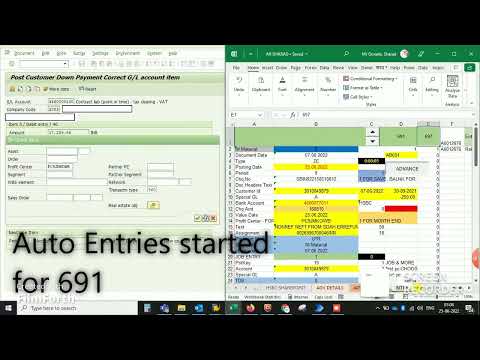 0:02:26
0:02:26
 0:17:49
0:17:49
 0:08:38
0:08:38
 0:05:01
0:05:01
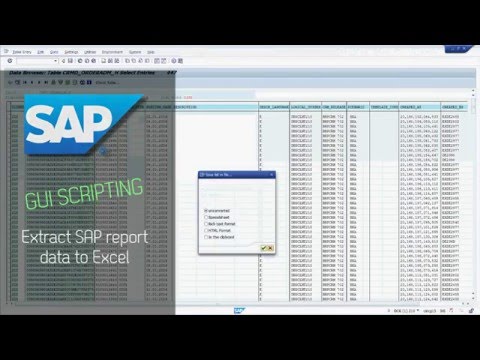 0:17:40
0:17:40
 0:02:49
0:02:49
 0:04:29
0:04:29
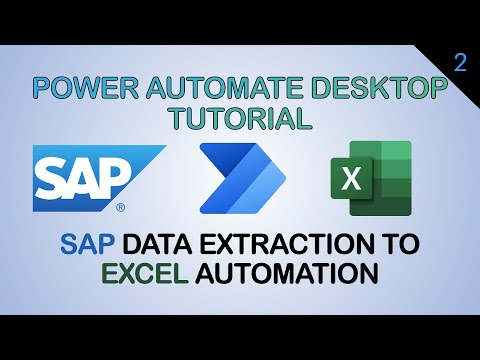 0:09:36
0:09:36
 0:04:50
0:04:50
 0:00:38
0:00:38
 0:07:17
0:07:17