filmov
tv
SAP to multiple Excel files using SAP GUI Scripting

Показать описание
SAP GUI Scripting allows you to automate repetitive tasks. Learn how to use SAP GUI Scripting to export SAP data to multiple Excel files. Learn how to enable SAP GUI Scripting, integrate the SAP GUI Scripting API, and export SAP data to multiple Excel files.
👍 Like, comment, and subscribe to support the channel! Thank you for your incredible support! 🙌
▬▬▬▬▬▬▬▬▬▬▬▬▬▬▬▬▬▬▬▬▬▬▬▬▬▬▬▬▬▬
🎬 Content Timestamps:
00:00 - Intro
00:21 - Activate SAP GUI Scripting
03:30 - Record SAP GUI Script
09:11 - Insert SAP GUI Script into Excel
14:05 - Export SAP Data into multiple Excel files
▬▬▬▬▬▬▬▬▬▬▬▬▬▬▬▬▬▬▬▬▬▬▬▬▬▬▬▬▬▬
🎵 Music Credits:
"Oh My" by Patrick Patrikios
▬▬▬▬▬▬▬▬▬▬▬▬▬▬▬▬▬▬▬▬▬▬▬▬▬▬▬▬▬▬
🔗 Useful Links:
🙏 Support ERP UP:
🔗 Connect with Andreas Geiger:
▬▬▬▬▬▬▬▬▬▬▬▬▬▬▬▬▬▬▬▬▬▬▬▬▬▬▬▬▬▬
Feel free to engage with the content and support the channel through the provided links. Your support is greatly appreciated! 🌟
👍 Like, comment, and subscribe to support the channel! Thank you for your incredible support! 🙌
▬▬▬▬▬▬▬▬▬▬▬▬▬▬▬▬▬▬▬▬▬▬▬▬▬▬▬▬▬▬
🎬 Content Timestamps:
00:00 - Intro
00:21 - Activate SAP GUI Scripting
03:30 - Record SAP GUI Script
09:11 - Insert SAP GUI Script into Excel
14:05 - Export SAP Data into multiple Excel files
▬▬▬▬▬▬▬▬▬▬▬▬▬▬▬▬▬▬▬▬▬▬▬▬▬▬▬▬▬▬
🎵 Music Credits:
"Oh My" by Patrick Patrikios
▬▬▬▬▬▬▬▬▬▬▬▬▬▬▬▬▬▬▬▬▬▬▬▬▬▬▬▬▬▬
🔗 Useful Links:
🙏 Support ERP UP:
🔗 Connect with Andreas Geiger:
▬▬▬▬▬▬▬▬▬▬▬▬▬▬▬▬▬▬▬▬▬▬▬▬▬▬▬▬▬▬
Feel free to engage with the content and support the channel through the provided links. Your support is greatly appreciated! 🌟
SAP to multiple Excel files using SAP GUI Scripting
Export SAP Data to different Excel Files with SAP GUI Scripting & Excel Macro VBA [english]
Copy Excel Ranges and Paste into SAP Multiple Selection | SAP Scripts with Excel VBA
SAP to Excel: Automate the export of SAP data to Excel ⚡
SAP GUI Scripting :- Running through Excel VBA, Downloading bulk Invoices from SAP. #sap
Export multiple SAP reports with For Loop in Excel VBA - SAP GUI Scripting
Automate SAP Data Extraction with Excel VBA & SAP GUI Scripting - Minimal Coding Required
Automatic Data Entered From Excel to SAP VBA Coding
Introduction to Workday HCM Mentorship | ZaranTech
SAP GUI Scripting - Order Creation from Excel
How to upload mass data in sap I SAP BASIC VIDEO I upload Multiple data from excel in to SAP
Using Excel Data (Filtered) As SAP Multiple Selection Criteria with Power Automate Desktop
How to copy & paste from Excel into SAP Business One
How to Import/Export Data from Excel in SAP Business One.mp4
Automating SAP with Excel
SAP GUI Scripting 1 - Running scripts from Excel
Splitting data into multiple tabs with VBA - Interacting with Exported Excel Spreadsheet from SAP
How To Import & Clean Messy Accounting Data in Excel | Use Power Query to Import SAP Data
Fully Automated Excel dashboard with multiple source files | No VBA used
Trick - How to paste multiple records in SAP
Extract SAP data in Excel and other Formats - SAP Tutorials - Enterprise Resource Planning ERP
Automate Bulk PDF Extraction with Excel VBA and SAP GUI Scripting
SAP - How can I extract data in Excel format from SAP Data Browser and send in an Email?
Automate Data Extraction with SAP GUI Scripting & Excel Macro VBA [english]
Комментарии
 0:19:04
0:19:04
 0:09:47
0:09:47
 0:03:27
0:03:27
 0:13:58
0:13:58
 0:00:19
0:00:19
 0:06:10
0:06:10
 0:08:02
0:08:02
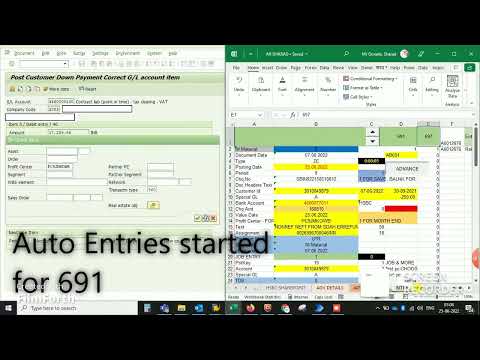 0:02:26
0:02:26
 0:51:39
0:51:39
 0:20:49
0:20:49
 0:07:21
0:07:21
 0:08:13
0:08:13
 0:00:35
0:00:35
 0:00:33
0:00:33
 0:17:49
0:17:49
 0:47:34
0:47:34
 0:05:57
0:05:57
 0:20:38
0:20:38
 0:43:24
0:43:24
 0:02:07
0:02:07
 0:05:27
0:05:27
 0:12:25
0:12:25
 0:02:07
0:02:07
 0:14:20
0:14:20