filmov
tv
How To Fix Error Code 0x80070308 When Enabling Windows Features [Solution]
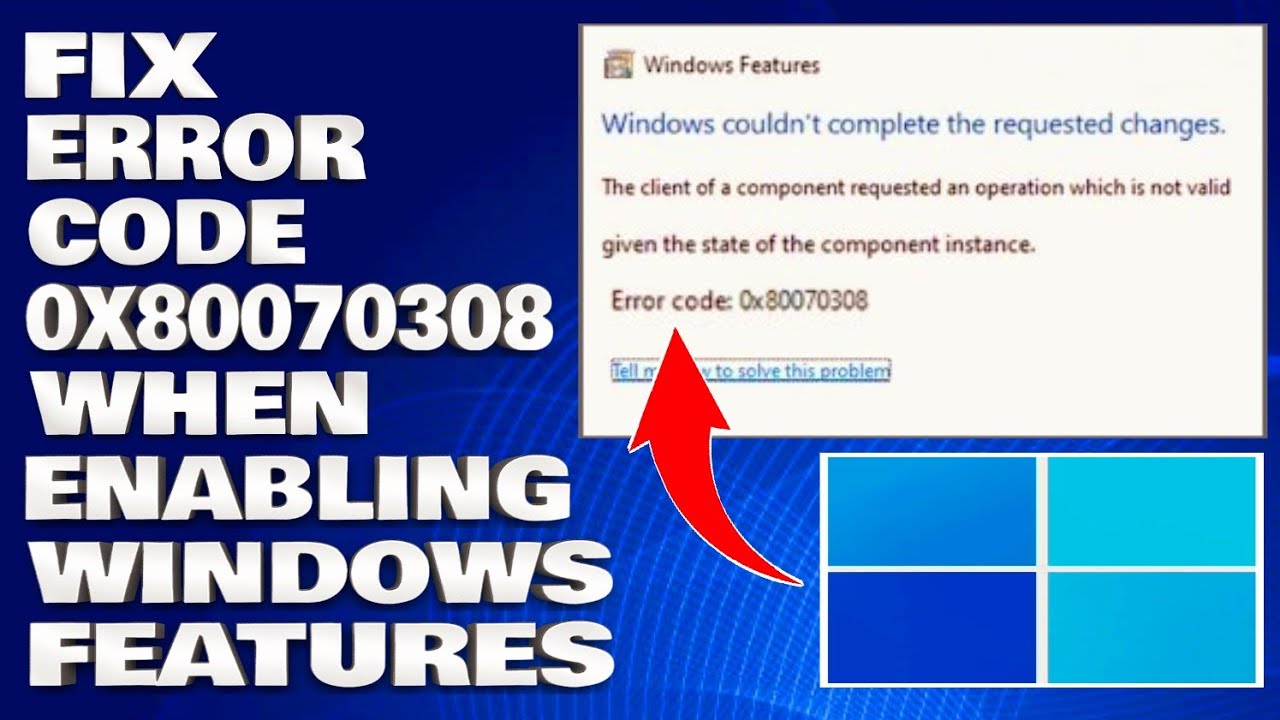
Показать описание
How To Fix Error Code 0x80070308 When Enabling Windows Features [Solution]
In this tutorial, i'll show you ways on how to fix Windows Features Error 0x80070308. The error code 0x80070308 pops up when the users try to change Windows configuration by checking or unchecking any of the options in the Turn Windows features on or off dialog. The error code states that ‘Windows couldn’t complete requested changes’ and also says that ‘The client of a component requested an operation which is not valid given the state of the component instance. That it can be caused by the following reasons: Outdated Windows , System file corruption, and Windows module installer service is disabled.
Make sure the Windows Module Installer is running:
1. Use the Windows key+S keys together to open the search bar. There, type services.
2. Then, click Services in the search results.
3. When you open the Services page, scroll to find the Windows Module Installer service.
4. Then, double-tap that service to open it.
5. Now, tap Start to start the service if the service isn’t running.
6. If the service is already running, you have to restart it. So, tap Stop to stop the service.
Then, wait for a few seconds. Next, tap “Start” to restart the service.
7. Tap Apply and OK to save the changes.
Run System Scans:
1. Press Win + R to open a Run dialog.
2. Type cmd in the text field of Run and press Ctrl + Shift + Enter.
3. Alternatively, you can launch Windows search by pressing Win + S.
4. Type cmd in it and click on Run as administrator.
5. Click Yes in the User Account Control prompt.
6. In the Command Prompt window, execute the commands below one by one DISM /Online /Cleanup-image /RestoreHealth sfc /scannow
Issues Addressed In This Tutorial:
windows features error code 0x800f0922
windows features error code 0x800f0954
dism enable-feature
error when enabling .net framework 3.5
optional features windows 11 not loading
optional features windows 11 install failed
The error code 0x80070308 pops up when the users try to change Windows configuration by checking or unchecking any of the options in the Turn Windows features on or off dialog.
Thank you for watching this tutorial! I hope you found the information valuable and that it helps you on your journey. If you have any questions or suggestions, please leave them in the comments below. Don't forget to like and subscribe for more content like this. Stay curious, keep learning, and we'll see you in the next video!
Disclaimer: This channel doesn't promote any illegal contents, all content are provided by this channel is meant for educational purposes only and share my knowledge with everyone that is totally Legal, informational. And followed all the YouTube community guideline rules. The videos are completely for Legal.
#windows11 #windowstutorials #fix
In this tutorial, i'll show you ways on how to fix Windows Features Error 0x80070308. The error code 0x80070308 pops up when the users try to change Windows configuration by checking or unchecking any of the options in the Turn Windows features on or off dialog. The error code states that ‘Windows couldn’t complete requested changes’ and also says that ‘The client of a component requested an operation which is not valid given the state of the component instance. That it can be caused by the following reasons: Outdated Windows , System file corruption, and Windows module installer service is disabled.
Make sure the Windows Module Installer is running:
1. Use the Windows key+S keys together to open the search bar. There, type services.
2. Then, click Services in the search results.
3. When you open the Services page, scroll to find the Windows Module Installer service.
4. Then, double-tap that service to open it.
5. Now, tap Start to start the service if the service isn’t running.
6. If the service is already running, you have to restart it. So, tap Stop to stop the service.
Then, wait for a few seconds. Next, tap “Start” to restart the service.
7. Tap Apply and OK to save the changes.
Run System Scans:
1. Press Win + R to open a Run dialog.
2. Type cmd in the text field of Run and press Ctrl + Shift + Enter.
3. Alternatively, you can launch Windows search by pressing Win + S.
4. Type cmd in it and click on Run as administrator.
5. Click Yes in the User Account Control prompt.
6. In the Command Prompt window, execute the commands below one by one DISM /Online /Cleanup-image /RestoreHealth sfc /scannow
Issues Addressed In This Tutorial:
windows features error code 0x800f0922
windows features error code 0x800f0954
dism enable-feature
error when enabling .net framework 3.5
optional features windows 11 not loading
optional features windows 11 install failed
The error code 0x80070308 pops up when the users try to change Windows configuration by checking or unchecking any of the options in the Turn Windows features on or off dialog.
Thank you for watching this tutorial! I hope you found the information valuable and that it helps you on your journey. If you have any questions or suggestions, please leave them in the comments below. Don't forget to like and subscribe for more content like this. Stay curious, keep learning, and we'll see you in the next video!
Disclaimer: This channel doesn't promote any illegal contents, all content are provided by this channel is meant for educational purposes only and share my knowledge with everyone that is totally Legal, informational. And followed all the YouTube community guideline rules. The videos are completely for Legal.
#windows11 #windowstutorials #fix
 0:00:29
0:00:29
 0:00:21
0:00:21
 0:00:07
0:00:07
 0:01:34
0:01:34
 0:04:16
0:04:16
 0:01:52
0:01:52
 0:00:16
0:00:16
 0:00:16
0:00:16
 0:04:53
0:04:53
 0:00:35
0:00:35
 0:00:57
0:00:57
 0:02:09
0:02:09
 0:00:22
0:00:22
 0:00:26
0:00:26
 0:00:47
0:00:47
 0:00:33
0:00:33
 0:02:56
0:02:56
 0:01:01
0:01:01
 0:01:37
0:01:37
 0:00:33
0:00:33
 0:01:29
0:01:29
 0:01:55
0:01:55
 0:05:32
0:05:32
 0:00:41
0:00:41