filmov
tv
How to Fix Error Code 0xc00000f on Windows? [3 Solutions]

Показать описание
Keep getting the error code 0xc000000f? In this video, you will learn how to fix error code 0xc00000f with 3 workable solutions
Timestamps:
0:00 Intro
1:16 Solution 1: Check your power cord
3:37 Solution 3: Check your disk using the CHKDSK Utility
4:28 How to recover lost data due to error code 0xc00000f
Error code 0xc000000f usually appears in Windows 7, 8, and 10 when an operating system updates or a new program is installed. When a Windows fails to start and the windows error code 0xc00000f appears, it means that your PC might has a damaged file, corrupted file, or a malware/ virus infection.
So, how to fix error code 0xc00000f on Windows?
Solution 1: Check your power cord: Any interruption in the power supply due to a damaged cord can result in the booting stops. Make sure that all external devices are removed from the computer beforehand. Check the power cable to see if it is damaged or not. If the power cable is damaged, change it and run the PC.
Solution 3: Check your disk using the CHKDSK Utility:
1. To boot the PC, use the Windows Install disc.
2. Before selecting “Repair your Computer”, make sure to select the proper date, time, and language.
3. Choose the Windows installation device -C:\ and then click Next.
4. As the system recovery box comes up, choose Command Prompt and type in “chkdsk C:f”.
In case your Windows is not installed, you must replace the letter ‘C’ with the first letter of the drive.
#Wondershare #WondershareRecoveritDataRecovery
Timestamps:
0:00 Intro
1:16 Solution 1: Check your power cord
3:37 Solution 3: Check your disk using the CHKDSK Utility
4:28 How to recover lost data due to error code 0xc00000f
Error code 0xc000000f usually appears in Windows 7, 8, and 10 when an operating system updates or a new program is installed. When a Windows fails to start and the windows error code 0xc00000f appears, it means that your PC might has a damaged file, corrupted file, or a malware/ virus infection.
So, how to fix error code 0xc00000f on Windows?
Solution 1: Check your power cord: Any interruption in the power supply due to a damaged cord can result in the booting stops. Make sure that all external devices are removed from the computer beforehand. Check the power cable to see if it is damaged or not. If the power cable is damaged, change it and run the PC.
Solution 3: Check your disk using the CHKDSK Utility:
1. To boot the PC, use the Windows Install disc.
2. Before selecting “Repair your Computer”, make sure to select the proper date, time, and language.
3. Choose the Windows installation device -C:\ and then click Next.
4. As the system recovery box comes up, choose Command Prompt and type in “chkdsk C:f”.
In case your Windows is not installed, you must replace the letter ‘C’ with the first letter of the drive.
#Wondershare #WondershareRecoveritDataRecovery
Комментарии
 0:00:29
0:00:29
 0:01:52
0:01:52
 0:04:16
0:04:16
 0:02:09
0:02:09
 0:01:34
0:01:34
 0:00:35
0:00:35
 0:03:55
0:03:55
 0:02:03
0:02:03
 0:03:55
0:03:55
 0:01:40
0:01:40
 0:06:04
0:06:04
 0:02:58
0:02:58
 0:00:57
0:00:57
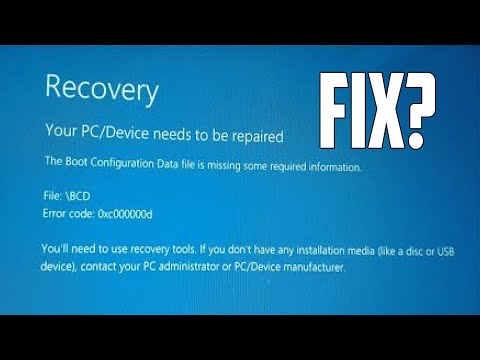 0:02:03
0:02:03
 0:05:32
0:05:32
 0:00:50
0:00:50
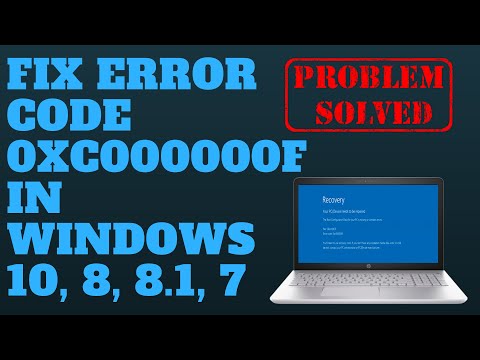 0:05:50
0:05:50
 0:00:41
0:00:41
 0:03:22
0:03:22
 0:01:37
0:01:37
 0:06:16
0:06:16
 0:01:29
0:01:29
 0:07:19
0:07:19
 0:03:51
0:03:51