filmov
tv
Canon MP550 Ink Absorber Reset (6C10 Error Code)

Показать описание
A quick video showing you how to reset the counter for the ink absorber/waste ink tank of the Canon MP550 printer. This advice may also be applicable to other Canon printers, but we have been unable to confirm this first hand.
UPDATE: Kind YouTube users have also informed us this advice works for the Canon Pixma MP630, MP540 and MG5220. I hope it worked for you too!
Canon MP550 Ink Absorber Reset (6C10 Error Code)
Canon Error 5B00: Ink Absorber Full? Here's How to Fix It
The ink absorber is almost full
How To Clean Canon Printer Ink Absorbers
How to remove Printhead in Canon Pixma MP560 MP550 Printer
How to Hard Reset Canon Printer Error
Canon MP550 – Fehler B200 beheben, Druckkopf reinigen | DIY | How To | TUTORIAL
Canon Pixma MP550: How to do Printhead Cleaning and Deep Cleaning Cycles to Improve Print Quality
Canon inkjet printers: how to reset the Waste Ink Counter
canon MG6150 reset Waste ink 5B00 p07 e08 reset canon mp250 mp280
Canon MP IP - reset napake - Ink Absorber Full
Reset Canon + Service mode MG7130 MG7150 MG7550 MG7520 MG7530 MG7170 MG7180..Support Code Error 5B00
Canon MP540 reset absorber
canon MP550 reset Waste ink 5B00
Canon Printer the ink absorber is full errors
How to reset printer ink level error on a Canon Printer
Service Mode + Wic Reset Canon Pixma MG5500, MG5510, MG5540, MG5550, MG5570 +Service Tool v5103
canon MX350 reset Waste ink 5B00
canon MX518 reset Waste ink 5B00 MX515/MX516/MX517/MX518 reset
canon MX890 reset Waste ink 5B00 MX345/MX346/MX347/MX348 reset
Canon MP240 Ink Absorber is Full Error - How to Disassemble printer (2/3)
Service mode Canon MP486 MP540 MP550
canon IP4670 reset Waste ink 5B00 reset MP555/MP556/MP557/MP558
canon MX340 reset Waste ink 5B00
Комментарии
 0:01:01
0:01:01
 0:03:29
0:03:29
 0:00:35
0:00:35
 0:04:20
0:04:20
 0:02:57
0:02:57
 0:01:39
0:01:39
 0:03:32
0:03:32
 0:01:43
0:01:43
 0:01:18
0:01:18
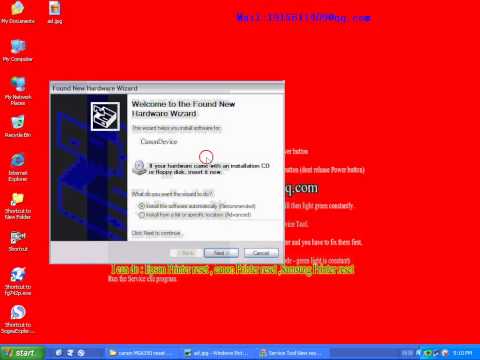 0:00:42
0:00:42
 0:02:15
0:02:15
 0:00:25
0:00:25
 0:04:15
0:04:15
 0:00:45
0:00:45
 0:00:48
0:00:48
 0:01:12
0:01:12
 0:00:35
0:00:35
 0:00:50
0:00:50
 0:00:38
0:00:38
 0:00:35
0:00:35
 0:00:53
0:00:53
 0:00:23
0:00:23
 0:00:36
0:00:36
 0:00:45
0:00:45