filmov
tv
Learn to 3D Model ANYTHING with 3ds MAX: Beginner Tutorial

Показать описание
Have you ever wanted to learn to make your own 3D models? Do you think the software is too complicated and scary? Well, this tutorial is meant to bash your way through the learning curve of one of the most complex 3D softwares around: 3ds MAX! It's surprisingly simple, once you get the hang of it!
After this tutorial, you'll gain the foundation you'll need to 3D model just about anything. Many 3D artists around the globe earn a living by creating 3D models for games, movies, architecture and product renderings, and more! So it's a great skill to have, even if you want to experiment and make your own 3D art to share with your friends on Instagram ;)
If you haven't done so, check out the "3ds Max Beginner Crash Course" video here:
I'll continue this beginner series with a video on basic render setup for lighting, texturing, and cameras. Also, we will take a deep dive into rigging and animation techniques in future videos to come.
Here's a link to download the 3ds Max file from this tutorial:
If you enjoyed this tutorial, please LIKE and SUBSCRIBE to the channel for more upcoming tutorials! If you're interested in more advanced tutorials, check out my other videos on my channel! Also, let me know what you thought of this tutorial in the comments below :)
Also, you can follow me on Instagram for news on upcoming tutorials, and to see current art pieces that I'm working on:
Thanks for watching!!!
After this tutorial, you'll gain the foundation you'll need to 3D model just about anything. Many 3D artists around the globe earn a living by creating 3D models for games, movies, architecture and product renderings, and more! So it's a great skill to have, even if you want to experiment and make your own 3D art to share with your friends on Instagram ;)
If you haven't done so, check out the "3ds Max Beginner Crash Course" video here:
I'll continue this beginner series with a video on basic render setup for lighting, texturing, and cameras. Also, we will take a deep dive into rigging and animation techniques in future videos to come.
Here's a link to download the 3ds Max file from this tutorial:
If you enjoyed this tutorial, please LIKE and SUBSCRIBE to the channel for more upcoming tutorials! If you're interested in more advanced tutorials, check out my other videos on my channel! Also, let me know what you thought of this tutorial in the comments below :)
Also, you can follow me on Instagram for news on upcoming tutorials, and to see current art pieces that I'm working on:
Thanks for watching!!!
Комментарии
 0:48:44
0:48:44
 0:11:00
0:11:00
 1:20:34
1:20:34
 0:26:35
0:26:35
 0:07:13
0:07:13
 0:27:58
0:27:58
 0:18:33
0:18:33
 0:06:43
0:06:43
 0:41:10
0:41:10
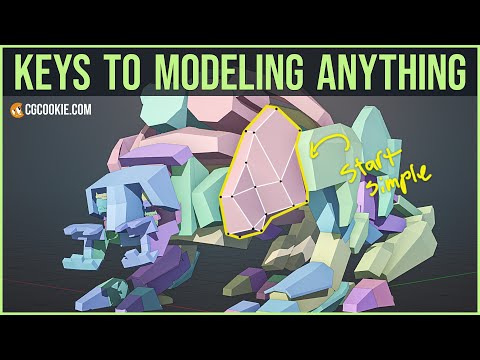 0:11:12
0:11:12
 0:34:02
0:34:02
 0:08:36
0:08:36
 0:18:28
0:18:28
 0:51:55
0:51:55
 0:35:17
0:35:17
 0:09:27
0:09:27
 0:02:15
0:02:15
 0:01:24
0:01:24
 0:01:01
0:01:01
 0:07:11
0:07:11
 0:01:59
0:01:59
 1:05:01
1:05:01
 0:08:08
0:08:08
 0:14:49
0:14:49