filmov
tv
6 key principles for 3D modeling

Показать описание
====================================
If you're getting started with modeling in Blender, these are the 6 key tips you have to know to get your skills to the next level.
There is a lot of noise when it comes to 3D modeling in Blender, but it can all be simplified into a few basic rules that apply to *any* model you are creating.
1. Form (0:28)
The first thing that you want to think about when modeling in Blender is the overall shape of what it is that you want to create. This might seem obvious, but it’s the most important and often the most tricky part to get right.
Any form in Blender can be made up of simple adjustments to cubes, spheres, and the other primitives. You don’t always have to block out your model first, but doing so may help you get unstuck. Even if the primitive blockout is unusable in final production, it will help you understand the underlying structure of what you’re making.
2. Detail (3:06)
So you’ve got the overall form down, and now you’re ready to really push your object to the next level. But when it comes to detail in 3D modeling, it’s important to know exactly how much and what kind to make. Whether you’re modeling for a mobile phone game, desktop game engine or for a short film that will take hours to render makes a huge difference in what you can model.
3. Scale (5:11)
Try to model to real world scale whenever possible. The size of your model makes a lot of subtle differences, from how the lights in your scene behave to how simulations will interact. Most importantly though, it forces you to be consistent. Exporting to other programs, adding procedural textures, adding bevels, or appending objects from another project will all just work like you would expect.
4. Adaptation (6:37)
In short, your mesh needs to be easily adaptable to design changes and to however it will be animated.
5. Reuse (7:56)
I don’t think anyone enjoys doing work twice, so we’re definitely not going to like doing it 300 times. To save time, reuse as much of your mesh as you can. This can mean using a mirror or array modifier, using Alt+D instead of Shift+D to make an instance instead of a duplicate, or duplicating and altering an existing object instead of starting from scratch.
6. Surface Quality (9:25)
This is how your object looks when rendered. Because of how rendering works, how you model your object has a big impact on how light interacts with its surface. Be on the lookout for bumps, pinches, and warped areas. These are signs that your topology isn’t supporting the form of your object.
"WHO IS CG COOKIE?"
We are real people! (OK, maybe some of us are cyborgs - we don't ask.)
CG Cookie is a small crew of Blender artists, baking fresh videos for the Blender community.
"WHERE SHOULD I START LEARNING BLENDER?"
"I WANT MORE CG COOKIE IN MY LIFE!"
Got it. Here's where you can reach us!
Want Blender news in your mailbox?
#CGCookie #blendertutorial #b3d
If you're getting started with modeling in Blender, these are the 6 key tips you have to know to get your skills to the next level.
There is a lot of noise when it comes to 3D modeling in Blender, but it can all be simplified into a few basic rules that apply to *any* model you are creating.
1. Form (0:28)
The first thing that you want to think about when modeling in Blender is the overall shape of what it is that you want to create. This might seem obvious, but it’s the most important and often the most tricky part to get right.
Any form in Blender can be made up of simple adjustments to cubes, spheres, and the other primitives. You don’t always have to block out your model first, but doing so may help you get unstuck. Even if the primitive blockout is unusable in final production, it will help you understand the underlying structure of what you’re making.
2. Detail (3:06)
So you’ve got the overall form down, and now you’re ready to really push your object to the next level. But when it comes to detail in 3D modeling, it’s important to know exactly how much and what kind to make. Whether you’re modeling for a mobile phone game, desktop game engine or for a short film that will take hours to render makes a huge difference in what you can model.
3. Scale (5:11)
Try to model to real world scale whenever possible. The size of your model makes a lot of subtle differences, from how the lights in your scene behave to how simulations will interact. Most importantly though, it forces you to be consistent. Exporting to other programs, adding procedural textures, adding bevels, or appending objects from another project will all just work like you would expect.
4. Adaptation (6:37)
In short, your mesh needs to be easily adaptable to design changes and to however it will be animated.
5. Reuse (7:56)
I don’t think anyone enjoys doing work twice, so we’re definitely not going to like doing it 300 times. To save time, reuse as much of your mesh as you can. This can mean using a mirror or array modifier, using Alt+D instead of Shift+D to make an instance instead of a duplicate, or duplicating and altering an existing object instead of starting from scratch.
6. Surface Quality (9:25)
This is how your object looks when rendered. Because of how rendering works, how you model your object has a big impact on how light interacts with its surface. Be on the lookout for bumps, pinches, and warped areas. These are signs that your topology isn’t supporting the form of your object.
"WHO IS CG COOKIE?"
We are real people! (OK, maybe some of us are cyborgs - we don't ask.)
CG Cookie is a small crew of Blender artists, baking fresh videos for the Blender community.
"WHERE SHOULD I START LEARNING BLENDER?"
"I WANT MORE CG COOKIE IN MY LIFE!"
Got it. Here's where you can reach us!
Want Blender news in your mailbox?
#CGCookie #blendertutorial #b3d
Комментарии
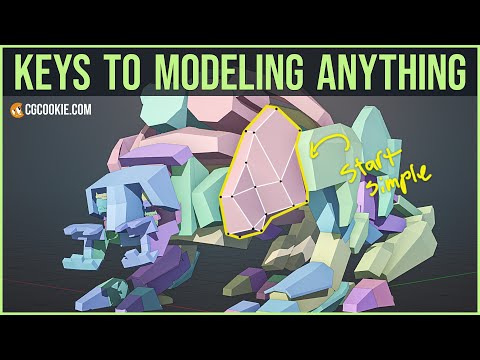 0:11:12
0:11:12
 0:27:58
0:27:58
 0:06:11
0:06:11
 0:09:56
0:09:56
 0:08:18
0:08:18
 0:09:30
0:09:30
 0:02:40
0:02:40
 0:13:38
0:13:38
 0:16:15
0:16:15
 0:24:03
0:24:03
 0:18:18
0:18:18
 0:01:10
0:01:10
 0:06:21
0:06:21
 0:22:48
0:22:48
 0:00:54
0:00:54
 0:02:09
0:02:09
 0:01:57
0:01:57
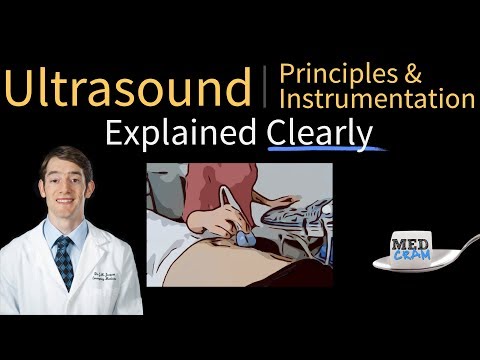 0:08:27
0:08:27
 0:26:18
0:26:18
 0:00:27
0:00:27
 0:04:54
0:04:54
 0:10:11
0:10:11
 0:18:51
0:18:51
 0:00:53
0:00:53