filmov
tv
Tutorial: Blender MODELLING For Absolute Beginners | Low Poly Girl

Показать описание
Learn how to make a simple character in FREE 3D software. This tutorial is for ABSOLUTE BEGINNERS, everything is in one simple video for you to get started with, and finish with a pleasing result. I only cover a very small fraction of Blender and what it can do, but it's more than enough to get you started on a path of awesome 3D exploration and creativity.
---------------------------------------------------------------------------
More content:
____________________________________________
Social:
___________________________________________
Bookmarks:
00:00 Intro
01:25 Download Blender
02:21 UI
06:27 Navigation
09:05 Move Objects
10:55 Setting Up The Reference
16:06 Adding Objects
19:45 Modelling The Body
28:40 Legs
33:40 Arms
37:05 Hands
39:34 Head
44:05 Ears
46:05 Hair
53:20 Materials
59:08 Lights
1:00:50 Floor
1:01:25 Camera
1:03:40 Render
Thank You for Watching, and enjoy your day.
#Blender #3D #CGI
---------------------------------------------------------------------------
More content:
____________________________________________
Social:
___________________________________________
Bookmarks:
00:00 Intro
01:25 Download Blender
02:21 UI
06:27 Navigation
09:05 Move Objects
10:55 Setting Up The Reference
16:06 Adding Objects
19:45 Modelling The Body
28:40 Legs
33:40 Arms
37:05 Hands
39:34 Head
44:05 Ears
46:05 Hair
53:20 Materials
59:08 Lights
1:00:50 Floor
1:01:25 Camera
1:03:40 Render
Thank You for Watching, and enjoy your day.
#Blender #3D #CGI
Tutorial: Blender MODELLING For Absolute Beginners - Simple Human
Tutorial: Blender MODELLING For Absolute Beginners | Low Poly Girl
ABSOLUTE Beginner Basics.. Blender For Noobs
Learn Blender 3D in 20 Minutes! Blender Tutorial for Absolute Beginners (2023)
MODELLING For Absolute Beginners - Blender Tutorial
What actually Happen When you follow Blender Guru's Donut Tutorial
Blender Character Modeling Tutorial - For Absolute Beginners - Part 1
Modeling in Blender for complete beginners
Fast Character Modeling with the Skin Modifier in Blender
If I Started Blender In 2024, I'd Do This
Blender Day 1 - Absolute Basics - Introduction Series for Beginners ( compatible with 4.1)
How To ACTUALLY Learn Blender (The 1% Strategy)
Blender Sculpting Tutorial for Beginners - Stylized Head Sculpt Blender Tutorial
blender character modeling tutorial beginner -Part1
Blender modeling tips beginners // Blender modeling tutorial #blender #3dmodeling #blendertutorial
Character Modeling #1 in 15 minutes - Blender Tutorial - Absolute Beginners
The BEST Way To Learn Blender in 2023!!
Blender 3D Tutorial: Absolute Beginner Poly Editing Modeling for a Basic Head.
One year of Blender (Progression Video)
Modeling a low poly house | Blender 3.4 Tutorial
Tutorial: Beginners Head Sculpt | EASY In Blender
Getting started - Blender for complete beginners
FULL Guide to Blender… For COMPLETE Noobs!
sculpting in blender is soo cool - XP-Pen Artist 22
Комментарии
 0:35:17
0:35:17
 1:05:01
1:05:01
 0:08:36
0:08:36
 0:18:33
0:18:33
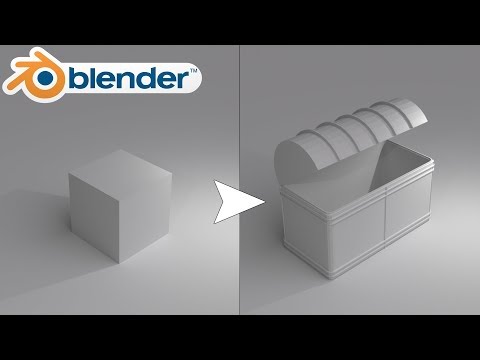 0:38:43
0:38:43
 0:02:39
0:02:39
 0:15:55
0:15:55
 1:52:45
1:52:45
 0:23:59
0:23:59
 0:10:51
0:10:51
 1:22:19
1:22:19
 0:05:30
0:05:30
 0:27:18
0:27:18
 0:32:14
0:32:14
 0:00:59
0:00:59
 0:04:44
0:04:44
 0:15:58
0:15:58
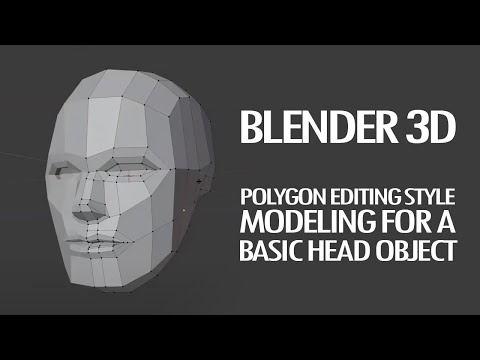 0:18:28
0:18:28
 0:05:39
0:05:39
 0:10:04
0:10:04
 0:45:25
0:45:25
 1:04:19
1:04:19
 0:19:29
0:19:29
 0:00:58
0:00:58