filmov
tv
FINAL ROUND: Godot vs GameMaker & Why I Chose...

Показать описание
In this video, I recap my decision to avoid Unreal (both v4 and v5) before going into more detail on the final two realistic game engine options, looking at the pros and cons of GameMaker and Godot. I also come to a conclusion and pick my engine so I can move forward with my very first game.
Hi, and welcome to The Infinite Inkwell. I’m Lewis, and I’m on a storytelling adventure, exploring and experimenting with new ways to tell stories. My first storytelling escapade will be in the form of a video game.
You can watch me play games and, in the future, hopefully, some development and game art on stream over on Twitch (I will be doing it on YT too, but there are challenges from a Mac)
I'll also be posting updates on Instagram:
Chapters
00:00 Tease
00:05 Intro
00:27 Recap - engines I’ve looked at and ruling out Unreal
02:04 This Video
02:47 Evaluation Areas
05:13 Can they build my features?
05:38 Performance
08:27 Features
010:40 Ease of Use/Accessibility
12:14 Long Term Viability
15:30 Learning & Community
19:03 And The Engine Is…
20:51 What’s Next
22:22 Outro
#gamedev #godot #gamemaker #firsttime #noob #games #gameengine #learning
Hi, and welcome to The Infinite Inkwell. I’m Lewis, and I’m on a storytelling adventure, exploring and experimenting with new ways to tell stories. My first storytelling escapade will be in the form of a video game.
You can watch me play games and, in the future, hopefully, some development and game art on stream over on Twitch (I will be doing it on YT too, but there are challenges from a Mac)
I'll also be posting updates on Instagram:
Chapters
00:00 Tease
00:05 Intro
00:27 Recap - engines I’ve looked at and ruling out Unreal
02:04 This Video
02:47 Evaluation Areas
05:13 Can they build my features?
05:38 Performance
08:27 Features
010:40 Ease of Use/Accessibility
12:14 Long Term Viability
15:30 Learning & Community
19:03 And The Engine Is…
20:51 What’s Next
22:22 Outro
#gamedev #godot #gamemaker #firsttime #noob #games #gameengine #learning
Комментарии
 0:23:07
0:23:07
 0:08:39
0:08:39
 0:09:36
0:09:36
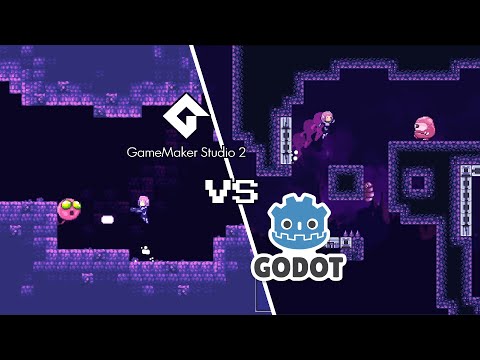 0:08:01
0:08:01
 0:00:32
0:00:32
 0:07:36
0:07:36
 0:00:24
0:00:24
 0:00:37
0:00:37
 0:05:33
0:05:33
 0:00:56
0:00:56
 0:02:40
0:02:40
 0:00:12
0:00:12
 0:06:12
0:06:12
 0:00:24
0:00:24
 0:00:40
0:00:40
 0:12:34
0:12:34
 0:03:33
0:03:33
 0:12:12
0:12:12
 0:16:20
0:16:20
 0:00:16
0:00:16
 0:00:59
0:00:59
 0:01:46
0:01:46
 0:01:22
0:01:22
 0:00:36
0:00:36