filmov
tv
MicroNugget: What is Windows 8.1 AppLocker?

Показать описание
In this video, Anthony Sequeira covers the very powerful AppLocker feature in Windows 8.1. Perfect for when you're looking for greater, more intense controls over end users' desktops, see how to configure and use AppLocker and suffer far fewer headaches.
This video on AppLocker in 8.1 is a part of a larger course on configuring Windows 8.1 features available at CBT Nuggets. But here you can see how AppLocker leverages group policies to control and manage desktops remotely — follow along and watch how to configure services and policies. If you're in a Windows Active Directory domain environment, you'll want to create your policy in that environment and then apply it to whichever organizational unit you have filled with computers in your AD structure, but the process remains mostly unchanged.
Start with the Policy Editor and look for Computer Configuration. Windows Settings is a subheading under that, and Security Settings underneath that. After ensuring the right services are running, the documentation you'll find will help you configure AppLocker's functionality for whatever you need it to do.
Start learning with CBT Nuggets:
Комментарии
 0:07:21
0:07:21
 0:15:14
0:15:14
 0:13:27
0:13:27
 0:09:42
0:09:42
 0:07:45
0:07:45
 0:04:32
0:04:32
 0:04:59
0:04:59
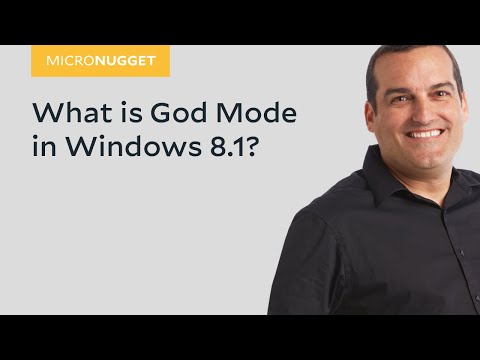 0:04:36
0:04:36
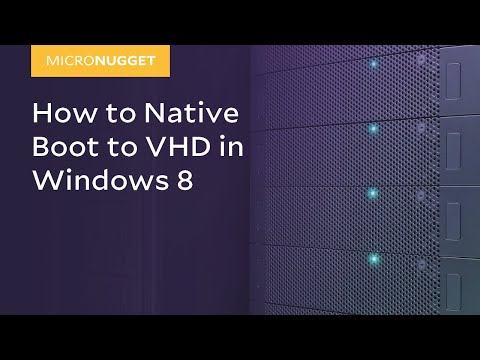 0:09:14
0:09:14
 0:05:53
0:05:53
 0:04:43
0:04:43
 0:04:03
0:04:03
 0:05:04
0:05:04
 0:08:44
0:08:44
 0:07:03
0:07:03
 0:05:27
0:05:27
 0:05:41
0:05:41
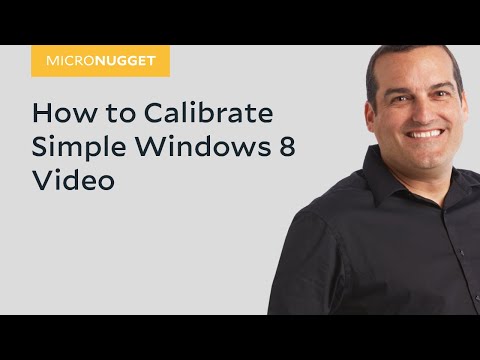 0:04:33
0:04:33
 0:07:42
0:07:42
 0:11:10
0:11:10
 0:06:14
0:06:14
 0:07:03
0:07:03
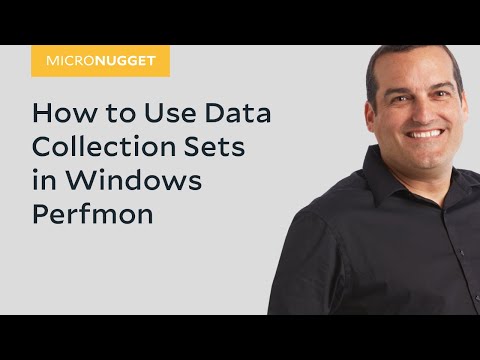 0:07:23
0:07:23
 0:05:52
0:05:52