filmov
tv
MicroNugget: How to Use Data Collection Sets in Windows Perfmon

Показать описание
In this video, Anthony Sequeira covers Data Collection Sets in the Windows 8.1 Performance Monitor tool (PERFMON). This can be a powerful method of collecting key data regarding how your system is performing. You can observe live performance or capture data over time.
Anthony begins by pulling up PERFMON, the default Windows performance management tool. After it launches, he’ll draw your attention to the default display and settings. You’ll learn how to adjust these to dial down into the type of performance you want to look into. This allows you to create data collection sets, and you can set this up to run periodically.
You can dig deep into lots of different metrics by consistently capturing your system’s performance, and you’ll even be able to leverage templates to shorten the process of recording and interpreting the data. The ‘User Defined” area allows you to customize data collection in numerous ways.
Start learning with CBT Nuggets:
MicroNugget: How to Profile Source Data
MicroNugget: How to Use Data Collection Sets in Windows Perfmon
MicroNugget: How to Prep Your Data for Tableau
MicroNugget: How to Earn the CCNA Data Center Certification
MicroNugget: How to Build a Home Data Archiving Strategy
MicroNugget: How to Use Storage Spaces in Windows 10
MicroNugget: What is Netflow?
MicroNugget: What is Cisco Data Center Architecture?
MicroNugget: Finding Equipment for CCNA Data Center Exam Prep
MicroNugget: How to Connect Power BI to Server Data Sources
MicroNugget: How to Use Different Quality of Service (QoS) Tools
MicroNugget: How to Use Trace Route (TRACERT)
MicroNugget: How to Back Up Data Using Amazon Glacier
MicroNugget: What is FabricPath?
MicroNugget: How Kerberos Works in Windows Active Directory | CBT Nuggets
MicroNugget: How to Use ASA Firewall Packet Capture
MicroNugget: IPsec Site to Site VPN Tunnels Explained | CBT Nuggets
MicroNugget: What are Some Tips for Beginners in Linux?
MicroNugget: How to Connect SSAS to Power BI
MicroNugget: How to Use 'HSRP' for High Availability
MicroNugget: What is 'Always On' in SQL Server 2012?
MicroNugget: What is Nexus-OS?
MicroNugget: How to Build a Check Point Network
MicroNugget: What is Multi-Protocol Label Switching (MPLS)?
Комментарии
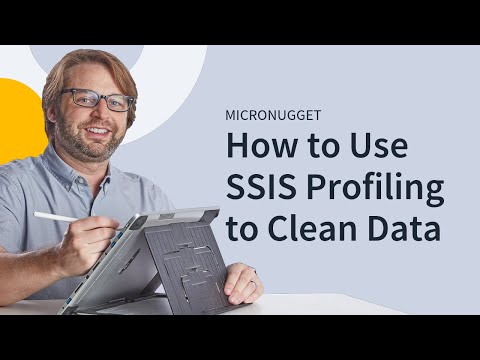 0:06:42
0:06:42
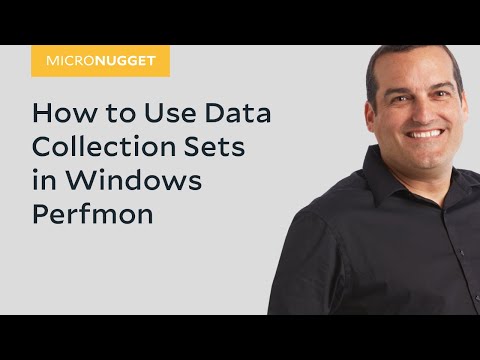 0:07:23
0:07:23
 0:04:16
0:04:16
 0:09:07
0:09:07
 0:06:53
0:06:53
 0:06:30
0:06:30
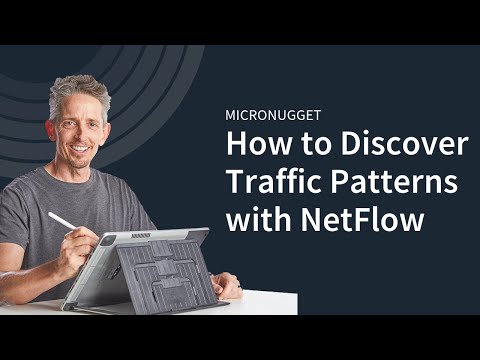 0:07:46
0:07:46
 0:20:02
0:20:02
 0:04:23
0:04:23
 0:04:00
0:04:00
 0:05:09
0:05:09
 0:09:32
0:09:32
 0:07:54
0:07:54
 0:10:49
0:10:49
 0:07:08
0:07:08
 0:06:48
0:06:48
 0:07:28
0:07:28
 0:08:55
0:08:55
 0:03:21
0:03:21
 0:09:57
0:09:57
 0:09:01
0:09:01
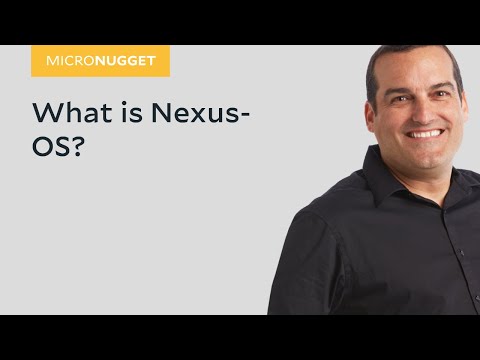 0:09:29
0:09:29
 0:09:34
0:09:34
 0:06:58
0:06:58