filmov
tv
MicroNugget: What's New with Windows Task Manager?

Показать описание
In this video, Anthony Sequeira covers a summary of the new and improved Task Manager available in Windows 8 and Windows 8.1. This revamped look at how your computer is operating gives you incredible insight and the ability to customize what’s going on behind the scenes.
Anthony begins by jumping straight into Task Manager and exploring the first thing you’ll see. The “Processes” tab lists all of the apps that are currently running, along with several critical data points for each.
These include the percentage of the CPU they’re utilizing, the amount of memory they’re taking up, how much disk space is required, and what percentage of the network they’re occupying. You can sort the apps by each of these categories, allowing you to prioritize your computing resources however you need.
The other tabs are just as powerful and include such sections as Performance, App History, Startup, Users, Details, and Services. Anthony will walk through each of these and outline what you can do in the new and improved Task Manager.
Start learning with CBT Nuggets:
MicroNugget: What's New with Windows Task Manager?
MicroNugget: What are the latest Windows 8.1 Updates?
MicroNugget: What is Different about Windows Server 2012 IPaM?
MicroNugget: What is Windows 10 Technical Preview Build 9860?
MicroNugget: What is Windows 8.1 AppLocker?
MicroNugget: What is Windows 8.1 Client Hyper-V?
MicroNugget: What Are the Changes to Windows 8?
MicroNugget: What is the Modern User Interface in Windows Server 2012?
MicroNugget: What is Windows 8 Malware Protection?
MicroNugget: What is Network Load Balancing (NLB) in Windows Server 2012?
MicroNugget: What is God Mode in Windows 8.1?
MicroNugget: What is Server Manager in Windows Server 2012?
MicroNugget: How to Install Windows 10 Technical Preview
MicroNugget: What are the Different Versions of Windows 8.1?
MicroNuggets: Windows 8.1 Explained
MicroNugget: What are Windows Server 2012 Installation Options?
MicroNugget: How to Use the Windows Store
MicroNugget: Does Windows Defender Suck?
MicroNugget: How Kerberos Works in Windows Active Directory | CBT Nuggets
MicroNugget: What is NIC Teaming in Windows Server 2012?
MicroNugget: Tired of Waiting for the Windows Start Button?
MicroNugget: What is Failover Clustering in Windows Server 2012?
MicroNugget: What are the Different RemoteApp and Desktop Connections?
MicroNugget: What is a Native Boot to VHD in Windows 8?
Комментарии
 0:05:41
0:05:41
 0:09:42
0:09:42
 0:07:03
0:07:03
 0:07:38
0:07:38
 0:09:58
0:09:58
 0:13:27
0:13:27
 0:07:45
0:07:45
 0:06:14
0:06:14
 0:05:53
0:05:53
 0:06:44
0:06:44
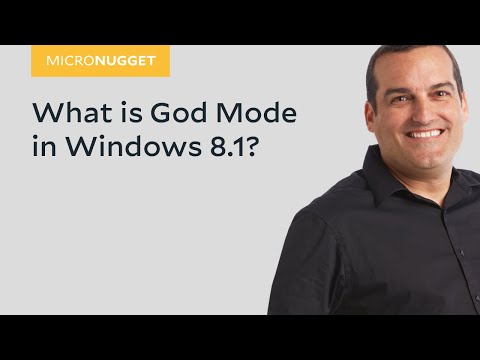 0:04:36
0:04:36
 0:05:52
0:05:52
 0:09:10
0:09:10
 0:15:14
0:15:14
 0:07:21
0:07:21
 0:06:22
0:06:22
 0:05:04
0:05:04
 0:11:10
0:11:10
 0:07:08
0:07:08
 0:05:36
0:05:36
 0:07:42
0:07:42
 0:07:14
0:07:14
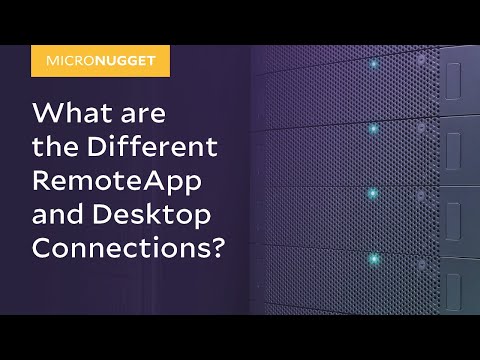 0:03:10
0:03:10
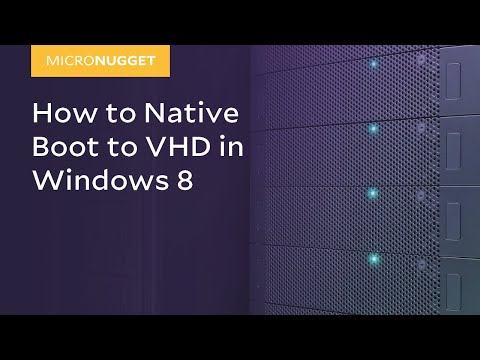 0:09:14
0:09:14