filmov
tv
How To Fix VMware Workstation 12 'Take Ownership' Error [Tutorial]

Показать описание
In this brief tutorial, I show how to fix the following VMware Workstation error:
"This virtual machine appears to be in use, press the "Take Ownership" button to obtain ownership of it. Otherwise, press the "Cancel" button to avoid damaging it"
How To Troubleshoot VMware Error: "The Virtual Machine Is In Use By An Application"
Followed by the following error:
Could not open the virtual mahine
Taking ownership of this virtual machine failed"
The virtual machine is in use by an application on your host computer"
1) Close out of VMware Workstation
2) delete any .lck or .lock files and/or folders you see, in the directory of the problematic VM like shown in this video
3) Run VMWare Workstation
"This virtual machine appears to be in use, press the "Take Ownership" button to obtain ownership of it. Otherwise, press the "Cancel" button to avoid damaging it"
How To Troubleshoot VMware Error: "The Virtual Machine Is In Use By An Application"
Followed by the following error:
Could not open the virtual mahine
Taking ownership of this virtual machine failed"
The virtual machine is in use by an application on your host computer"
1) Close out of VMware Workstation
2) delete any .lck or .lock files and/or folders you see, in the directory of the problematic VM like shown in this video
3) Run VMWare Workstation
How to fix 'Error while powering on : This Host Supports AMD-V, But ...' on VMware Workst...
Fix: VMware Workstation Error 'This host supports Intel VT-x, but Intel VT-x is disabled'
How to fix booting problem in VMware workstation
How To Fix VMware Workstation 12 'Take Ownership' Error [Tutorial]
How to resolve VMware Workstation failed to start the VMware Authorization Service
Fix VMware Workstation Does Not Support Nested Virtualization On This Host
100% Fixed VMware Workstation Slow Performance Issue Windows 11/10 (2022)
How to fix Vmware workstation and Hyper V are not Compatible
How to Fix EFI Network Timeout Issue in VMware Workstation Player (2024)
Fix : Mouse and Keyboard Integration Not Working on VMware Workstation
Fix VMware Workstation Slow Performance Issue in Windows 10/11 - 2024
Fix VMware 'This host supports Intel VT-x, but Intel VT-x is disabled' in Windows 11 / 10 ...
How to troubleshoot Booting problem of Windows 10 in VMWare Workstation,EFI Virtual SCSI No Media
Fix VMware player unrecoverable error: (mks) | How To Solve vmware Workstation unrecoverable error
How to Fix the VMware Workstation Virtual Machine Disconnected Network Issue
How to Fix VMware Workstation Unrecoverable Error (Mks) ( 100% Fixed )
How To Fix 'EFI Network issue Booting Problem in Vmware Workstation 15
How to Fix the Bridged Connection Not Working in VMware Workstation Issue
How to fix Vmware Workstation not see any vm
How to Repair a VMware Workstation Virtual Disk
How to Fix VMware Workstation Unrecoverable Error : (vcpu 0) | Windows 10/8.1/8/7
Can't Download VMware Workstation Fix (2024)
How to Fix Vmware Workstation and Hyper-v are not Compatible in Windows 7/8/10
How to fix VMware Workstation error message 'Your host does not meet minimum requirements...&ap...
Комментарии
 0:02:31
0:02:31
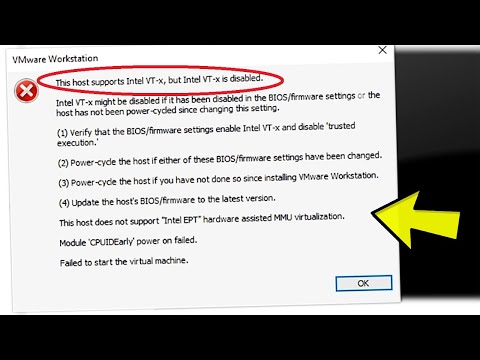 0:03:49
0:03:49
 0:01:10
0:01:10
 0:01:36
0:01:36
 0:01:54
0:01:54
 0:02:29
0:02:29
 0:01:09
0:01:09
 0:06:33
0:06:33
 0:03:16
0:03:16
 0:01:52
0:01:52
 0:03:33
0:03:33
 0:01:56
0:01:56
 0:10:39
0:10:39
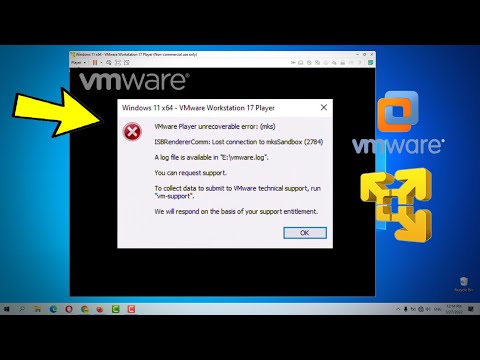 0:01:29
0:01:29
 0:02:24
0:02:24
 0:01:37
0:01:37
 0:01:13
0:01:13
 0:02:51
0:02:51
 0:01:32
0:01:32
 0:01:54
0:01:54
 0:02:05
0:02:05
 0:00:42
0:00:42
 0:01:24
0:01:24
 0:01:46
0:01:46