filmov
tv
Fix VMware Workstation Slow Performance Issue in Windows 10/11 - 2024

Показать описание
In this video, I will show you how to FixeVMware Workstation Slow Performance issue Windows 11/10 (2023)
Step-By-Step Guide:
1. Open an administrator PowerShell or CMD and type "bcdedit /set hypervisorlaunchtype off".
2. Search for "Core Isolation" and turn it off.
3. Restart your computer
Thanks for watching, if you like this video don't forget to give it a thumbs up and subscribe to my channel and make sure to press the bell button to be the first to know about our new videos.
#rtctutorials
Note: This video has followed all the Youtube community guideline rules. The purpose of this video is to share my knowledge with everyone that is totally Legal, Informational, and Educational purposes. I totally do not support any type of illegal acts or videos. The videos are completely for legal purposes.
Music Source: YouTube Library
Step-By-Step Guide:
1. Open an administrator PowerShell or CMD and type "bcdedit /set hypervisorlaunchtype off".
2. Search for "Core Isolation" and turn it off.
3. Restart your computer
Thanks for watching, if you like this video don't forget to give it a thumbs up and subscribe to my channel and make sure to press the bell button to be the first to know about our new videos.
#rtctutorials
Note: This video has followed all the Youtube community guideline rules. The purpose of this video is to share my knowledge with everyone that is totally Legal, Informational, and Educational purposes. I totally do not support any type of illegal acts or videos. The videos are completely for legal purposes.
Music Source: YouTube Library
100% Fixed VMware Workstation Slow Performance Issue Windows 11/10 (2022)
Slow Virtualization On Windows 11 VMware Workstation Fix
Fix VMware Workstation Slow Performance Issue in Windows 10/11 - 2024
How to Speed Up Your Virtual Machine
How To Fix VMware Workstation Slow Performance Issue in Windows 10/11 (100%Working)
Fixed VMware Workstation Slow Performance Issue Windows 11/10
Fixed VMware Workstation Slow Performance Issue Windows 10/11 (2022)
100% Fixed VMware Workstation Slow Performance Issue Windows 11/10
Fix VMware Workstation Slow Performance Issue Windows 11/10 - (2022)
How to Speed Up VMWare, Oracle VirtualBox and Microsoft Hyper-V Virtual Machines
[%100 Fixed] VMWare Tools make my VMWare Workstation is so slow.
How To Speed Up A Mac OS Virtual Machine, In Vmware Workstation Pro 15
VMware slow on windows 11
How to Solve Screen Resolution and Slow Responding Problems in VMWare Virtual Machine
VMWare Workstation settings for the best performance
VMware Virtual Machine Speed Up and Fix Slow Performance Issue
VMware Workstation/Pro very Slow on Windows 11 22H2 - VMware Technology Network VMTN
VMware very slow
Windows 11 VMware fix - get your speed back - No more error messages
VmWare Ventura macos 13, performance boost, better refresh rate, smooth response
VMWare slow performance (6 Solutions!!)
[SOLVED!!!] How To Fix Slow Mouse Cursor Movement In VMWare
Vmware internet speed Increase to actual speed of internet or fix slow VMWARE internet speed 2022
VMWare Workstation slow network performance
Комментарии
 0:01:09
0:01:09
 0:09:36
0:09:36
 0:03:33
0:03:33
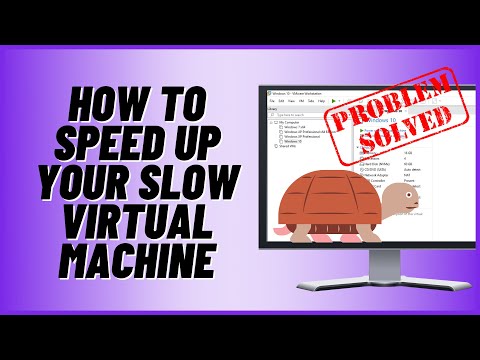 0:07:26
0:07:26
 0:02:34
0:02:34
 0:01:48
0:01:48
 0:01:04
0:01:04
 0:02:05
0:02:05
 0:01:05
0:01:05
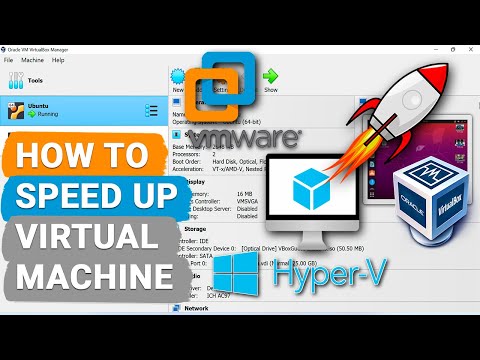 0:11:16
0:11:16
![[%100 Fixed] VMWare](https://i.ytimg.com/vi/-orImLtKjJk/hqdefault.jpg) 0:06:37
0:06:37
 0:13:04
0:13:04
 0:01:38
0:01:38
 0:03:00
0:03:00
 0:05:43
0:05:43
 0:04:25
0:04:25
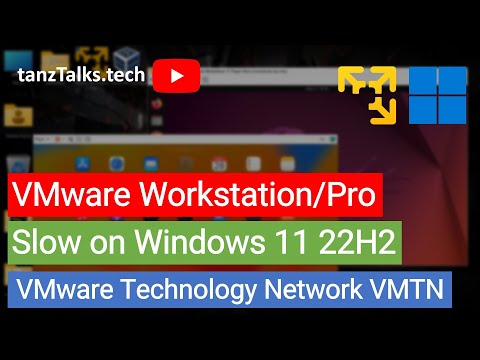 0:12:34
0:12:34
 0:01:44
0:01:44
 0:03:56
0:03:56
 0:03:29
0:03:29
 0:02:40
0:02:40
![[SOLVED!!!] How To](https://i.ytimg.com/vi/63U51cbBcnk/hqdefault.jpg) 0:06:20
0:06:20
 0:04:58
0:04:58
 0:01:44
0:01:44