filmov
tv
Fix VMware Workstation Does Not Support Nested Virtualization On This Host

Показать описание
This Tutorial Helps To Fix VMware Does Not Support Nested Virtualization On This Host. Module HV Power On Fail
cmd Command:
bcdedit /set hypervisorlaunchtype off
00:00 Method 1
00:56 Method 2 - Disable Hyper-V
01:39 Method 3
#fixvmware
#vmware
#windows
cmd Command:
bcdedit /set hypervisorlaunchtype off
00:00 Method 1
00:56 Method 2 - Disable Hyper-V
01:39 Method 3
#fixvmware
#vmware
#windows
-
ComeAndFixIT
-
vmware workstation does not support nested virtualization on this host
-
this host does not support amd rvi hardware assisted mmu virtualization
-
vmware does not support nested virtualization
-
vmware fusion does not support nested virtualization on this host big sur
-
vmware workstation does not support nested virtualization on the host
Fix VMware Workstation Does Not Support Nested Virtualization On This Host
How to fix VMware Workstation error message 'Your host does not meet minimum requirements...&ap...
FIX The processor does not support XSAVE. This virtual machine cannot be powered on VMWARE
FIX: VMware Workstation does not support nested virtualization on this host
How to Repair a VMware Workstation Virtual Disk
Virtual Machine no internet connection, EASY FIX (VMware)
How to fix - 'VMware Workstation does not support virtualized performance counters on this host...
Fix VMware 'This host supports Intel VT-x, but Intel VT-x is disabled' in Windows 11 / 10 ...
Como Instalar o EVE-NG (DO ZERO) | #eve-ng #tiajuda
How to fix 'Error while powering on : This Host Supports AMD-V, But ...' on VMware Workst...
How to fix Vmware workstation and Hyper V are not Compatible
How to Fix the Error 'VMware Workstation and Device/Credential Guard are not compatible'
Can't Download VMware Workstation Fix (2024)
VMware Workstation and Device/Credential Guard are not compatible
Fix 'Virtual machine cannot be powered on because its working directory is not valid' in V...
How to fix VMware Workstation error message 'Your host does not meet minimum requirements...&ap...
Solved : Virtualized Intel VT-X/EPT is not supported on this platform
Fix This PC can't run Windows 11 in VMware Workstation | How To Bypass this pc cant run on vmwa...
How to fix Vmware Workstation not see any vm
vmware workstation Fix-problem could not open virtuel machine
Fix VMware virtualization errors 'intel vt-x/ept is not supported / module hv power on failed&a...
Solution of VmWare does not support nested virtualization on this host. Module hv power on fail.
How to Fix the VMware Workstation Virtual Machine Disconnected Network Issue
How to fix booting problem in VMware workstation
Комментарии
 0:02:29
0:02:29
 0:01:46
0:01:46
 0:03:14
0:03:14
 0:02:07
0:02:07
 0:01:54
0:01:54
 0:03:24
0:03:24
 0:01:27
0:01:27
 0:01:56
0:01:56
 0:34:31
0:34:31
 0:02:31
0:02:31
 0:06:33
0:06:33
 0:01:44
0:01:44
 0:00:42
0:00:42
 0:05:02
0:05:02
 0:01:31
0:01:31
 0:01:55
0:01:55
 0:05:20
0:05:20
 0:02:22
0:02:22
 0:01:32
0:01:32
 0:00:57
0:00:57
 0:04:53
0:04:53
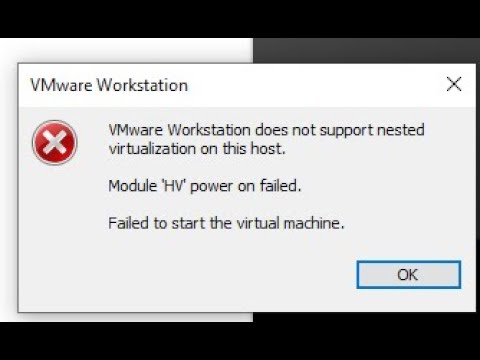 0:03:04
0:03:04
 0:02:24
0:02:24
 0:01:10
0:01:10